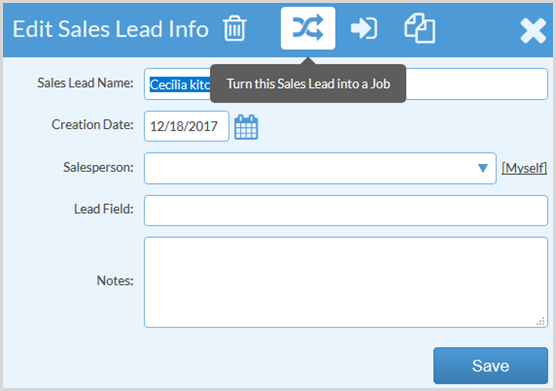Convert A Lead To A Job
Using the Systemize Lead Process can make your sales process more efficient and actionable, and allows you to track customers and prospects, and all of the associated history and future Activities. Keep track of who you talked to, when, and about what, over many years.
If you have enabled the Leads Process, convert a Lead to a Job with a few clicks.
- Click on the Edit icon to the right of Sales Lead Info.
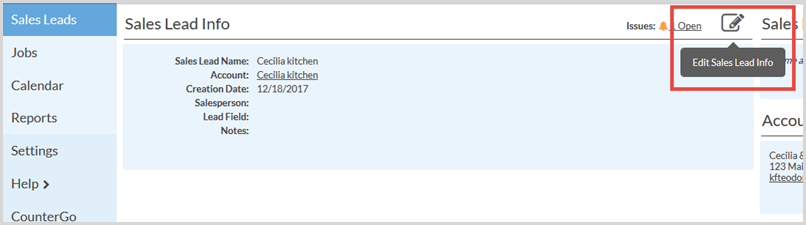
- At the top of the Edit Sales Lead Info box, click on the double arrow icon to turn the Lead into a Job.