Create A Desktop Shortcut
You can login to your Moraware system from any browser, computer or mobile device. Just type your Moraware website into the address bar of your browser. But creating a desktop shortcut can make life easier for you or your staff! Here's how to create a shortcut using the Chrome browser.
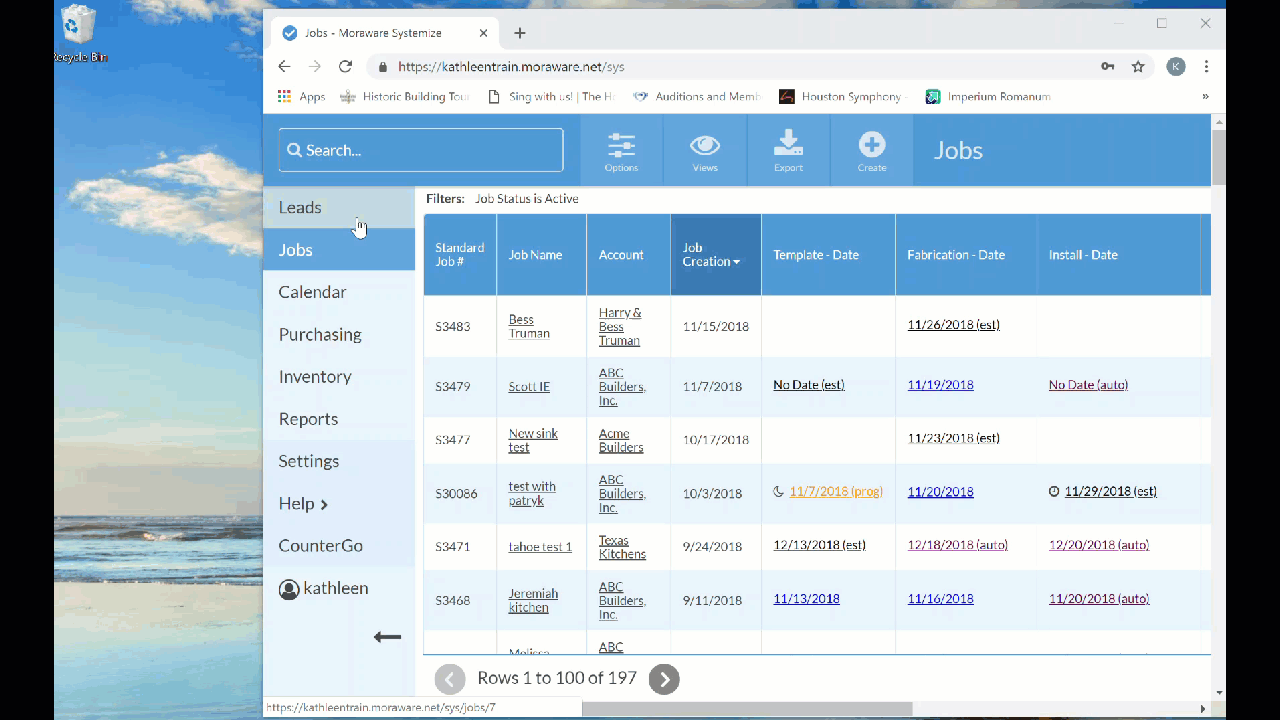
- Login to your Morware site and go to the view you'd like to be your default. For example, do you want to go straight to your Jobs dashboard or to your Calendar?
- Make the browser window small enough so you can see your desktop in the background.
- Click in the URL line of your browser to highlight the web address.
- Drag and drop that web address to your desktop to create a shortcut.
- Click on that shortcut anytime you want to launch a browser and login to your Moraware system.
