Create A Recurring Calendar Appointment
Need to create an appointment that repeats, like monthly team meetings? Calendar Appointments can be set to repeat daily, weekly, or monthly with additional filters to control the frequency and duration.
- Go to Calendar and click the +Appointment button in the top toolbar.
- Enter the Appointment Name, Start Date, Time, and Duration.
- Assign to one person using the drop-down menu, or multiple people using the double check-mark button to the right of Assigned To.
- Click the More button to the right of the Recurring field.
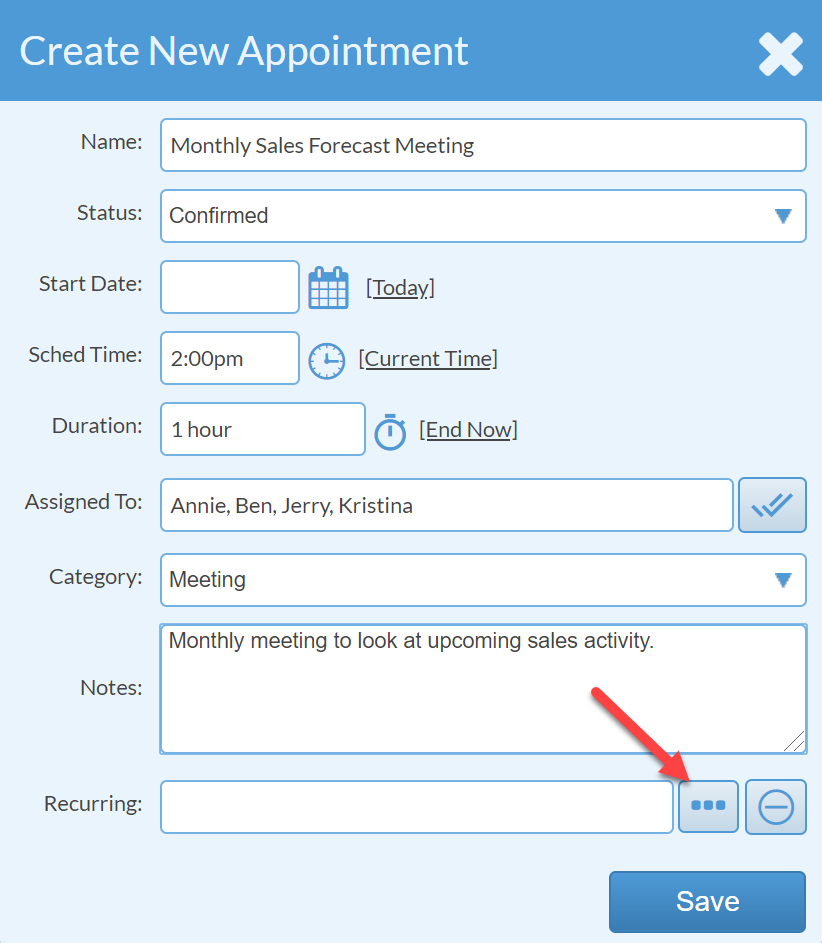
- Specify the recurrence pattern and duration to have the Appointment repeat.
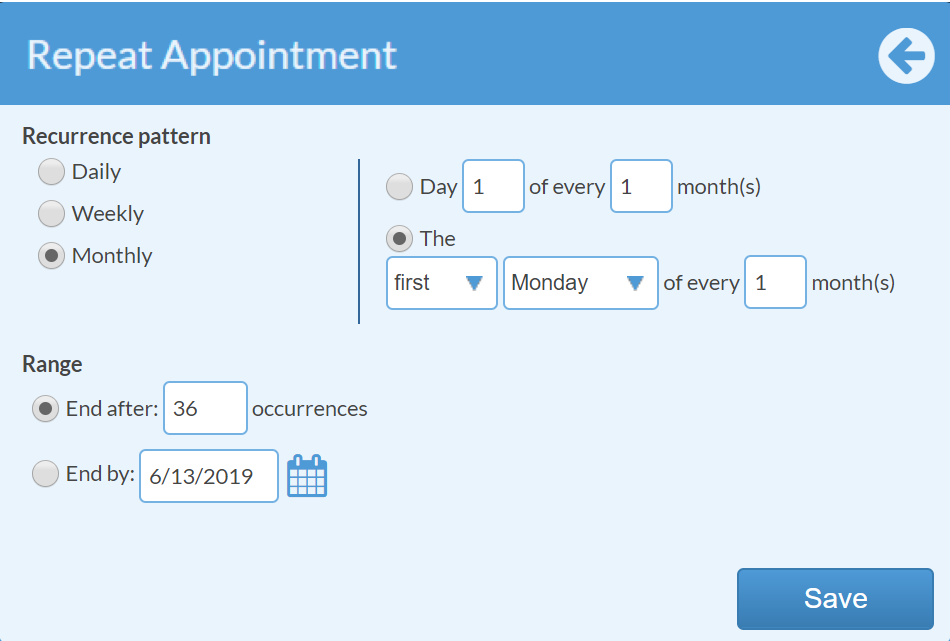
- To create an indefinitely recurring Appointment, set the "End by" date to '12/31/2075', or another time far off in the future.
- To create a recurring Appointment every Tuesday and Thursday, choose Weekly and check those days.
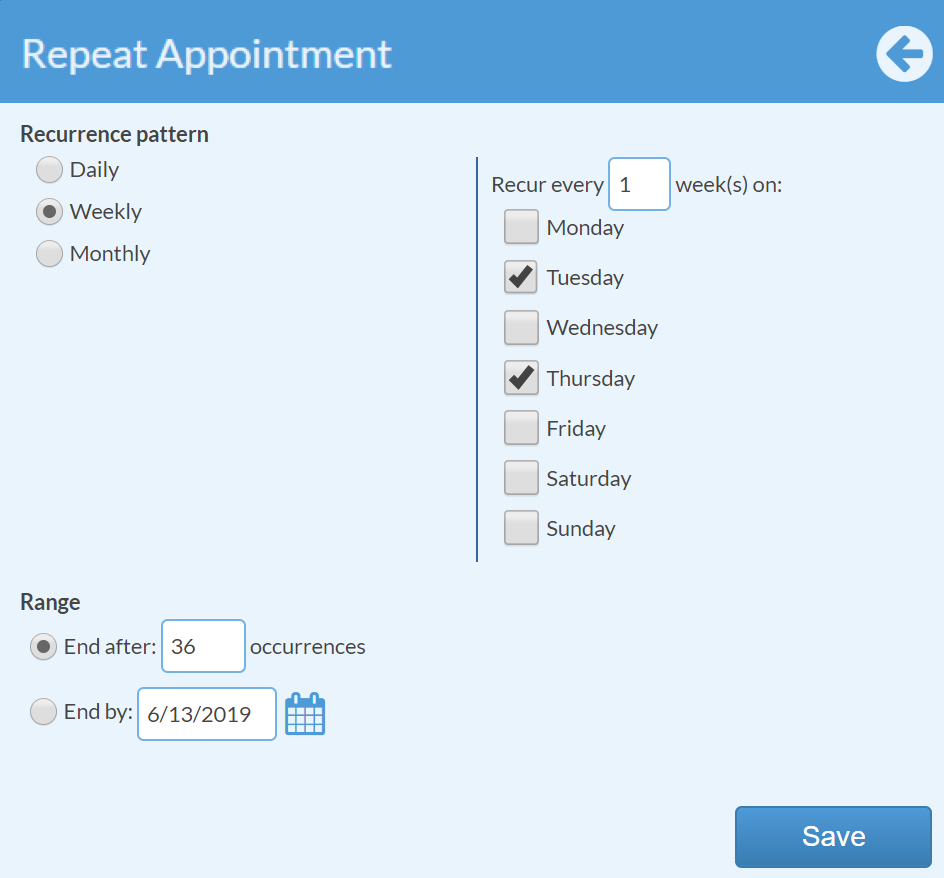
- To create a recurring Appointment every other Wednesday set "Recur every weeks(s)" to 2.
