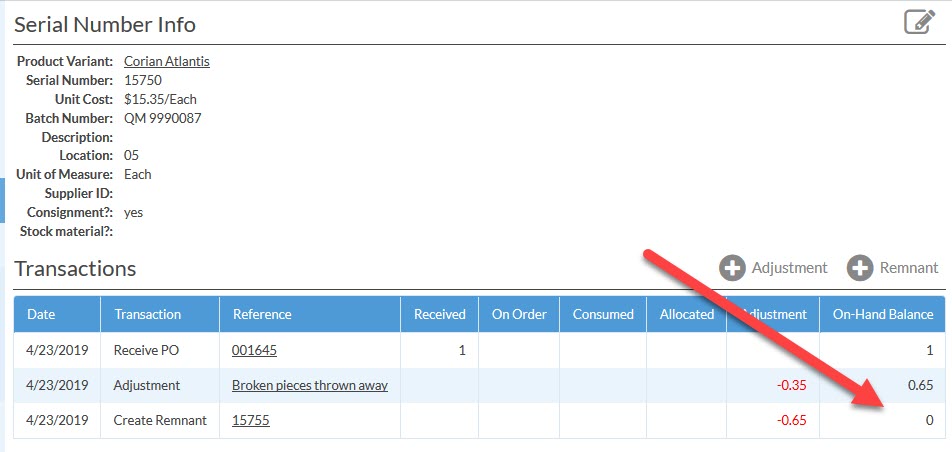Create A Remnant For A Broken Slab: Tracking By Each
This article supports Legacy Inventory, previously known as Systemize Inventory Edition, which is supported but no longer available for purchase.
Click here inventoryhelp.moraware.com to access the new Moraware Inventory Knowledge Base.
CREATE A REMNANT FROM SERIAL NUMBER DETAILS
If you have a broken slab, you can create remnants for the salvaged pieces. This will generate new serial numbers.
IMPORTANT NOTE: You should not create a remnant this way for a piece that's leftover from a job. To do that, you should create the remnant directly from the Job. The article Create A Remnant From A Leftover Piece Tracking By Each will step you through how to do that.
You can't create a remnant (or an adjustment) on a serial number when the serial number balance is 0. If you try, you'll get this error message: 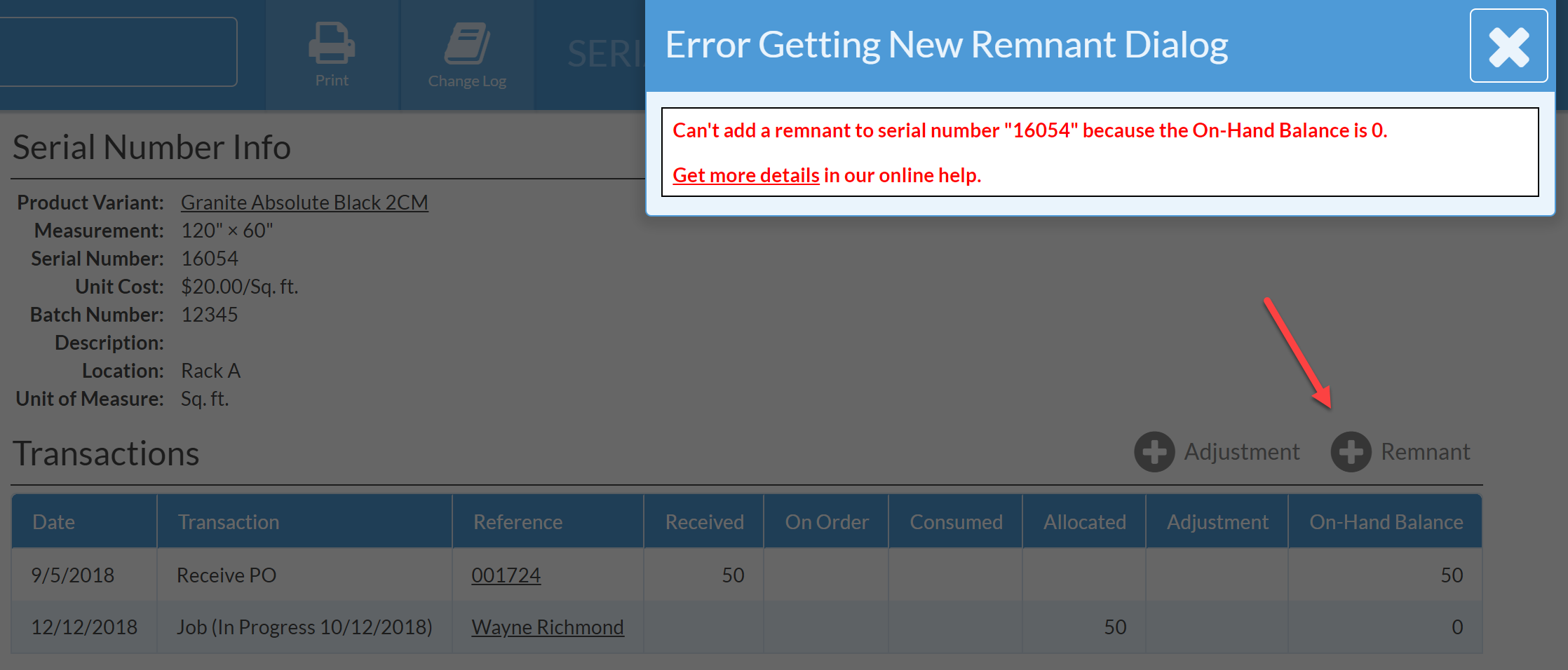
In that situation you should create the remnant directly from the job.
CREATE A REMNANT FOR A BROKEN SLAB
- Go to the serial number details for the original slab and click +Remnant
- Enter the estimated quantity (eg. .5 or .75) of the remaining useful piece. You might also enter a description and adjust the Cost. Save.
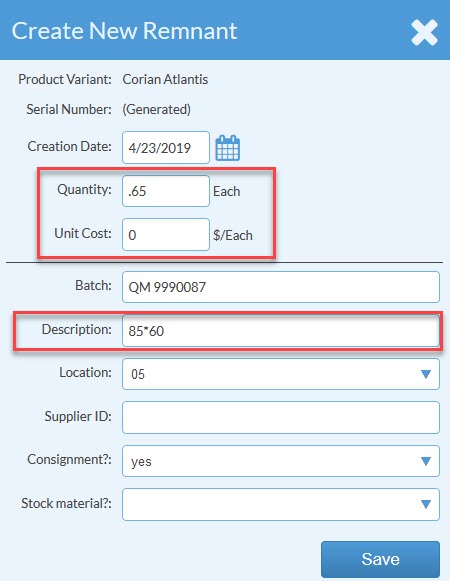
- A new serial number has been created for the remnant - notice the remaining On-Hand Balance left on the original serial number

- If the slab cleaved into 2 clean pieces, you might make 2 remnants. More commonly, there are pieces too small to use that get thrown away - those are represented by the On-Hand Balance. To get rid of that On-Hand Balance (because you had to throw it away), click +Adjustment
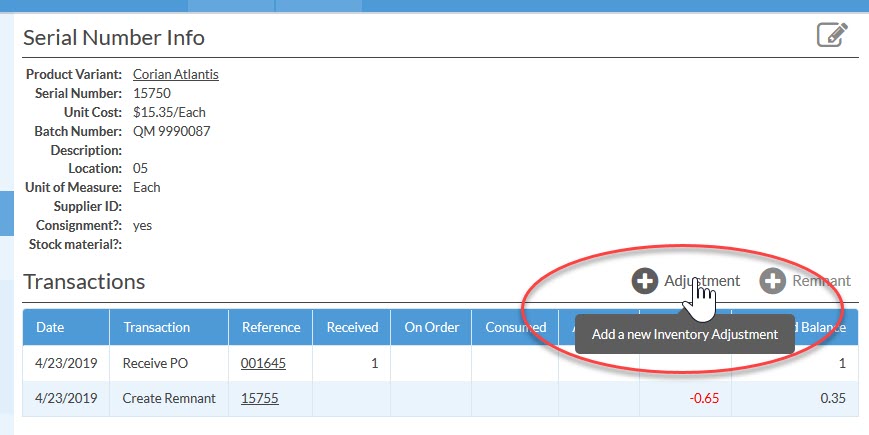
- Enter the negative of the On-Hand Balance in the adjustment, along with a description of the reason for the adjustment.
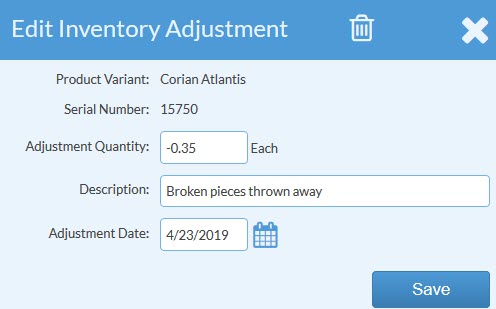
- Now the On-Hand Balance is 0, so the original serial number will no longer show up in inventory