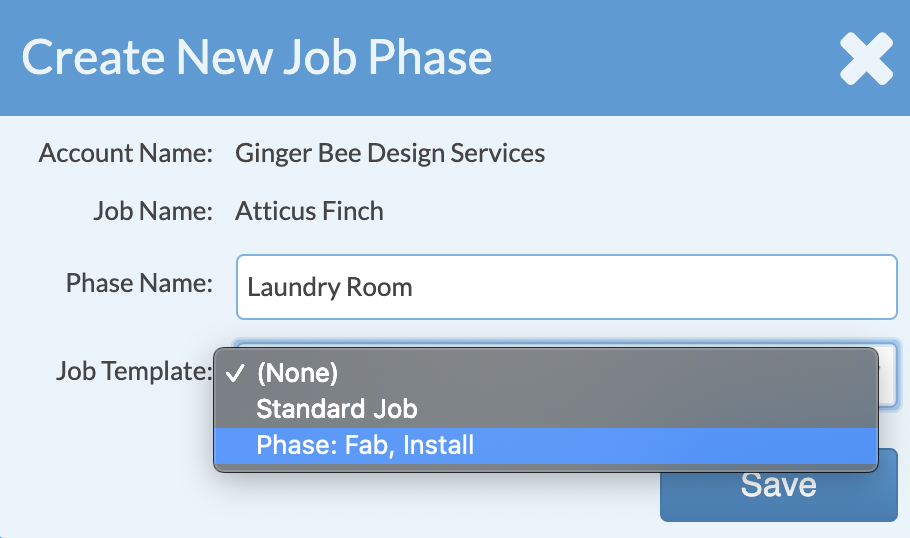Create A Template For Phases
You can create a Job Template specifically for when you are using Phases in a Job. This can eliminate duplicate Forms and keep your process consistent.
- Go to Settings > Job > Job Templates and click +Create.
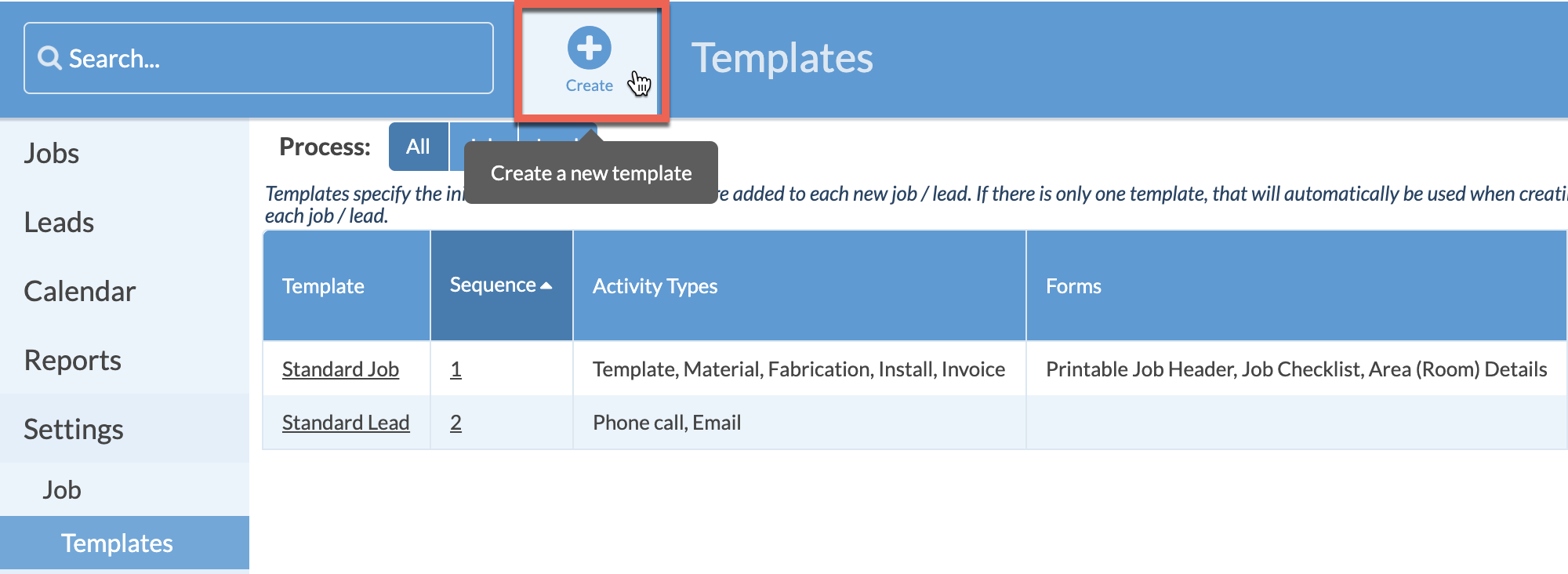
- Name your Template and select the Activities and Forms you want to be included when you add a Phase.
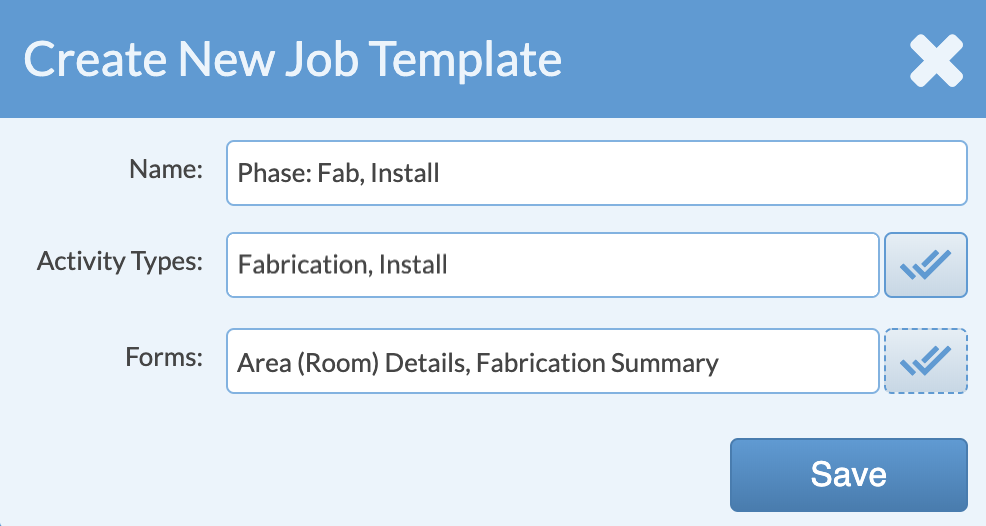
- When you create a Phase in a Job, you can now select this Template.