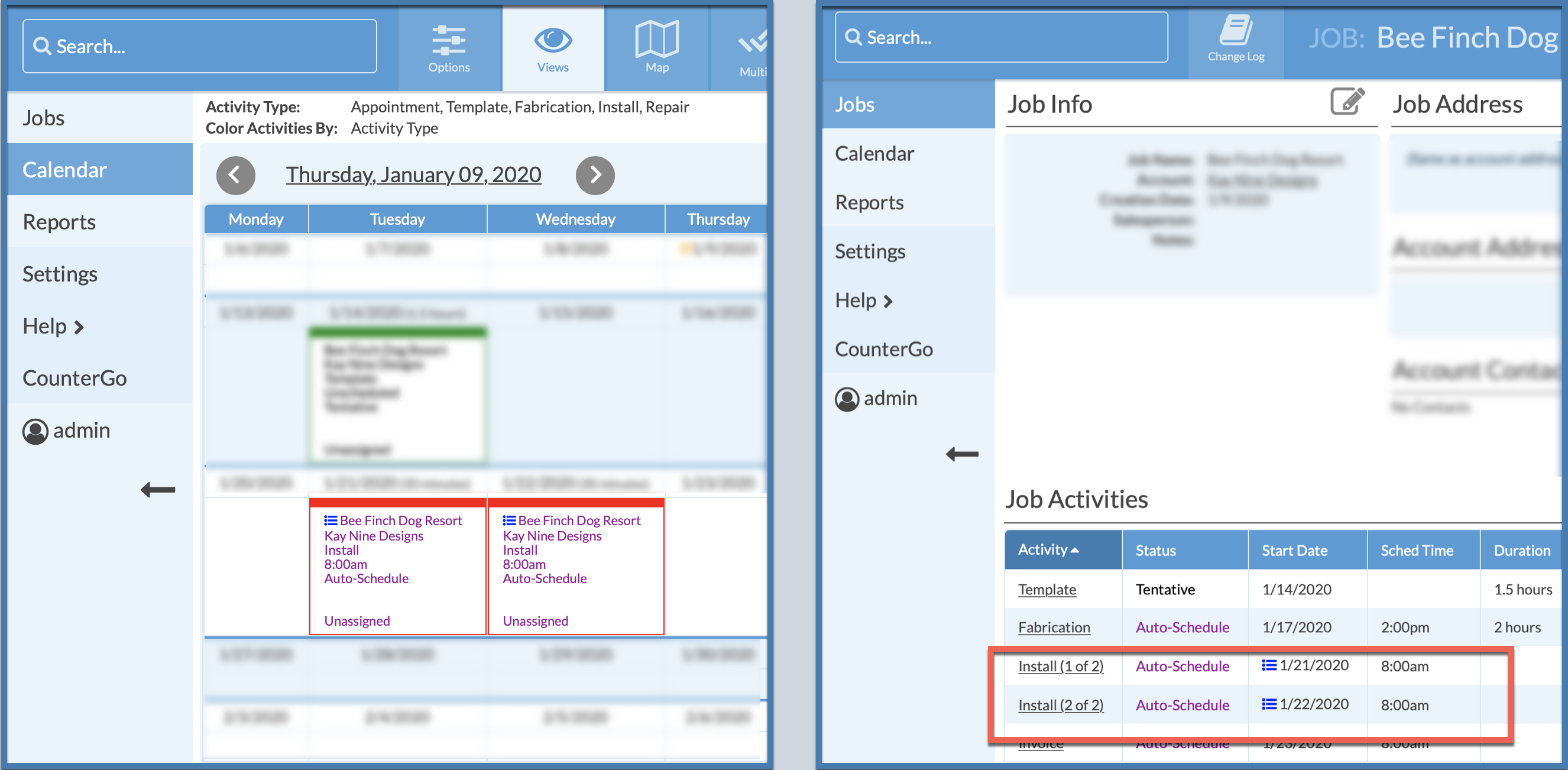Create An Activity Series
Activity Series are used to schedule Activities that will span multiple days without having to add multiples of the same Activity Type manually.
- Click on an Activity from either the Job Detail page, from a Job View, or Calendar View.
- Click on the Series icon from the top menu bar to create a Series of this Activity Type.
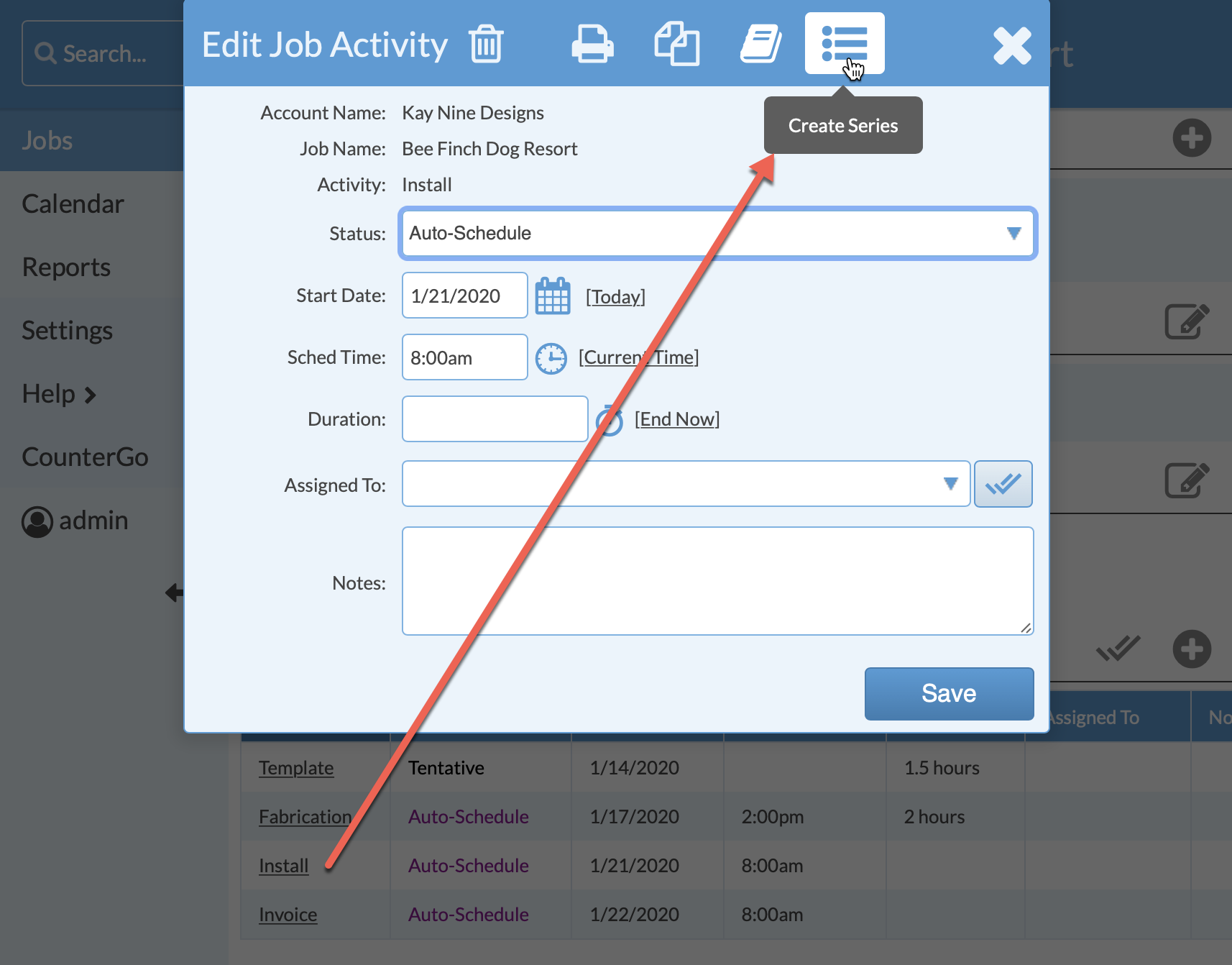
- Enter the number of days for this Activity and click Save.
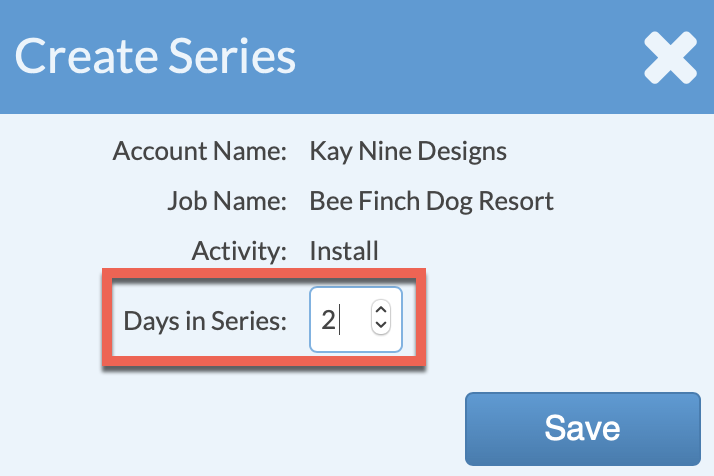
- Activities that are part of a Series will have a Series icon near the Job Name on the Calendar, or by the Activity Start Date to indicate the Activity is scheduled for more than one day.