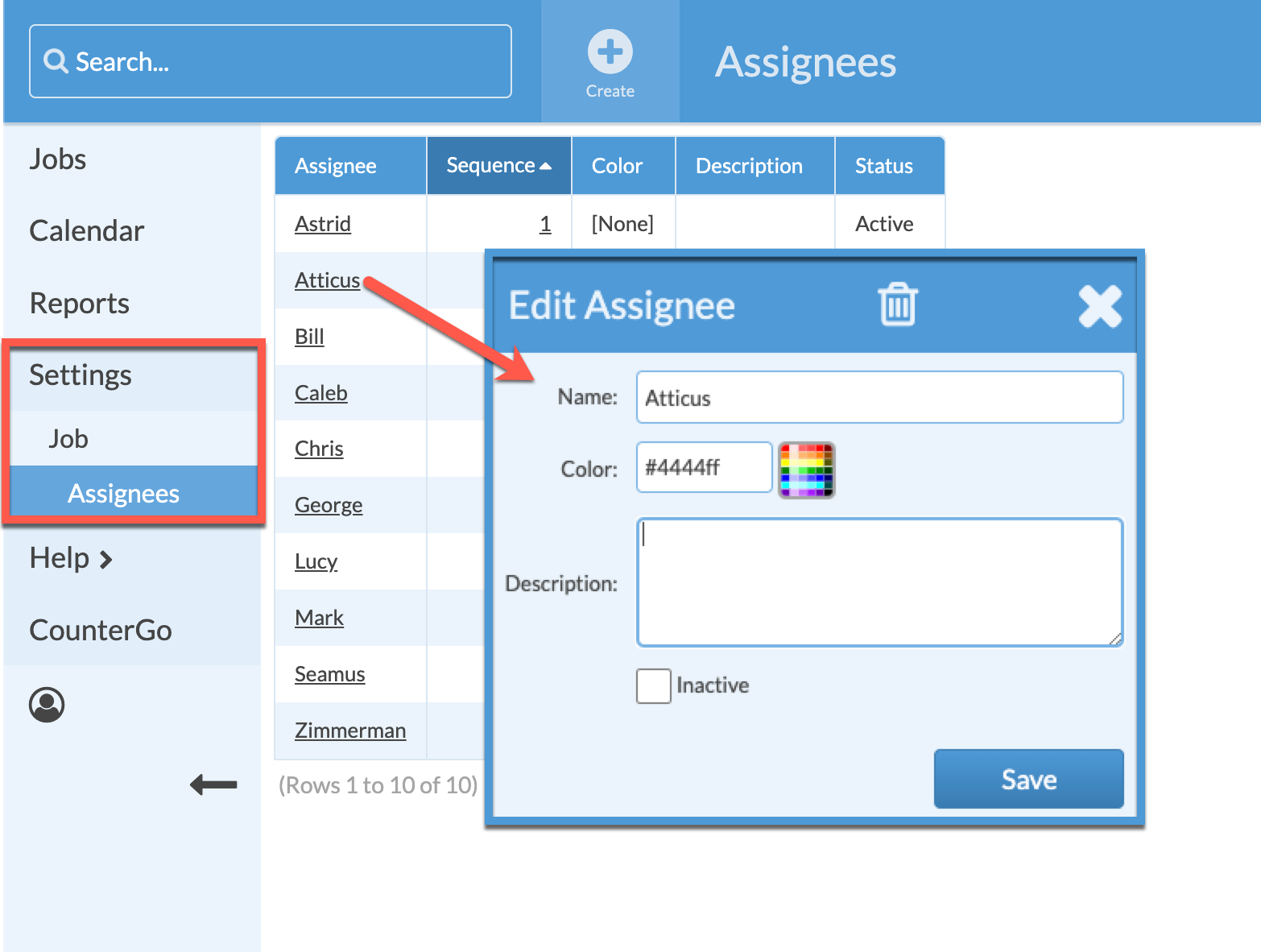Create Assignees
Assignees are different from Users. An Assignee is associated with an Activity and can be viewed in Job Details and in Job & Calendar Views. Assignees can be people, or teams or even equipment. There is no charge for Assignees, they are not given a user name and login.
Assignees are added in alphabetical order the first time they are entered. After creating Assignees, click on any Sequence Number to order the Assignees in a custom list.
Some Assignees may also be Users. You will need to be an Admin User or have permission to Edit Settings in order to edit your list of Assignees.
- Go to Settings > Job > Assignees > Create.
- Add Assignee names, one per line, then Save.
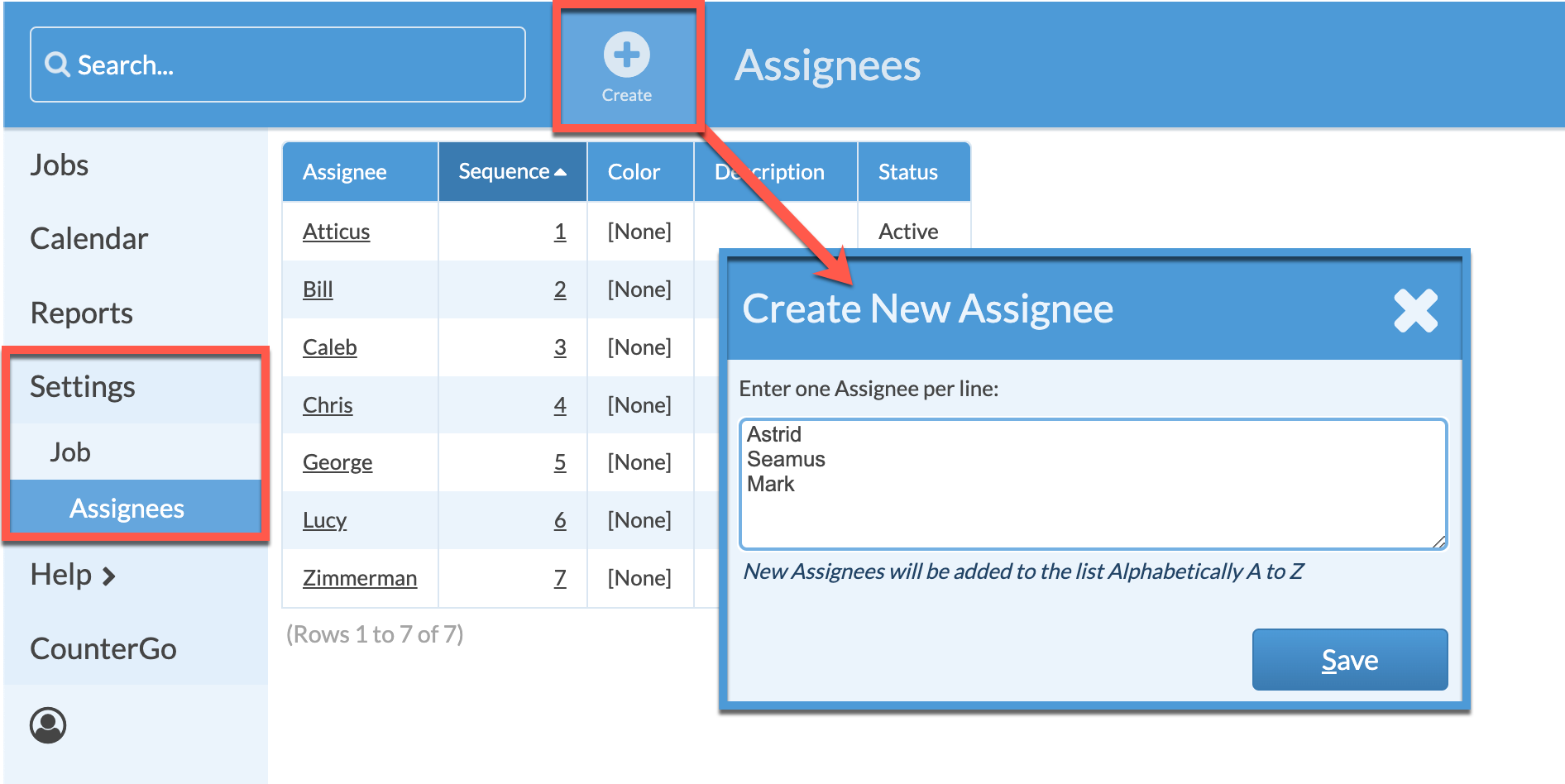
- Click on any underlined Assignee Name to edit Name, Color, add a Description, or Inactivate the Assignee.