Create Or Edit A Purchase Order Form
This article supports Legacy Inventory, previously known as Systemize Inventory Edition, which is supported but no longer available for purchase.
Click here inventoryhelp.moraware.com to access the new Moraware Inventory Knowledge Base.
You can create, duplicate and edit Purchase Order Forms in Systemize Inventory Edition the same way you create or edit Job Forms, but there will always be one "active" Field where the Purchase Order lines will be displayed.
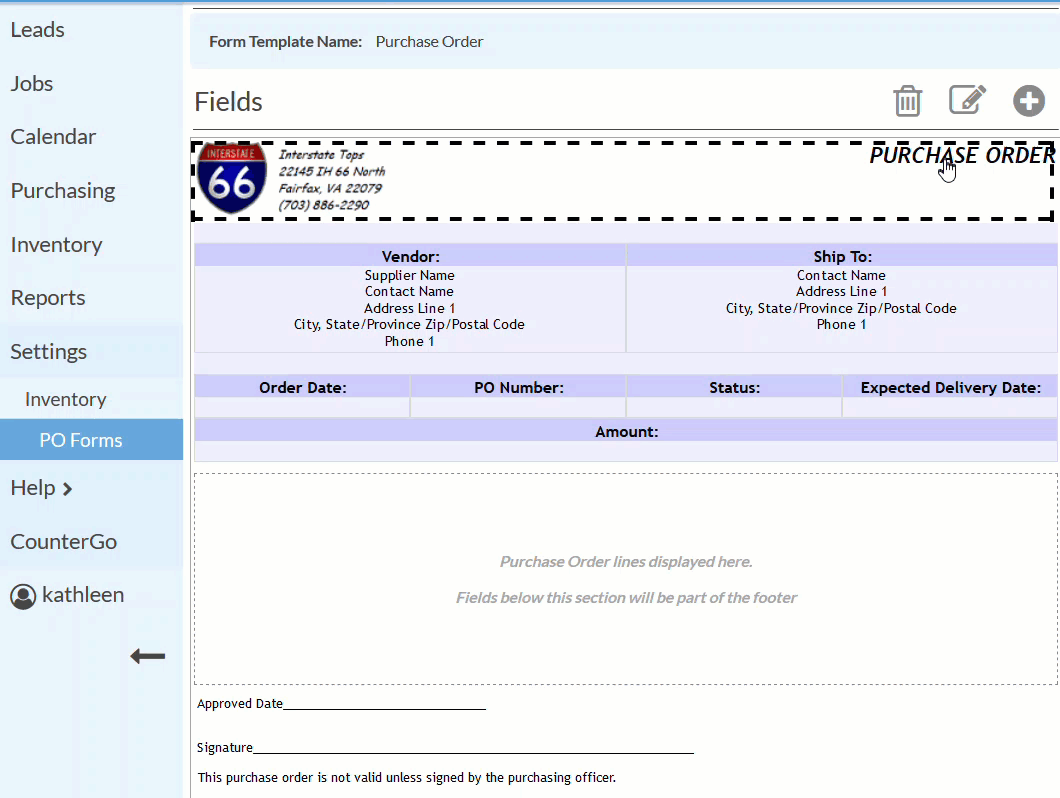
- Go to Settings > Inventory > Purchase Order Forms and click on a Form to Edit.
- Click the +Add Field button to add a Field.
- Click and hold on a Field to move it. Click once on a Field to edit. See Related Articles for more information.
