Create Vacation Days
Need to block out vacation time for individuals on the Calendar? Add an Appointment for vacation or out of the office time.
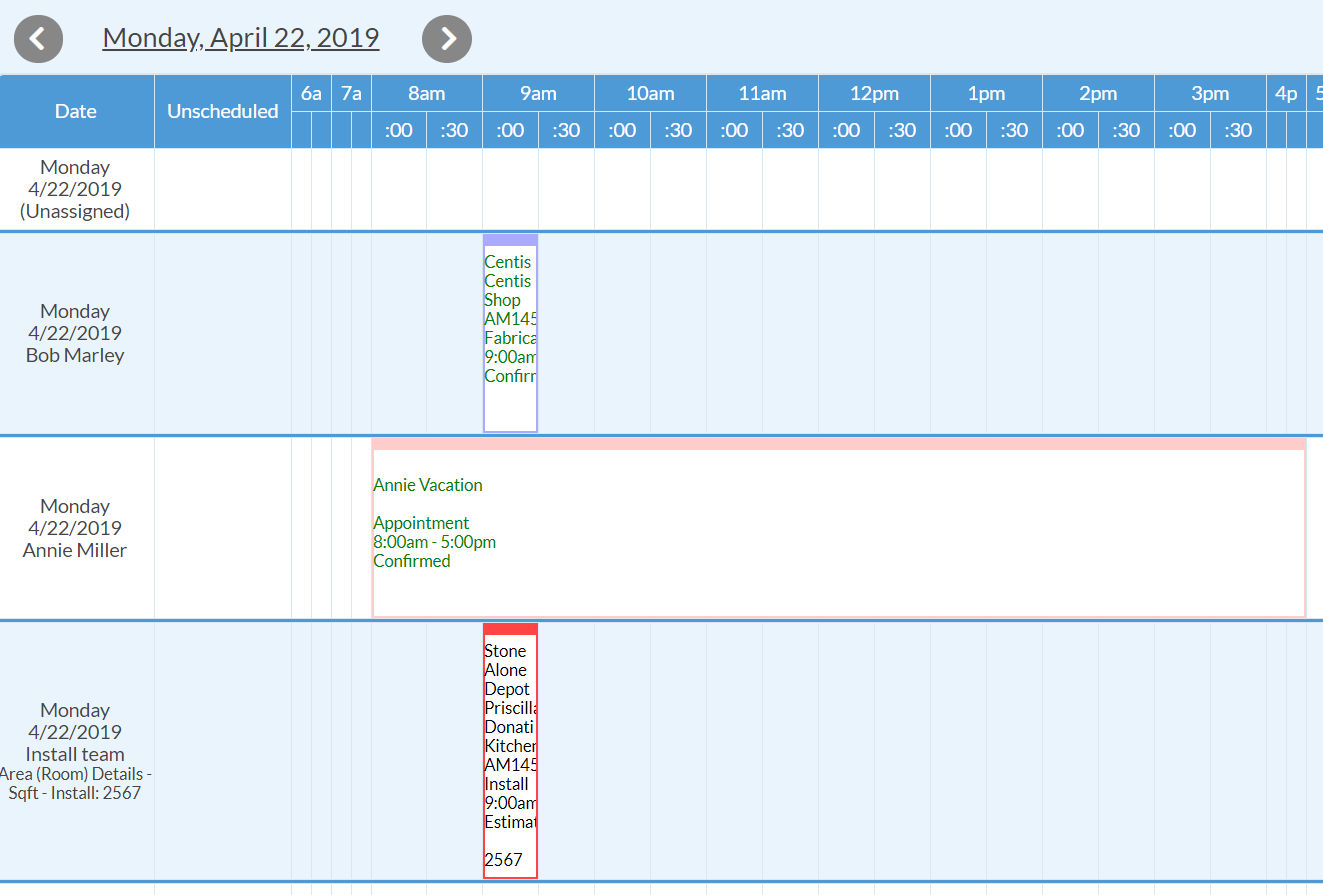
- From a Calendar View, click an open space or the Add Appointment button from the top.
- Fill in the necessary information. If the person will be out the entire day be sure to choose a duration that will block out the entire time span.
- If you would like this to be for more than one day click the More icon next to Recurring.
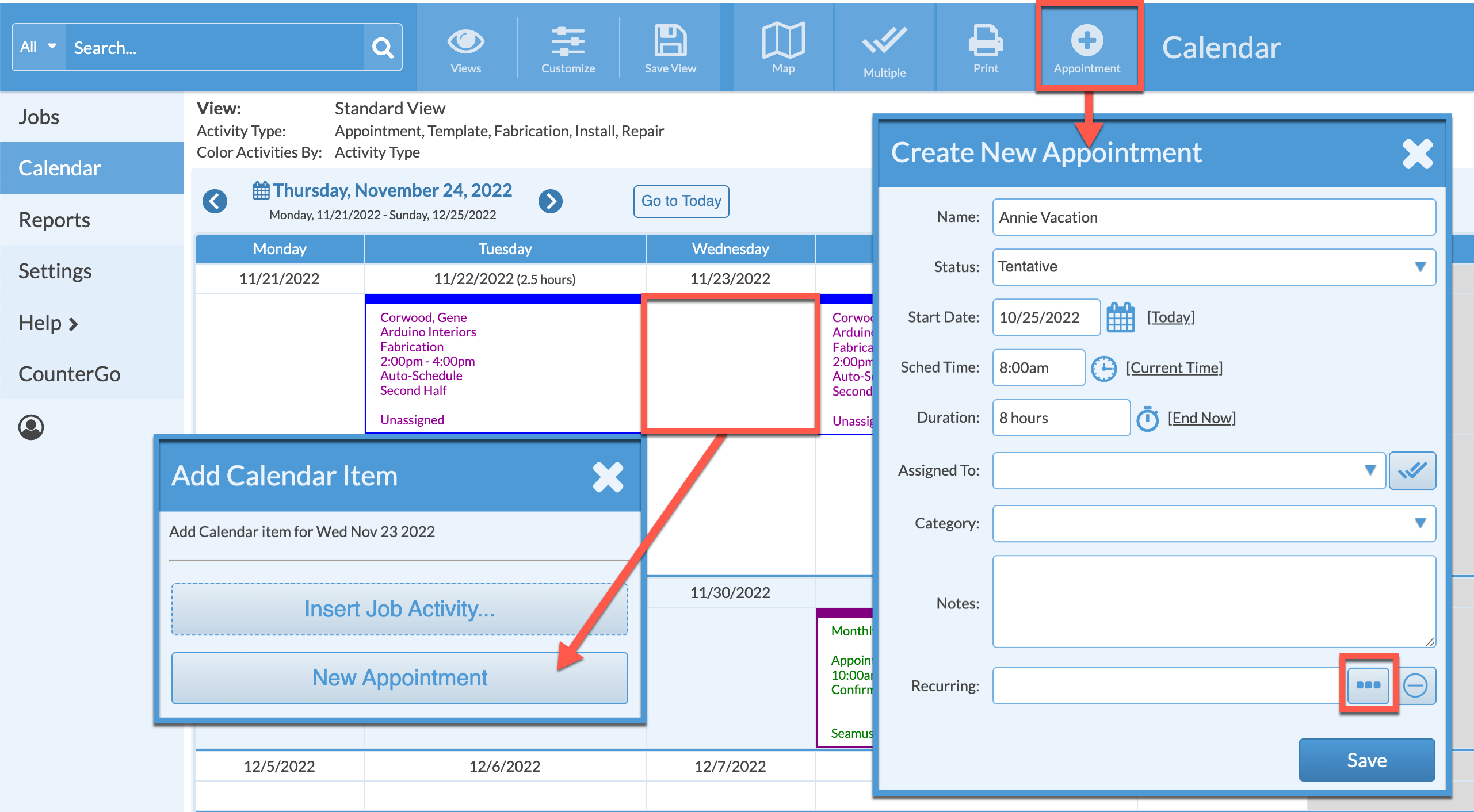
- Specify the number of days and Save.
 No results found
No results found