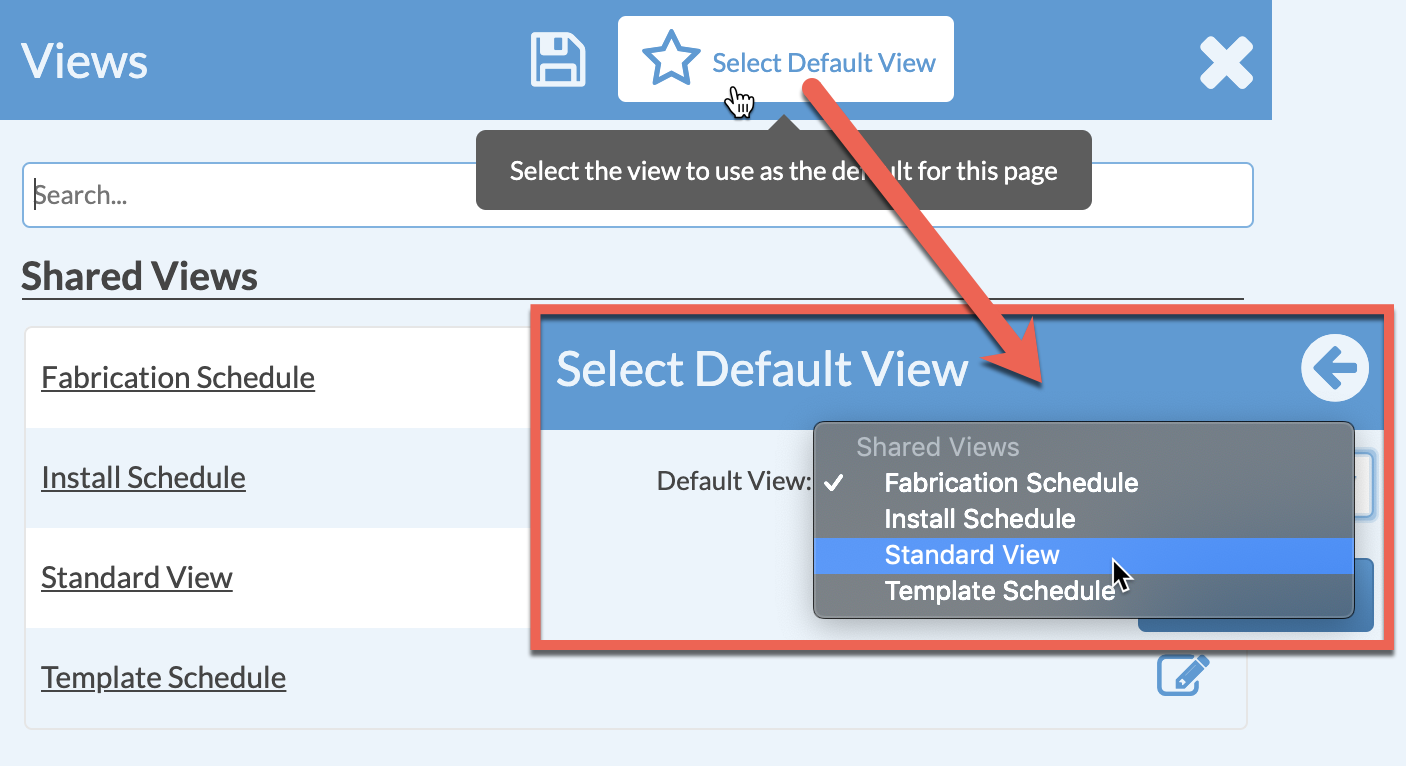Default Calendar View For Everyone
Every Systemize database starts with a Calendar View called "Standard View" and that is the default view unless a user has selected a different View as their default. Each user can designate their own Default View. Whether or not a user can edit a Shared View is determined by their Role.
Users with Administrator access or users with a Role that has the option selected for "Shared Saved Views and Reports" can change or create Shared Views.
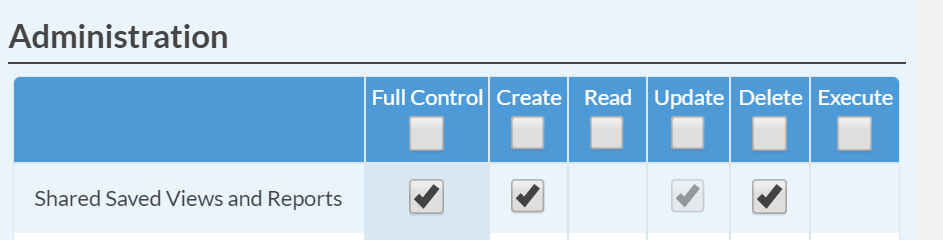
If your original Standard View has been deleted from your Calendar you can create a new one and name it “ Standard View”. Save it as a Shared Calendar View and it will automatically become the default Calendar View for all users unless they have already selected a different view as their default.
- Go to Calendar > click on Views button in the top navigation bar.
- Click on Select Default View.
- Chose the View from the drop-down list to make it the default View.
- Click Save.