Delete A Cost List
This article supports Legacy Inventory, previously known as Systemize Inventory Edition, which is supported but no longer available for purchase.
Click here inventoryhelp.moraware.com to access the new Moraware Inventory Knowledge Base.
If you make a Cost List in error you can delete it - but only if it has NOT been used on a Purchase Order.
- Go to Settings > Inventory > Cost Lists.
- Click the Edit Cost List button for the one you want to delete. Click Delete.
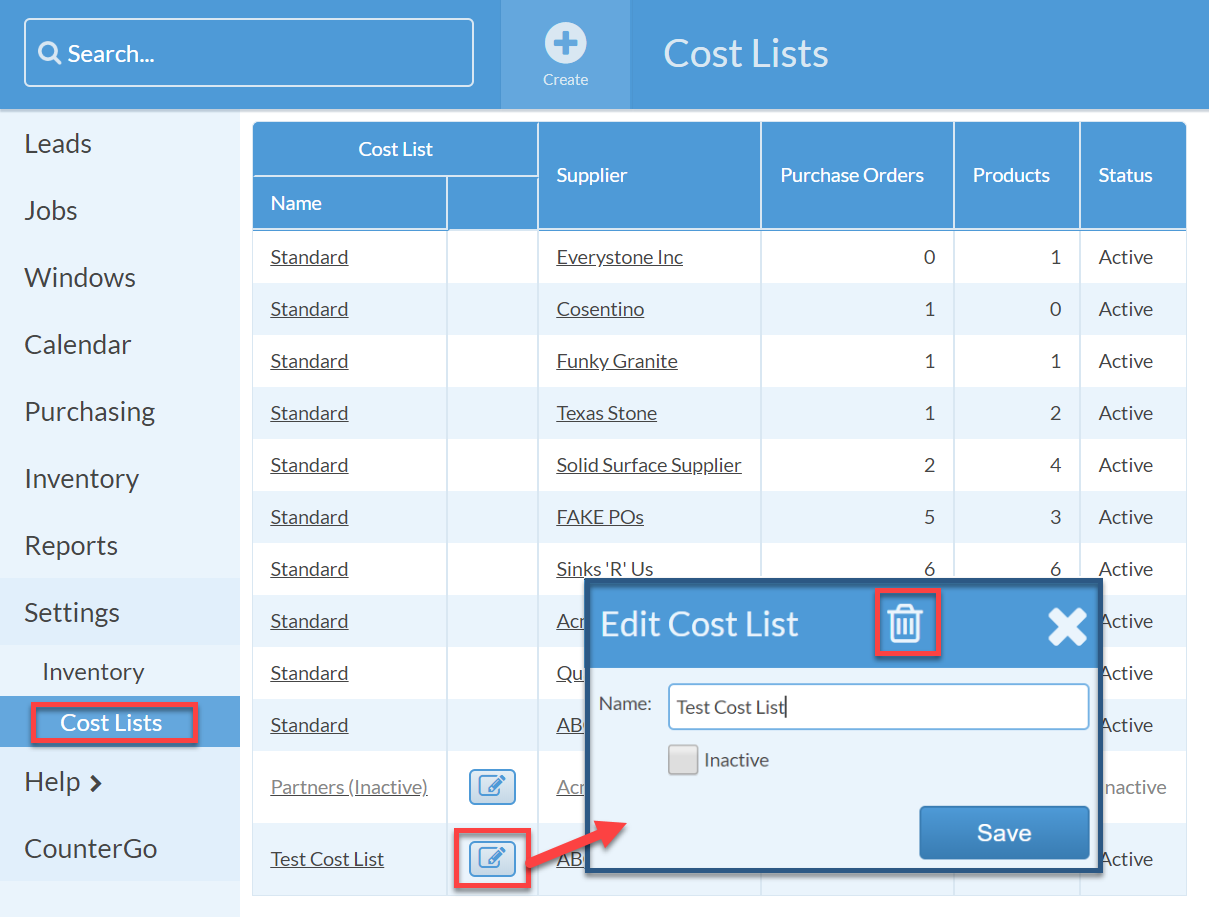
- If you get an error, you will need to remove a Product(s) from the Cost List before you can delete it.
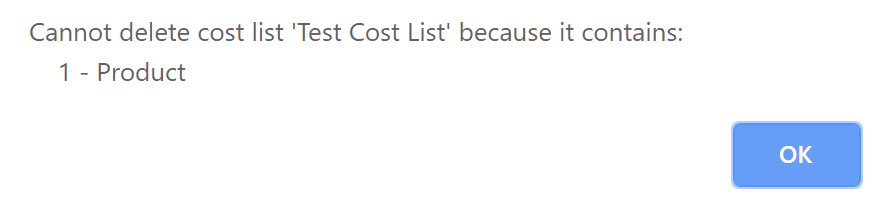
- Go back to Settings > Inventory > Cost Lists and click on the name of your Cost List.
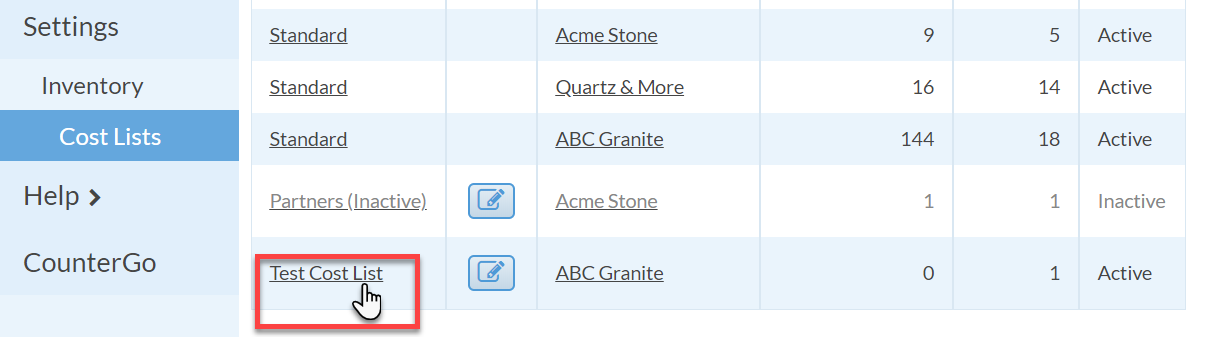
- Click on the name of a Product.
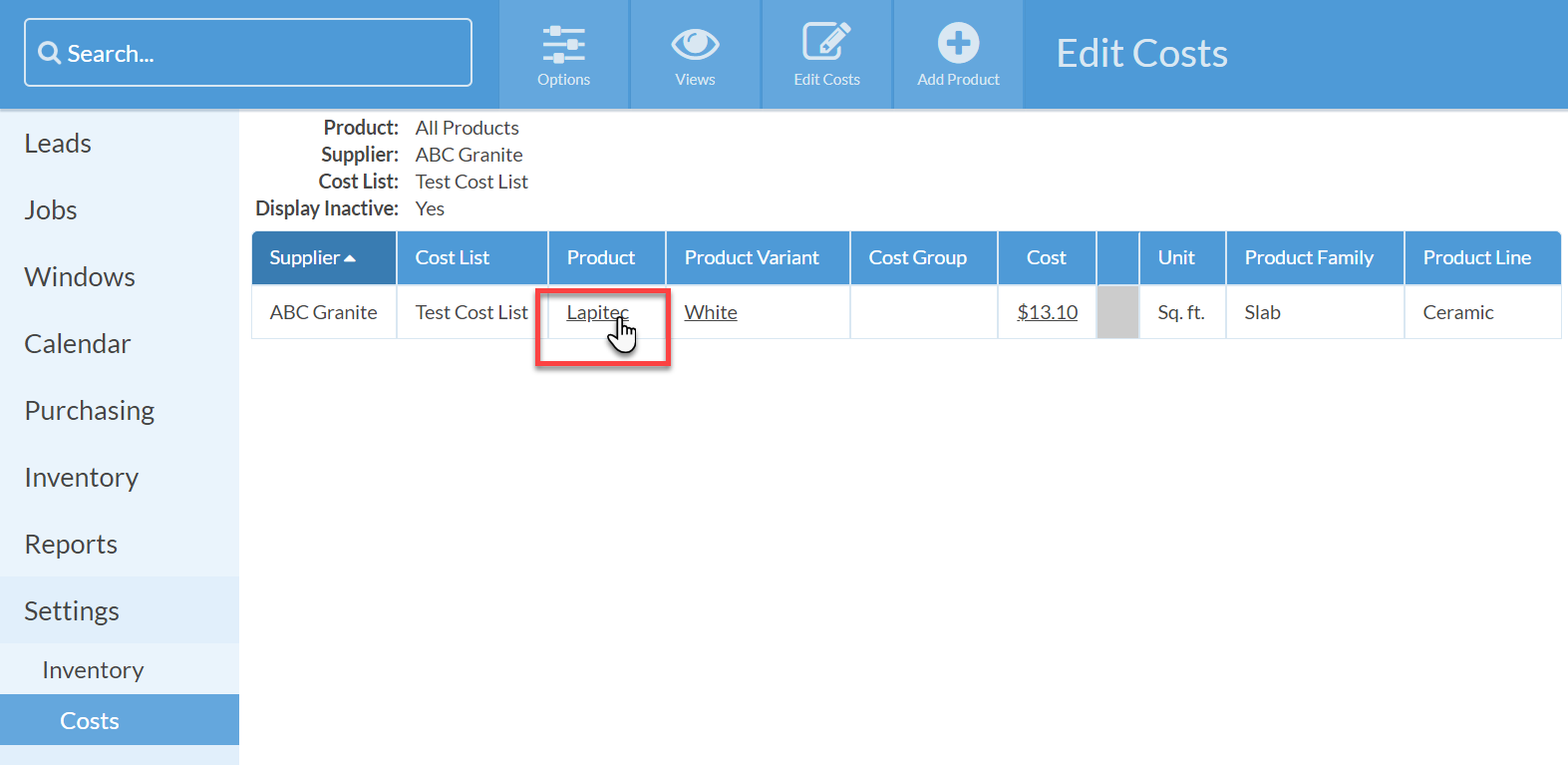
- Click on the Delete icon next to the Cost List. Click Delete again.

- Repeat for any other Products in this Cost List then retry Steps 1-2.
