Delete A Job
Systemize Jobs can be deleted, which is permanent and can not be undone.
DELETING A JOB IS PERMANENT. THERE IS NO UNDO.
- Open the Job you wish to delete and click on the Edit icon to the right of Job Info.
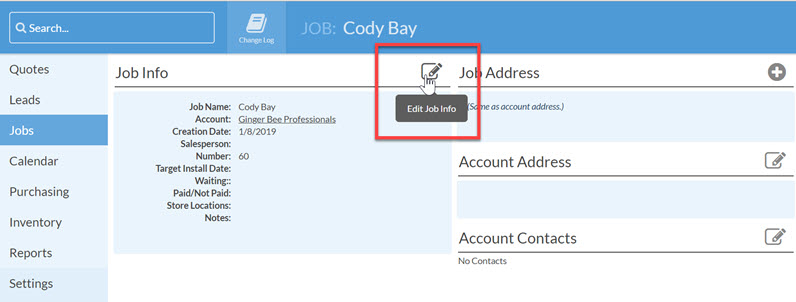
- Click on the Delete icon at the top of the pop-up box.
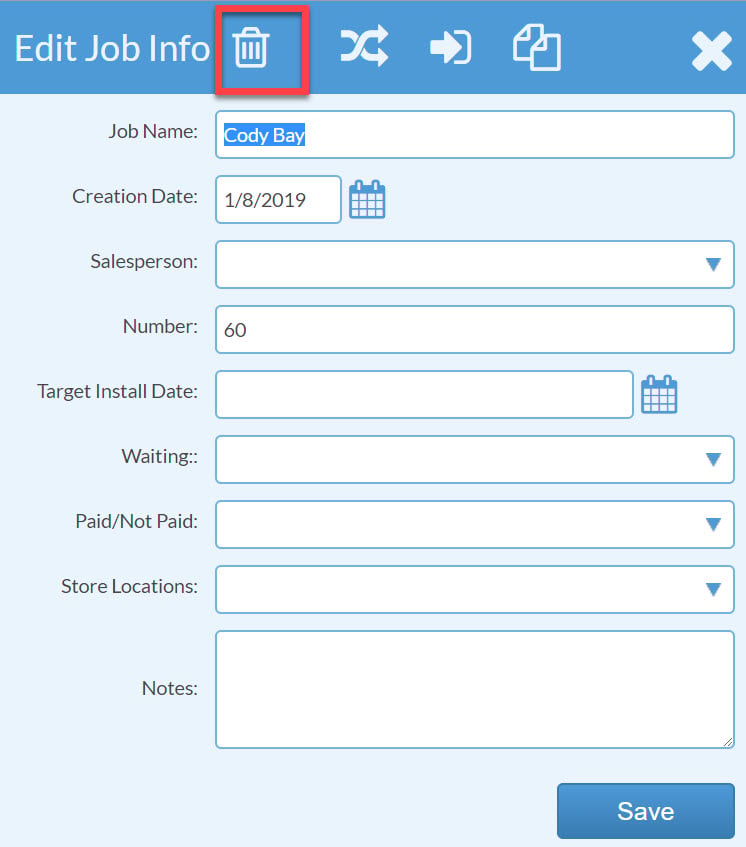
- Confirm that you want to delete the Job.
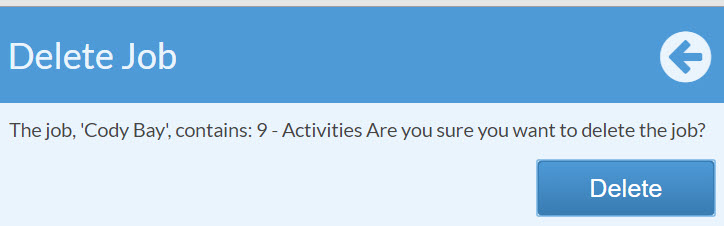
- If the Job has attached files or a CounterGo Quote, you will receive an error message.
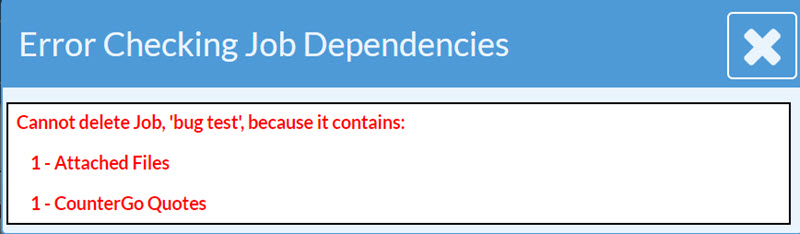
- Remove the attached files and CounterGo Quote first, then you can delete the Job.
