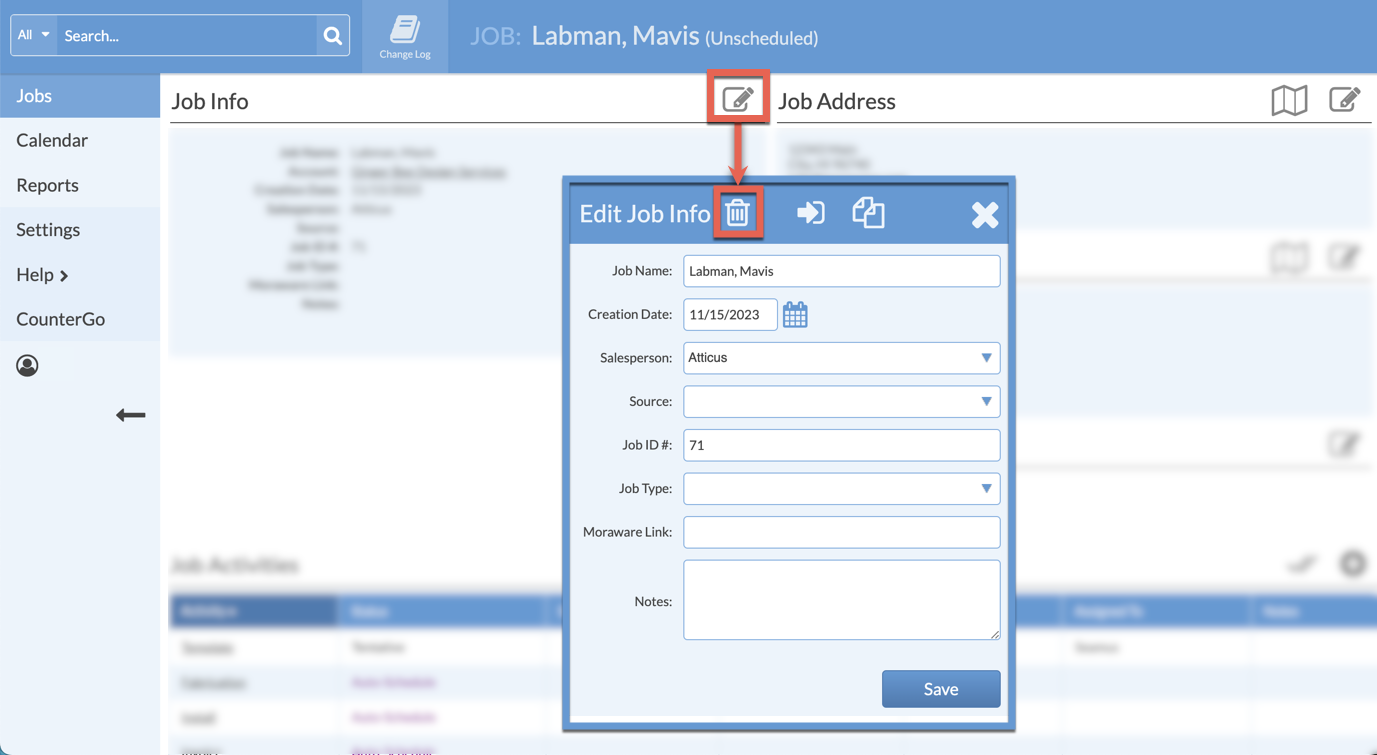Delete A Job With An Attached CounterGo Quote
Need to delete a Systemize Job that has a CounterGo Quote attached? Clear the Job Field from the Quote Info ares in CounterGo before deleting the Job.
- Click on the Quote name in the Job to switch over to CounterGo.
- Click on the Edit icon to the right of Quote Info.
- Click on the Clear icon next to the Job Name > Save.
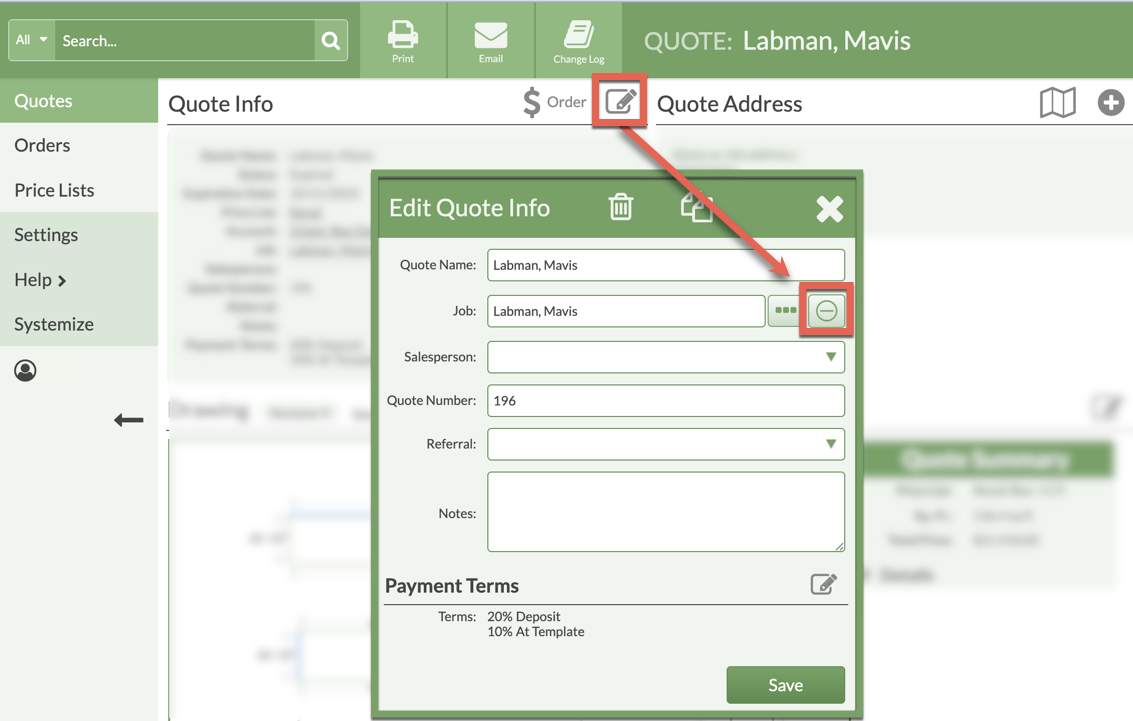
- Return to Systemize and delete the Job.