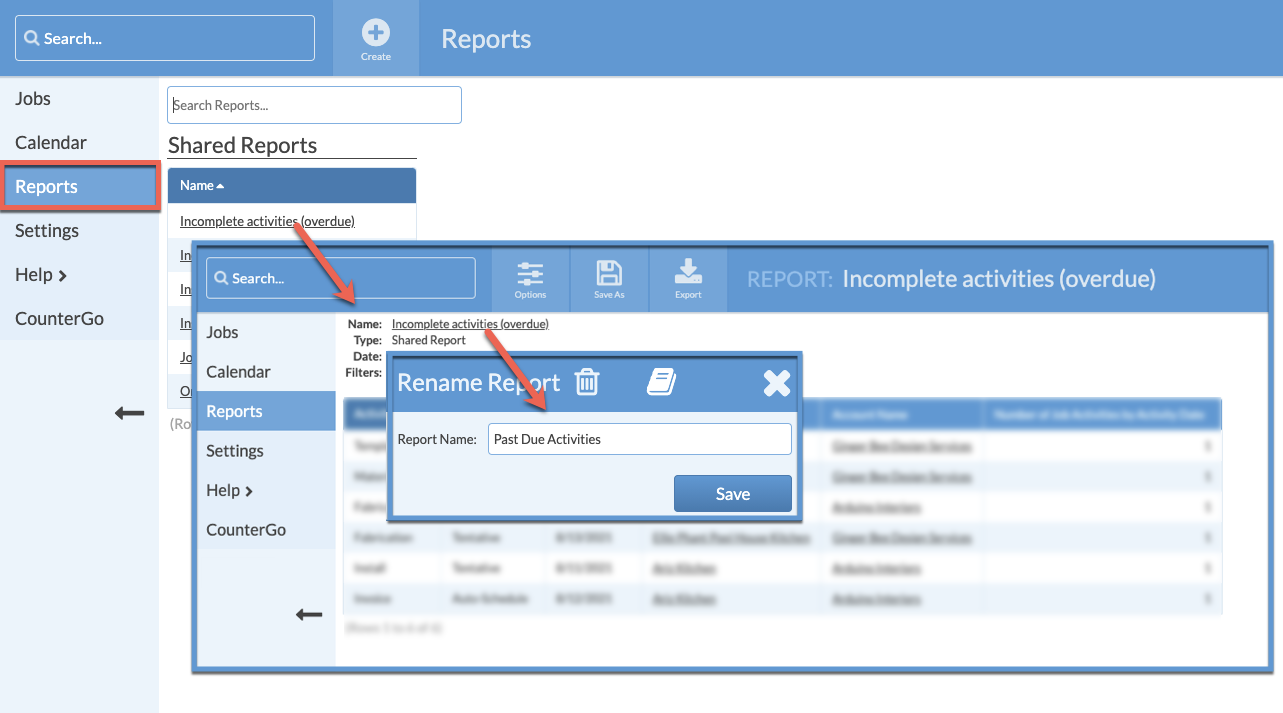Delete Or Rename A Report
Like Job and Calendar Views, Reports can be revised, updated and deleted. Use caution when deleting Reports, there is no undo feature, you'll have to recreate the Report if you need it again.
Modifying an existing Report may mean it needs a different name. Existing Reports can be renamed.
DELETE A REPORT
When a report is no longer relevant, it can be permanently deleted. Note: this action can not be undone.
- Go to Reports and click on the name of the Report to delete.
- At the top of the report click the Report Name.
- Click the Delete icon, then Delete again to confirm.
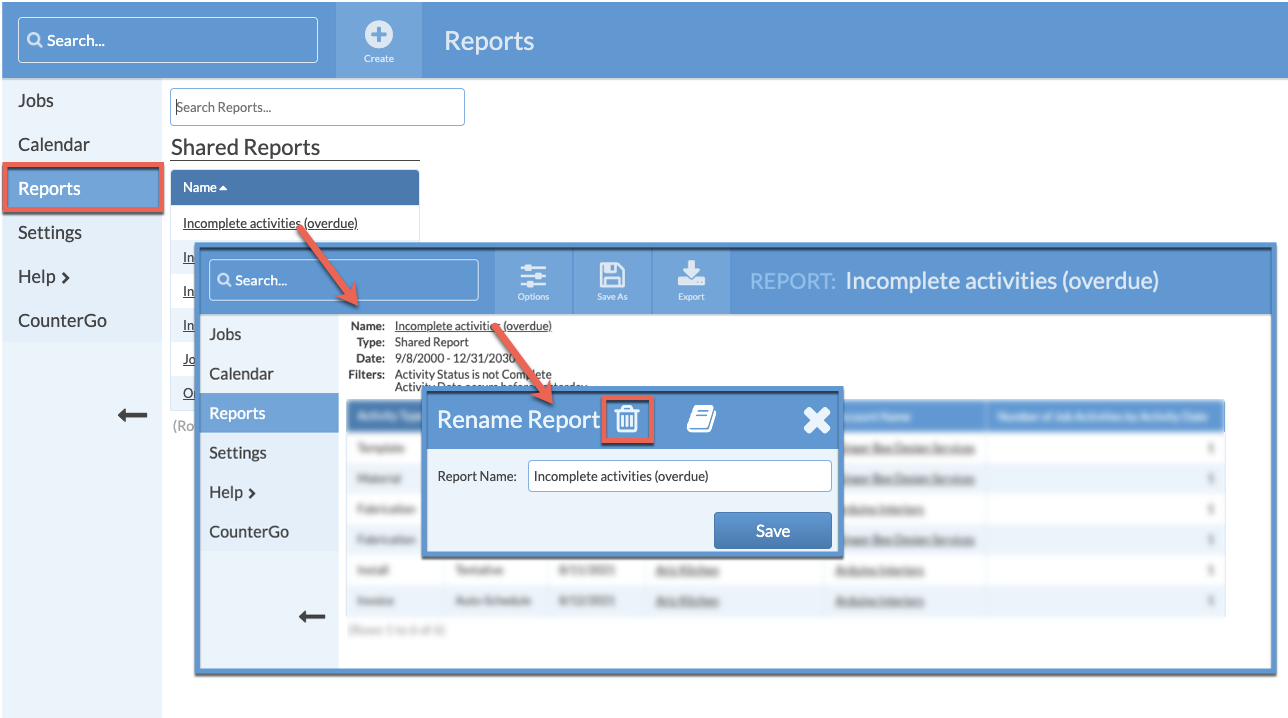
RENAME A REPORT
- Go to Reports and click on the name of the Report to rename.
- At the top of the report click the Report Name.
- Enter the new name for the Report then Save.