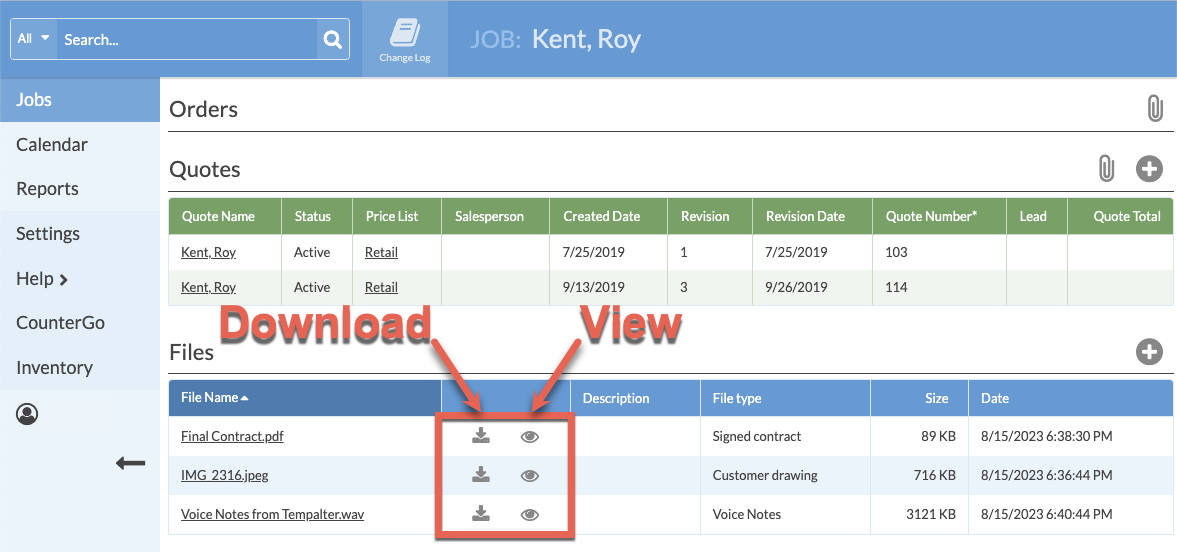Download Or View Attached Files
Do you have Files attached to your Systemize Job? Attached Files can be Downloaded or Viewed from within the Job Detail Page.
If a blank screen appears when selecting to View, that file type may not be supported for viewing, like an audio file.
Downloaded files are usually found in the Downloads folder on your computer. This can vary depending the setup of your computer.
- Click on a Job name from any View, to open the Job Details page.
- Scroll to the Files section at the bottom.
- Click the first icon to Download, click the second to View only.