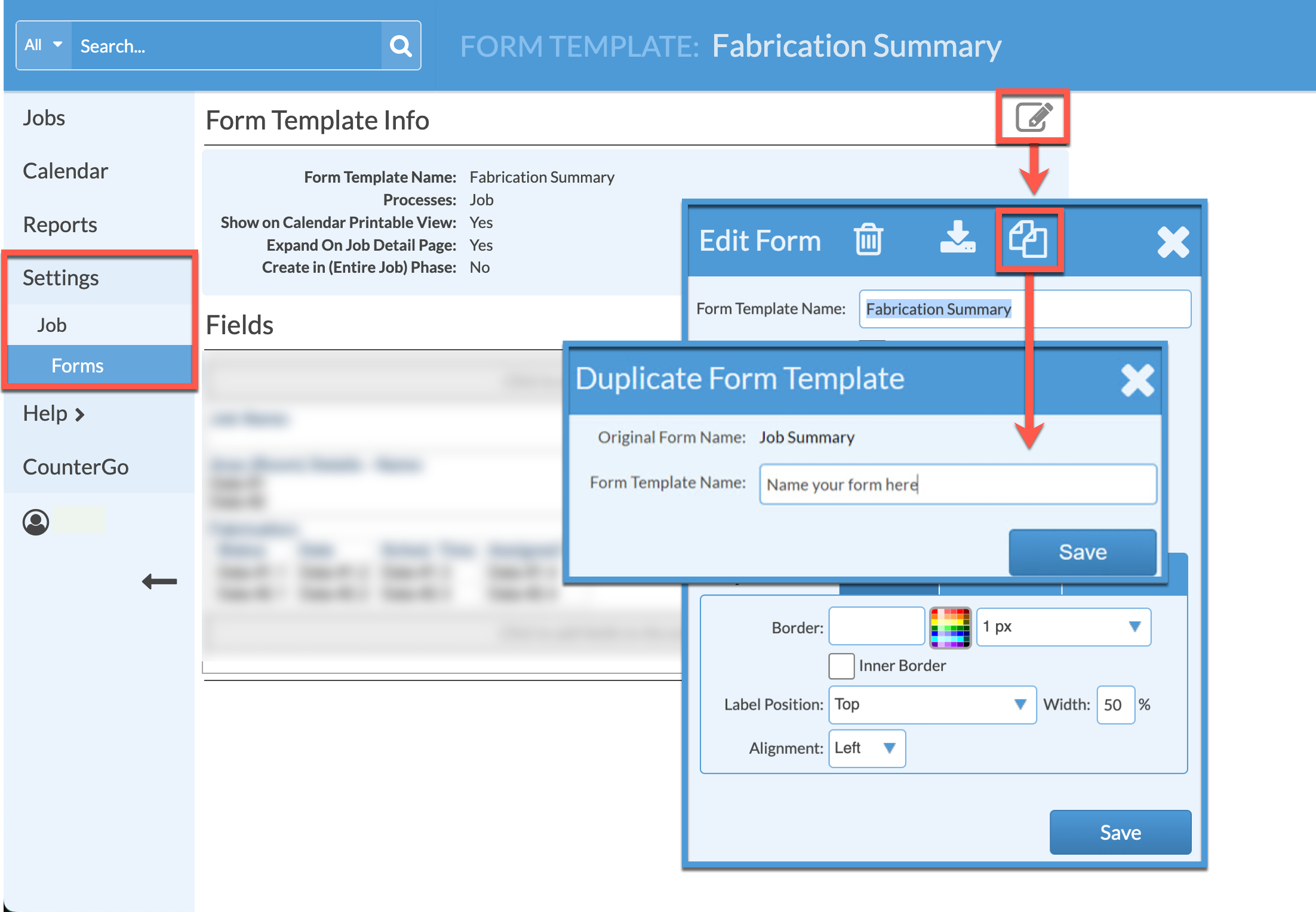Duplicate A Systemize Form
Duplicate a Form then to generate additional Forms while maintaining a copy of the original. This process is the same for Forms in Systemize, Systemize Inventory and CounterGo.
- Click on Settings > Job > Job Forms to display the list of Forms you have.
- Click a Form Template name to edit an existing Form.
- Click the Edit Form Template Info icon.
- Click the Duplicate icon from the top menu bar.
- Name the duplicate Form and Save.
The duplicated Form will immediately open to make edits.