Duplicate A Job
Duplicating a Job is useful when performing similar Jobs repeatedly. Perhaps you have several condos with the same specifications. Create one Job that has all the information you need, then use the Duplicate feature to create a new Job for each condo.
Note: The values for Custom Fields with a data type of Auto-Number are not duplicated. When the new Job is added the next sequential number will be assigned to the Field.
- Open the Job and click on the Edit icon across from Job Info.
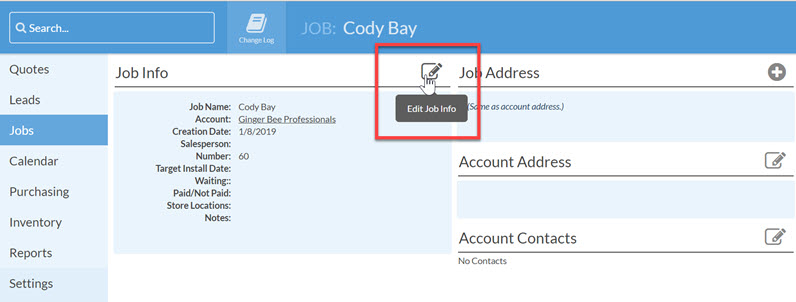
- Click on the Duplicate icon from the top.
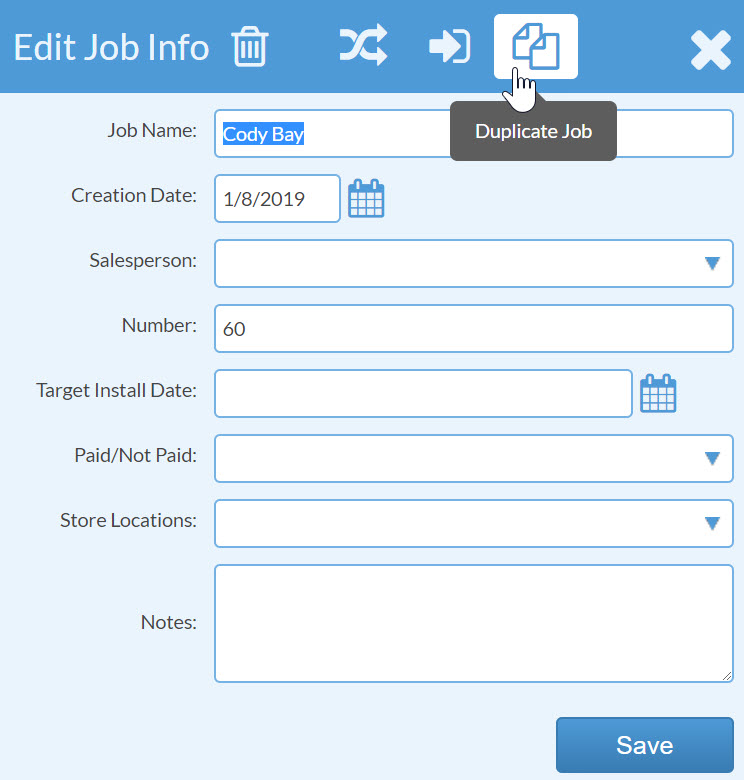
- Enter a Job name, change the account (if desired), and choose which items to duplicate in the new Job.
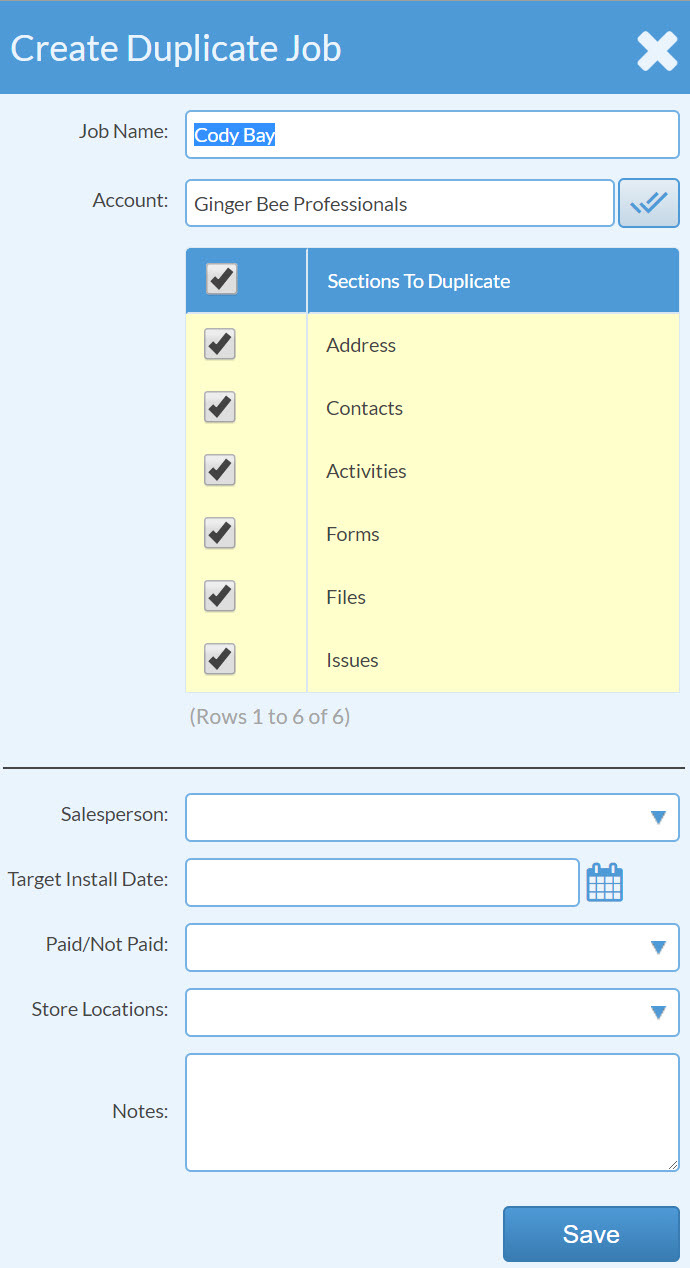
- Click Save.
