Duplicate A Role
Sometimes when you want to create a new role, it can be useful to start with an existing role and make modifications.
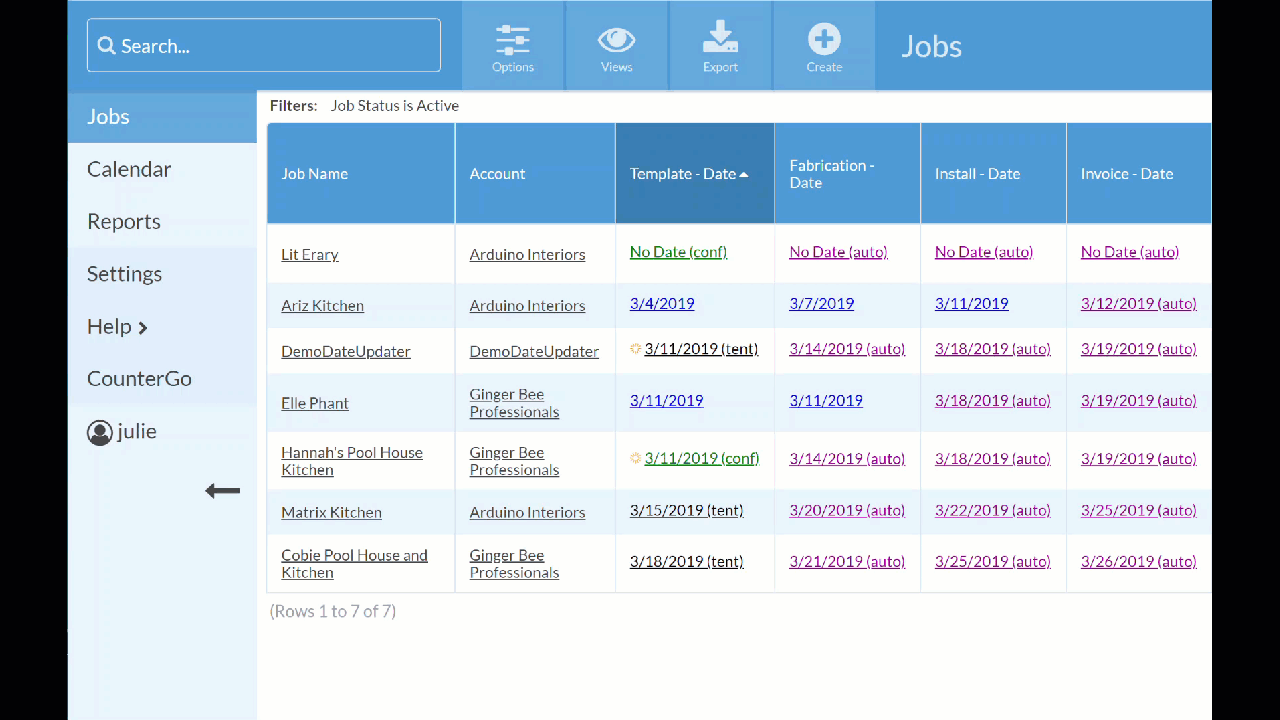
- Go to Settings > Users & Roles > Roles.
- Click the name of the role you would like to duplicate.
- Click the duplicate icon at the top of the Edit Role box.
- Enter a new Role Name and a description (optional).
- Make any changes to the new role.
- Click Save.
