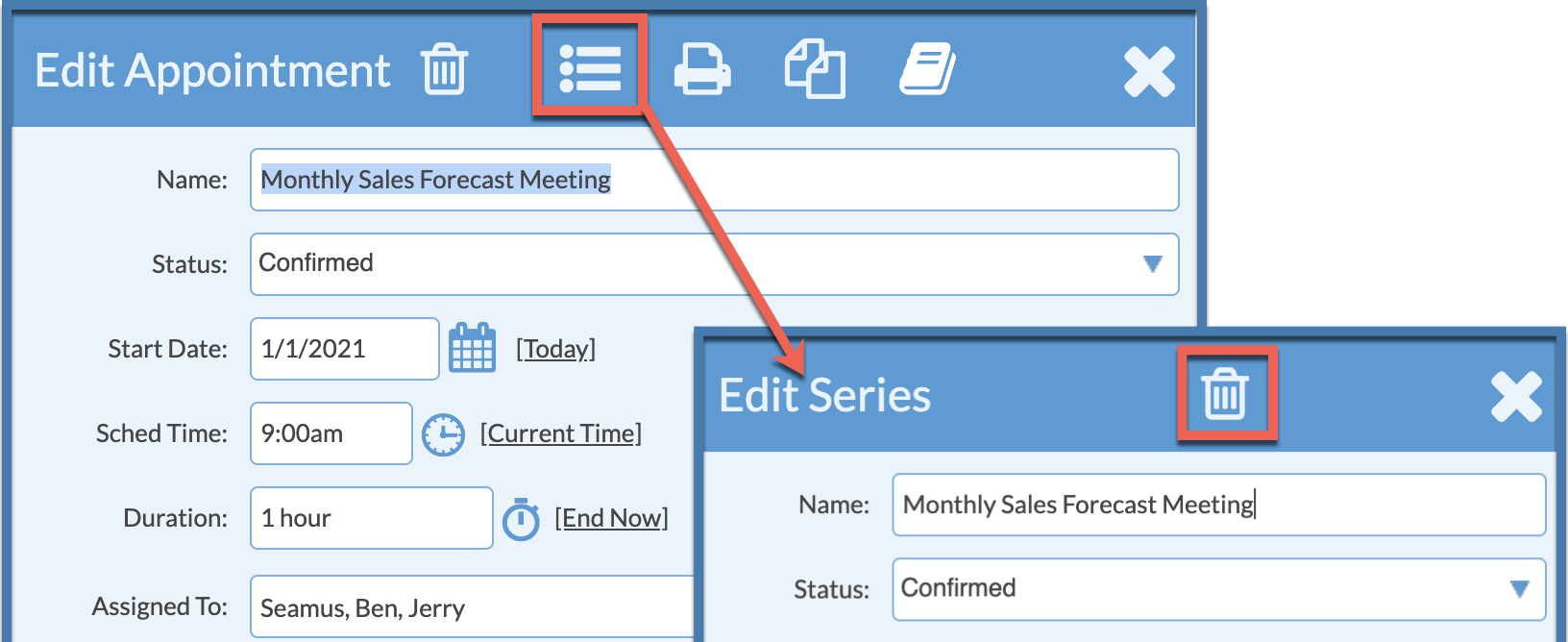Edit A Recurring Calendar Appointment
Need to make changes to an Appointment on the Calendar that repeats? You can edit a single occurrence or the entire series.
- To edit the individual occurrence, click on the Appointment in the Calendar and edit or delete as usual.
- To edit every recurring Appointment in the series, click an occurrence of the Appointment, then click the Edit Series icon in the top toolbar.
- Make any changes in the Edit Series box, and every occurrence of the Appointment from that date forward will be updated.
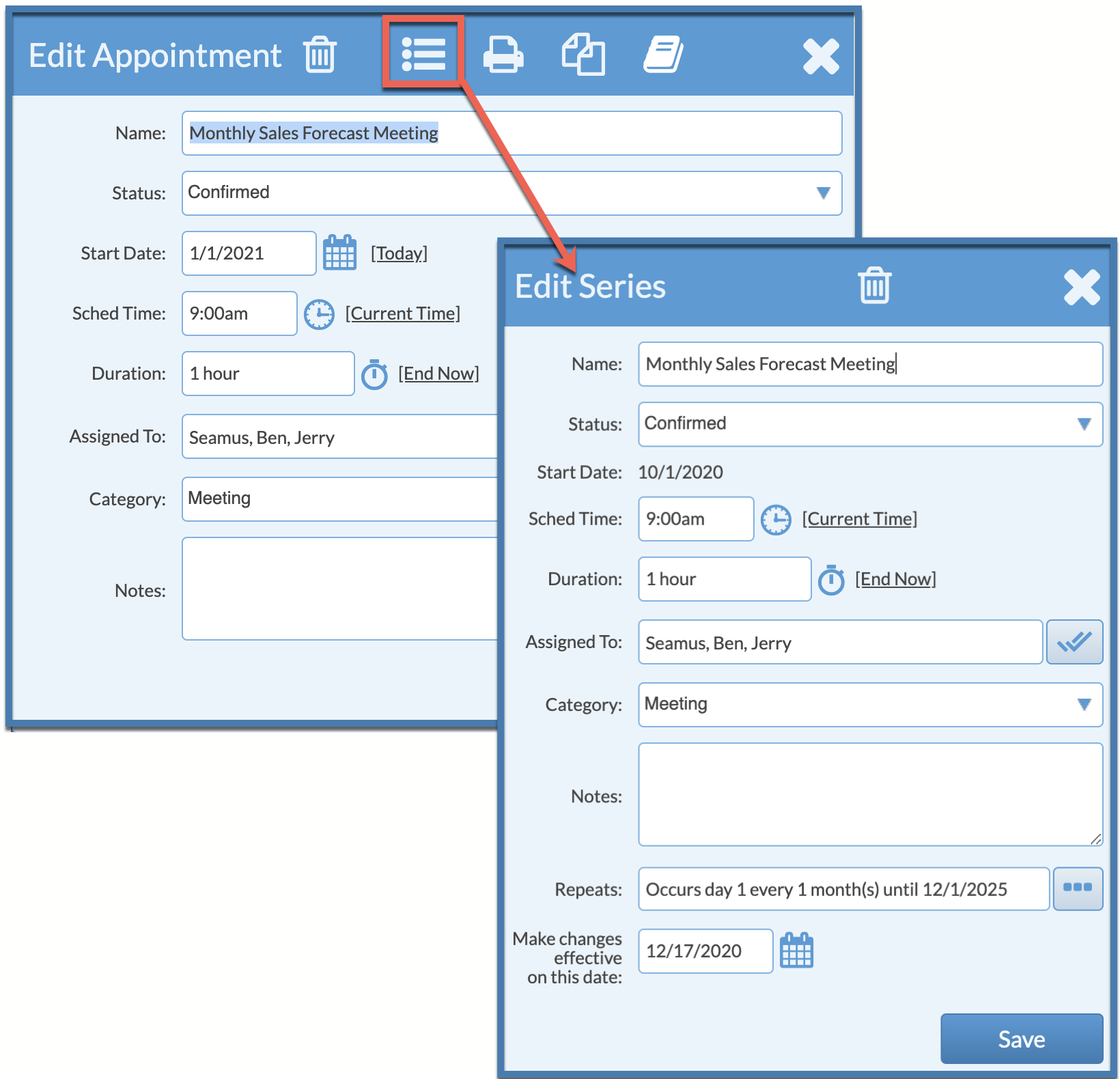
- Delete all the recurring Appointments by clicking the Edit Series icon then the Delete Series at the top.