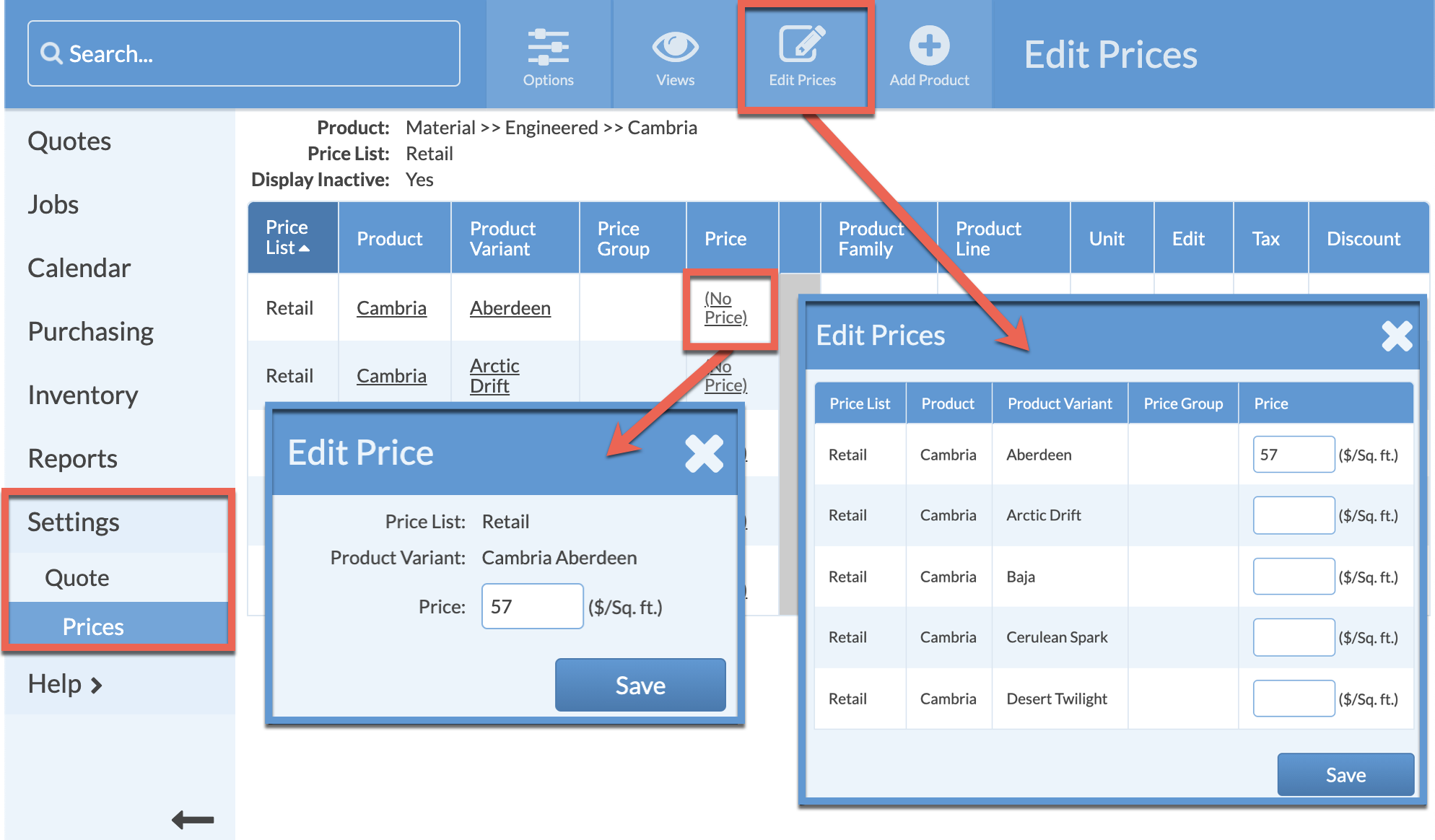EE: Add Sell Products & Enter Prices
Before you begin entering Sell Products, determine Product Attributes and Units of Measure. Once a Product is used in a Quote, those can not be changed.
Once the Product is Added, Attributes and Price Lists can be assigned in the Product Details page.
After adding a Price List, prices can be entered for all the Product Variants at once, or one by one.
- Go to Settings > Quote > Products.
- Click the Create Product button.
- Add Product Name, Product Line, Unit of Measure and Default Measurements.
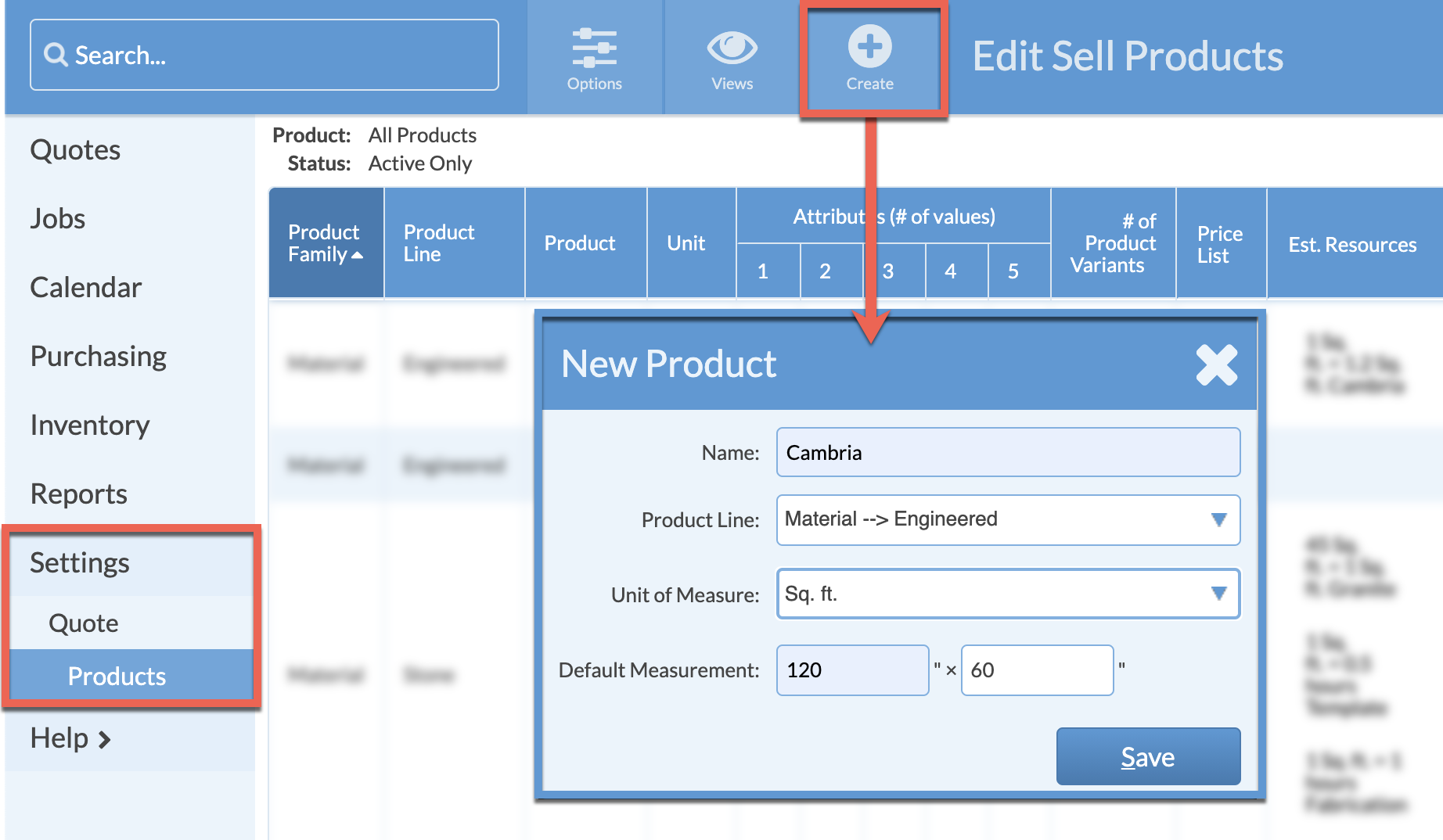
- On the Product Details page, add Product Attributes and a Price List.

- Once a Price List is added, Prices can be entered for each Product Variant by clicking the Edit Prices button, or by clicking on the underlined "No Price".