EE: Create A Printable Form
Printable Forms allow for customization of the header, footer, and Quote Information Fields used for printing Quotes.
Forms without Quote Lines such as contracts, or Forms that print the Quote Lines but not the prices, such as a pick list, can be created from Printable Forms.
Often it is easier to duplicate an existing Form instead of starting from a blank Form. The Duplicate icon can be found in the Form Template Info of any individual Form.
- Go to Settings > Quote > Forms > click the Create button.
- Click anywhere inside the Header Field to add a logo, business, address, and contact information.
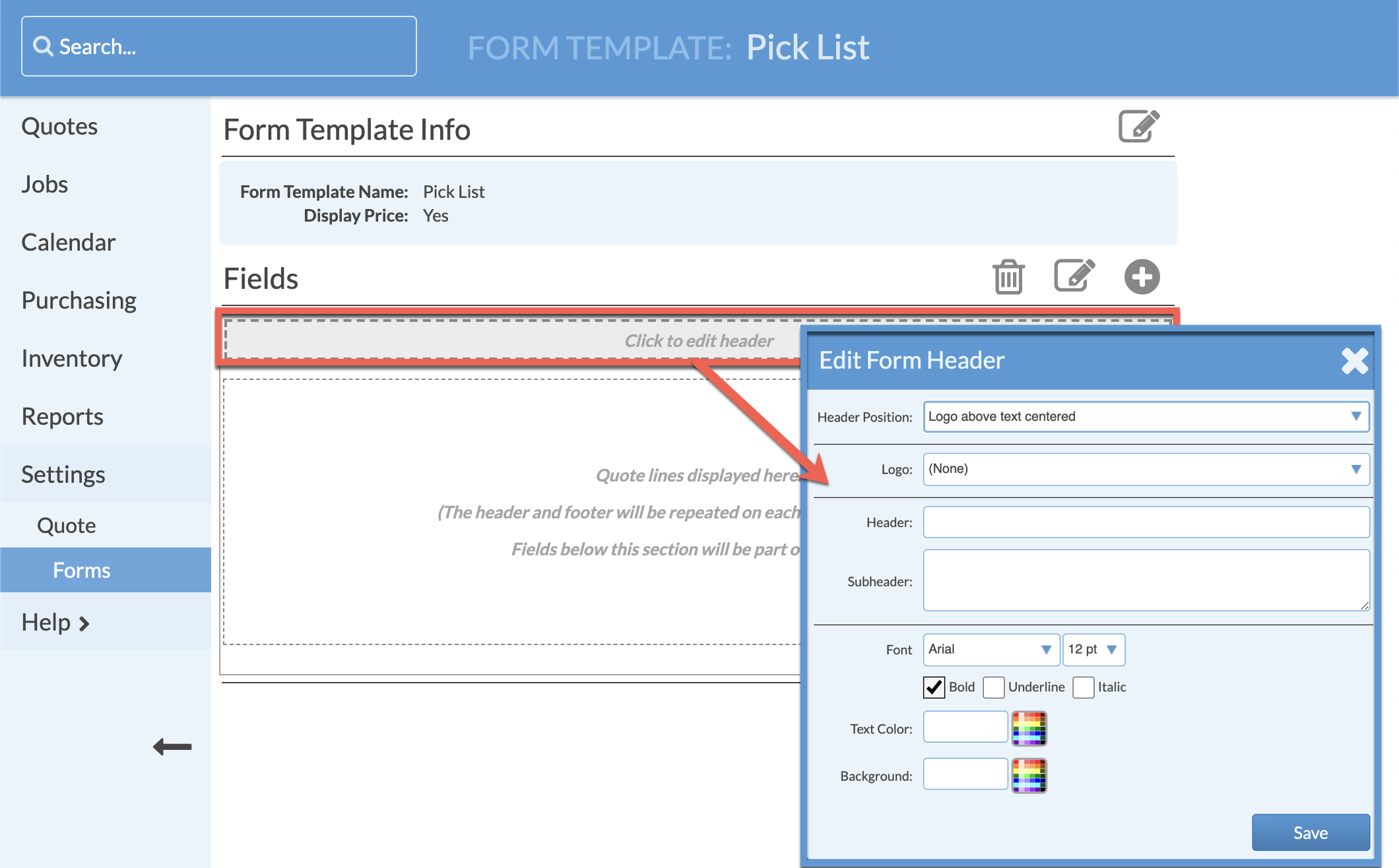
- Click the Add Field icon to add Quote Info or formatting Fields to the Form.

- Click, hold and drag Fields to reposition.
