EE: Create A Quote
Quotes, also called estimates or proposals, are used to calculate the price of a Job to give to your customer.
For a preview of the Quote, click the Print button from the top menu bar when the Quote is complete.
- Go to Quote > click the Create button.
- Name the Quote and select the Quote Type, Price List and select a Template if using one.
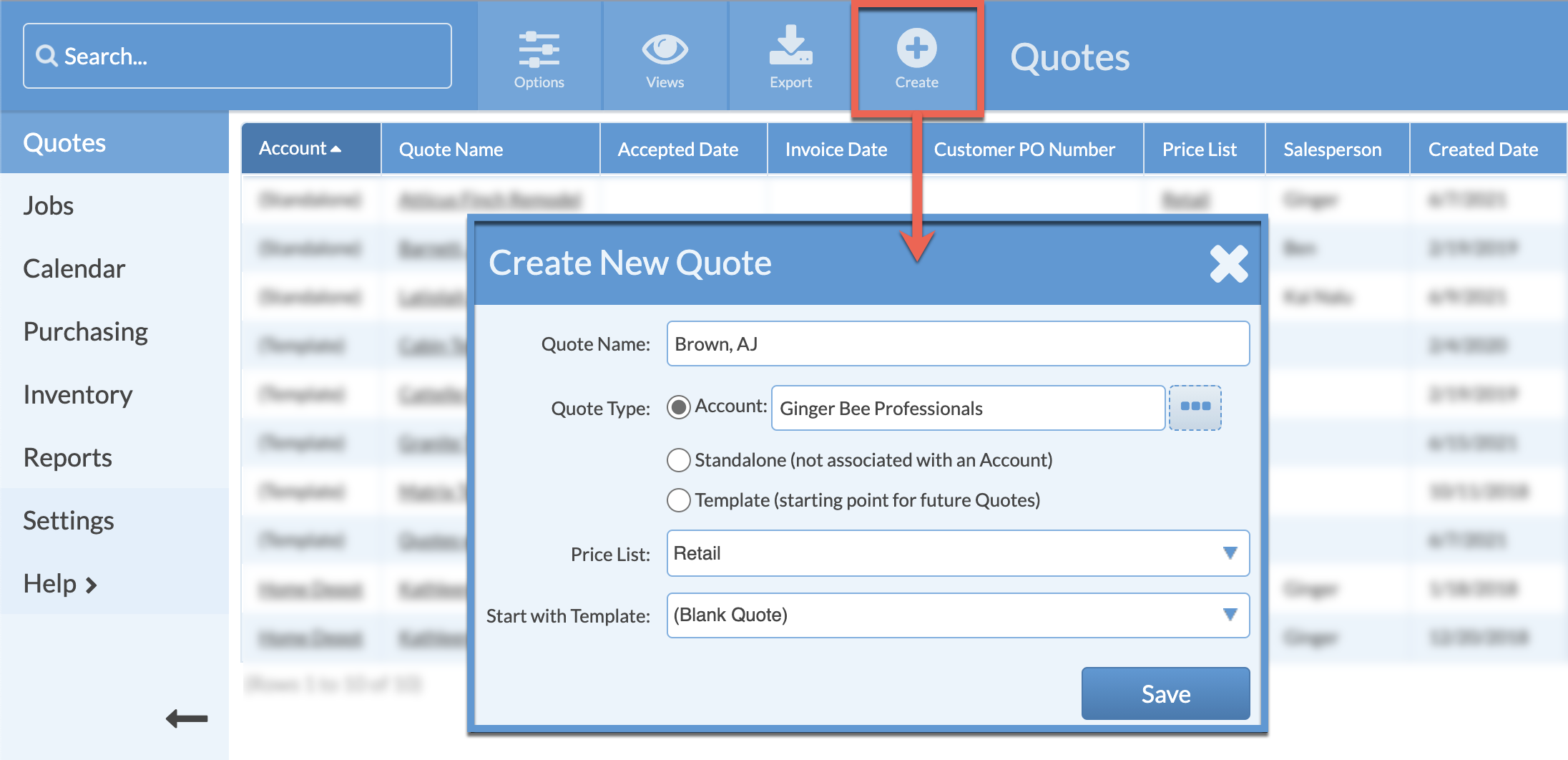
- Click the Add Quote Lines icon and select an item to add. Repeat until all necessary items are in the Quote.
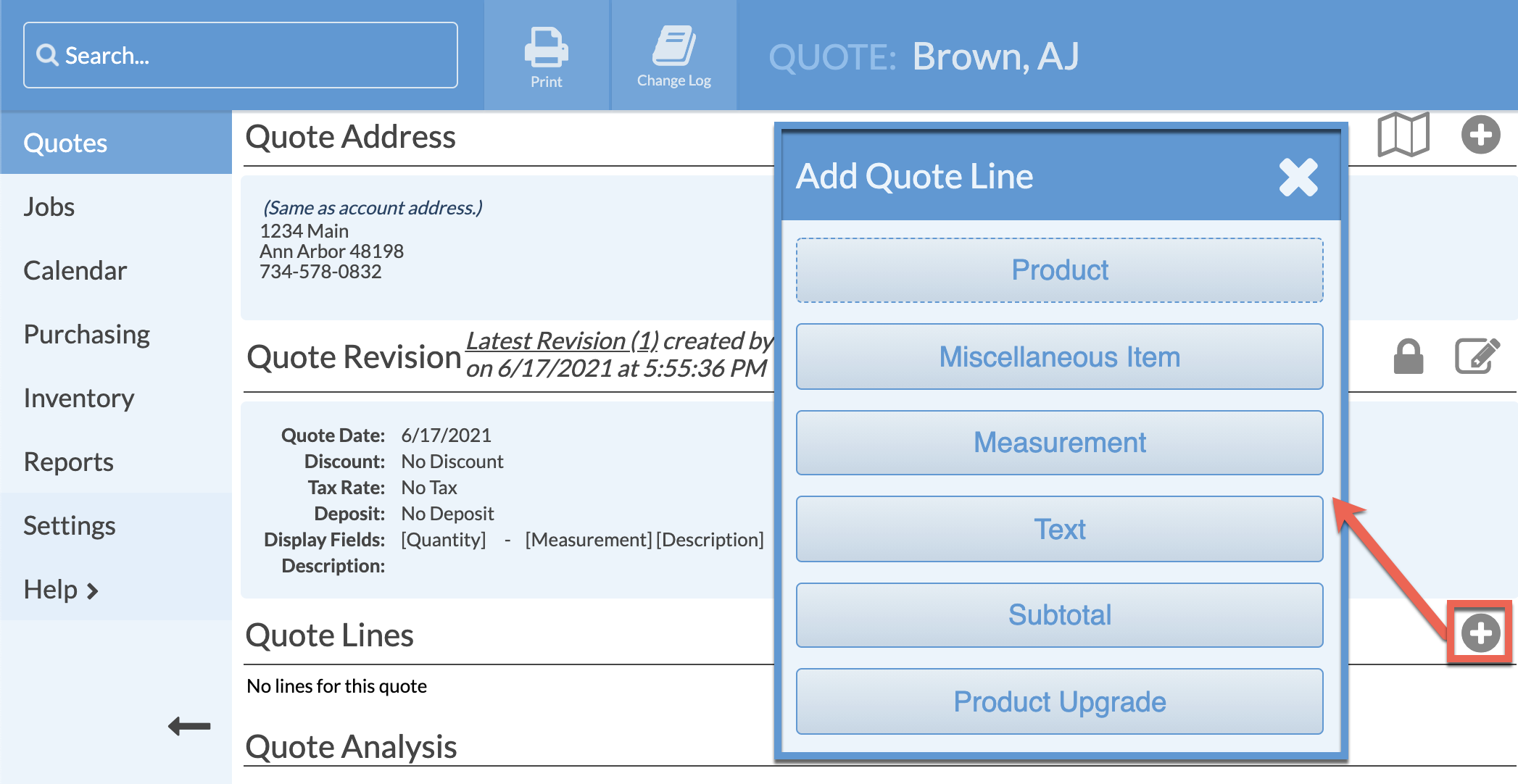
- Click Edit Quote Revision to apply a Discount, Tax Rate, add a Deposit, or change the Display Fields.

