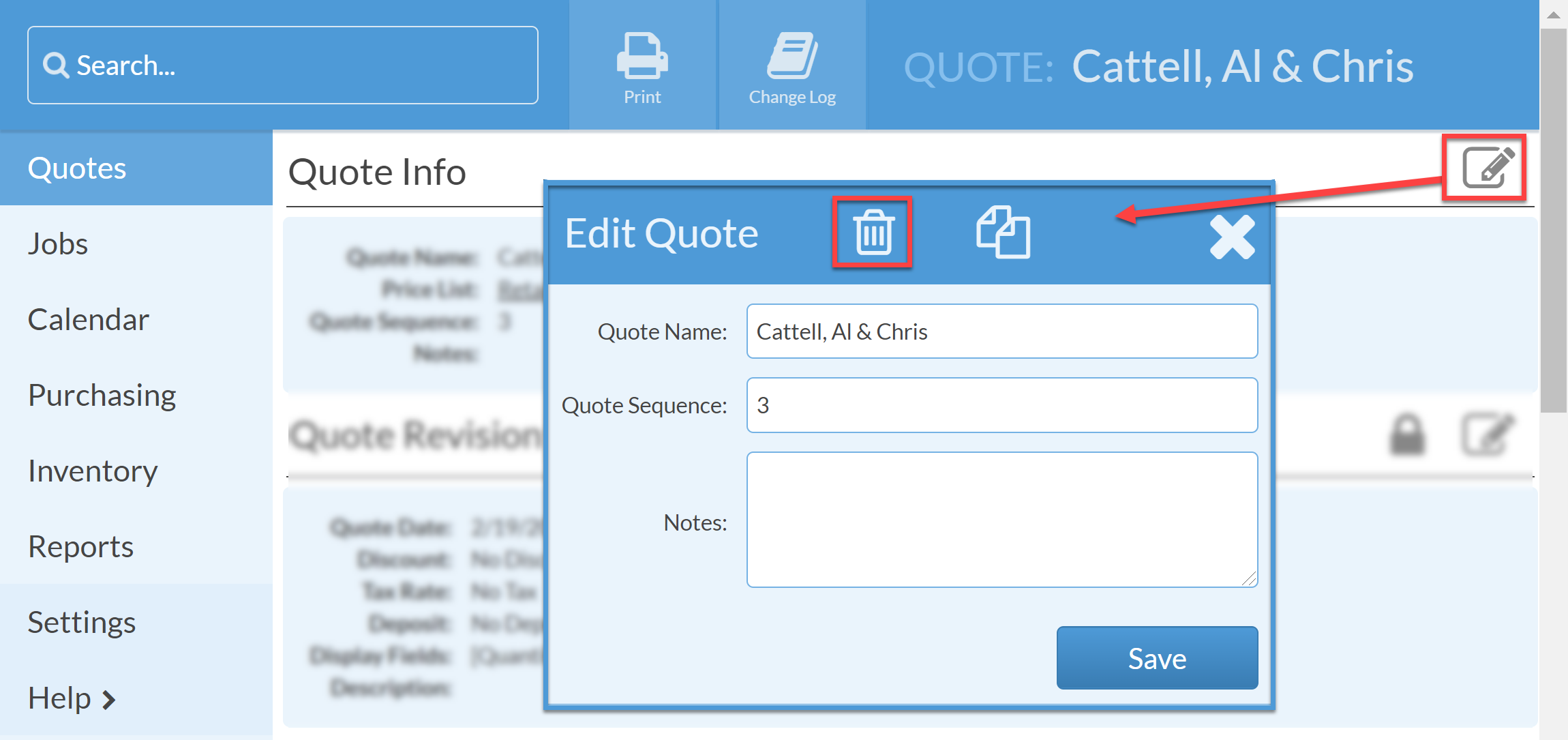EE: Delete Old Quotes
In general, it's better to create a View to hide old Quotes, rather than delete them, even though it is possible to permanently delete a Quote. Deleted Quotes can't be recovered.
Accepted Date, Invoice Date or Attached Files must be removed from a Quote before it can be deleted.
CREATE A VIEW TO HIDE OLD QUOTES
- Go to Quotes > click the Options button from the top menu bar.
- Click on the Add Filter icon and select the desired criteria.
- Save the View for quick access later.

DELETE A QUOTE
- From the Quotes View, click on the name of the Quote to Delete.
- Click the Edit icon in the Quote Info area.
- Click the Delete icon.