EE: Example View: Show Edit Costs For One Product
Use the Options button to customize the Edit Costs page to create Views, like the view below of Edit Costs for one Product, sorted by Product Variant. Once you create a View, be sure to Save it for quick access later.
- Go to Settings > Inventory > Costs > Options.
- Select a Product > choose All Suppliers > Apply.
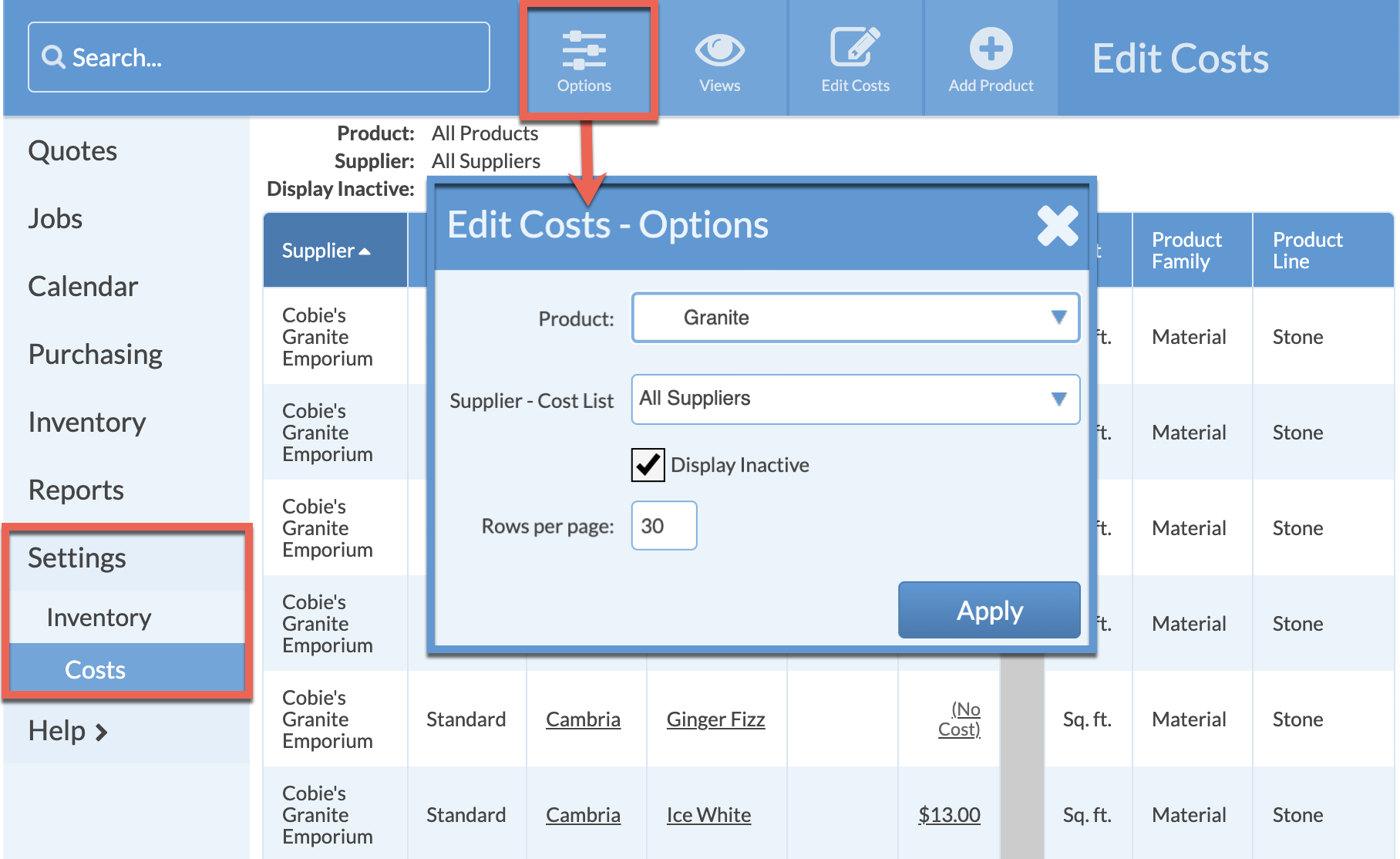
- To sort the View by the Product Variant, click the header of the Product Variant column. The triangle pointing up indicates sorting ascending. Click again to sort descending.
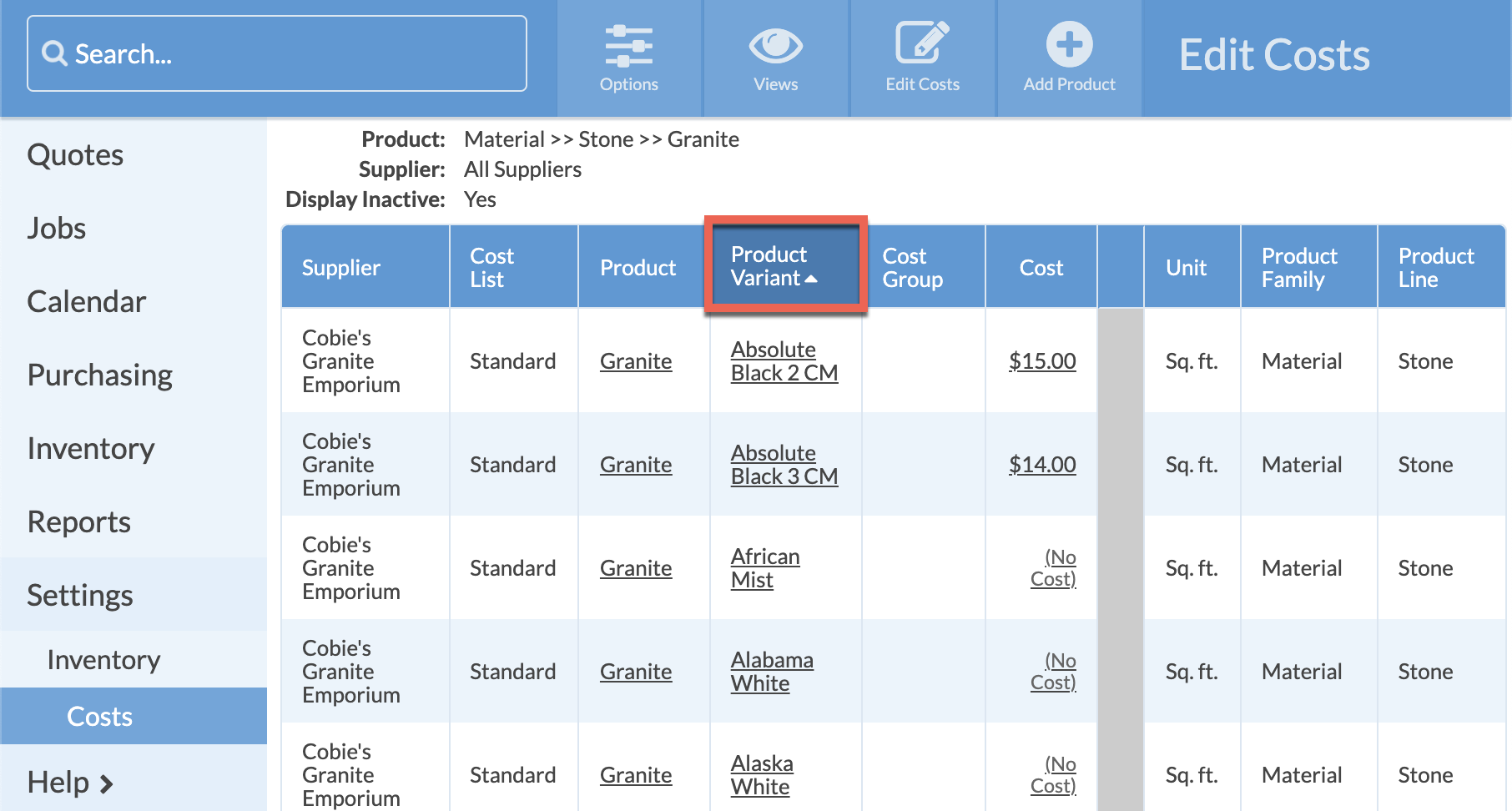
- Save the View.
