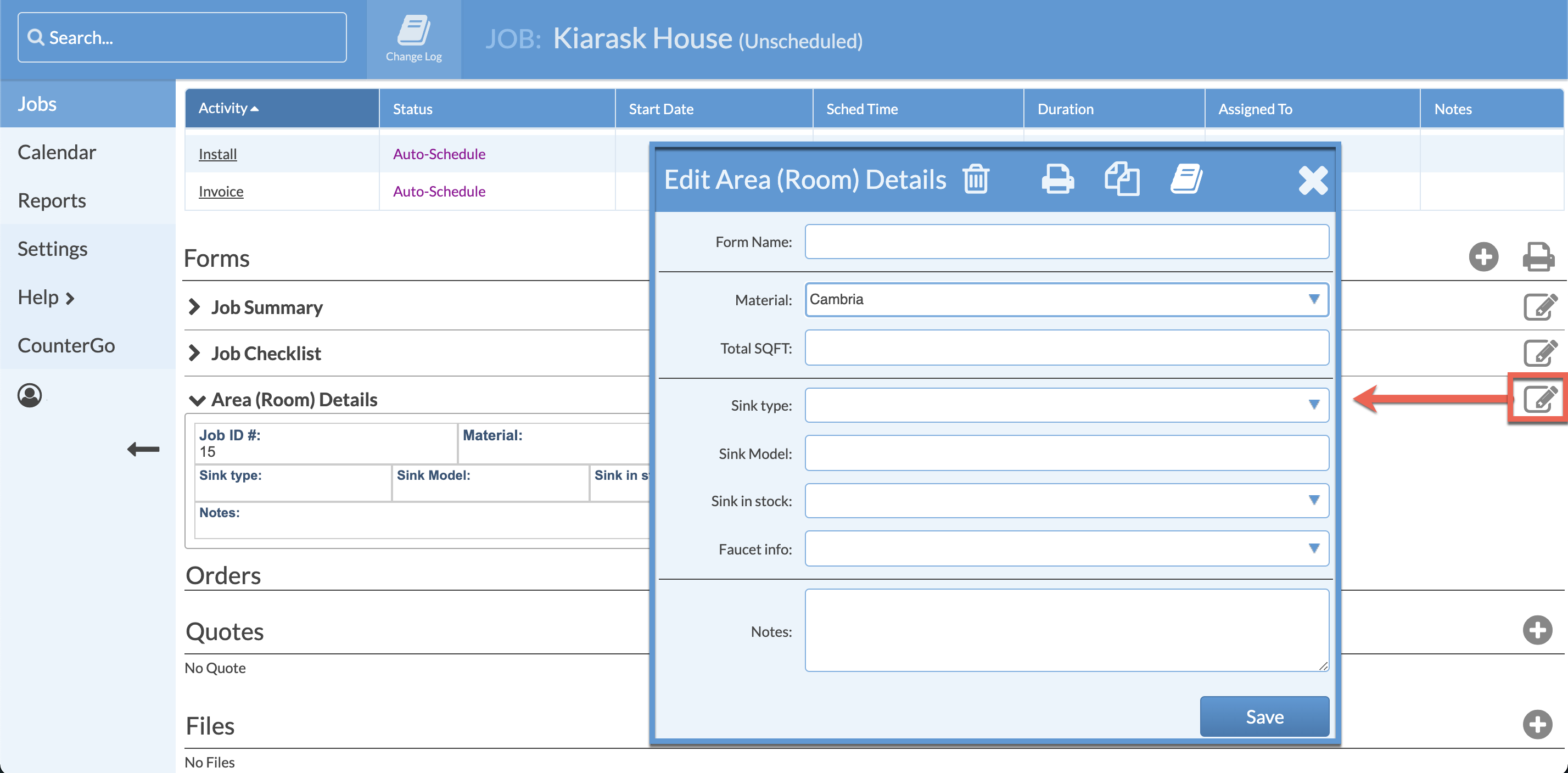Enter Details In A Job Form
Job Forms are a powerful alternative to paper forms. Job Forms serve three main purposes: collecting counter top details, providing checklists for quality control, and organizing Job information for printing.
Tracking information in Job Forms will enable you to ask questions about your Jobs later, "Show me the Jobs that need Tear-out" or "How many square feet of a particular material/color did we fabricate this year?"
Forms can be customized, added or removed, and can include your company logo and contact information. You can also add the same Form into a Job more than once when dealing with multiple rooms.
- Click on the carrot to the right of any Form to expand or collapse it.
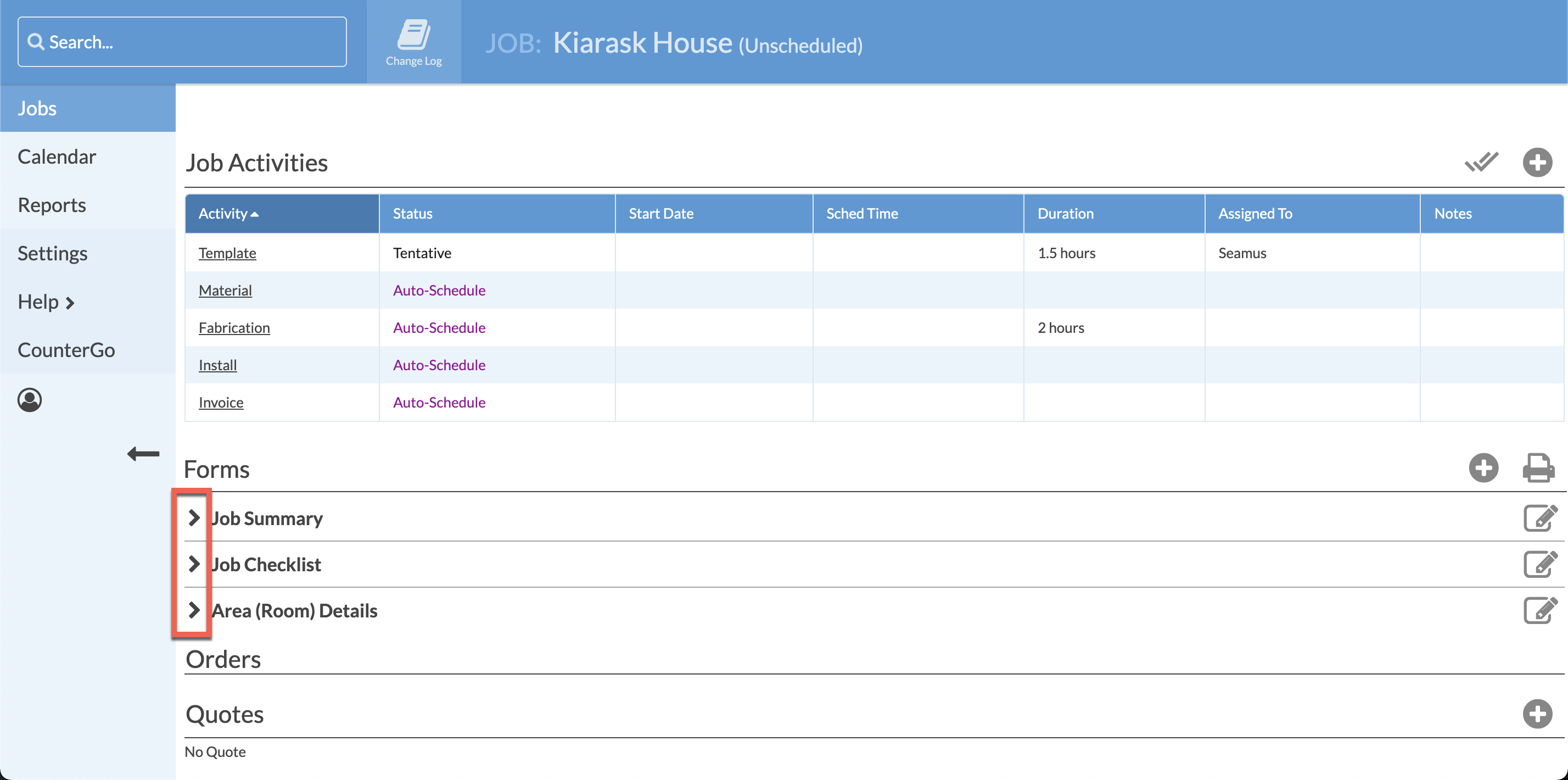
- Click the Edit icon across from any Form. It's tempting to click directly on the Form, but data is entered via the Edit Form screen, not by individual clicking individual Fields.
- Enter the details in each Field, some fields are drop-down lists and some require a typed-in answer.