Calendar View: Day & Assignee By Display Field
By changing the Display Type in the Calendar Options dialog box, you can change the layout or orientation of your Calendar. Here are the details of an Install Crew calendar using Day & Assignee by Display Field as the Display Type.
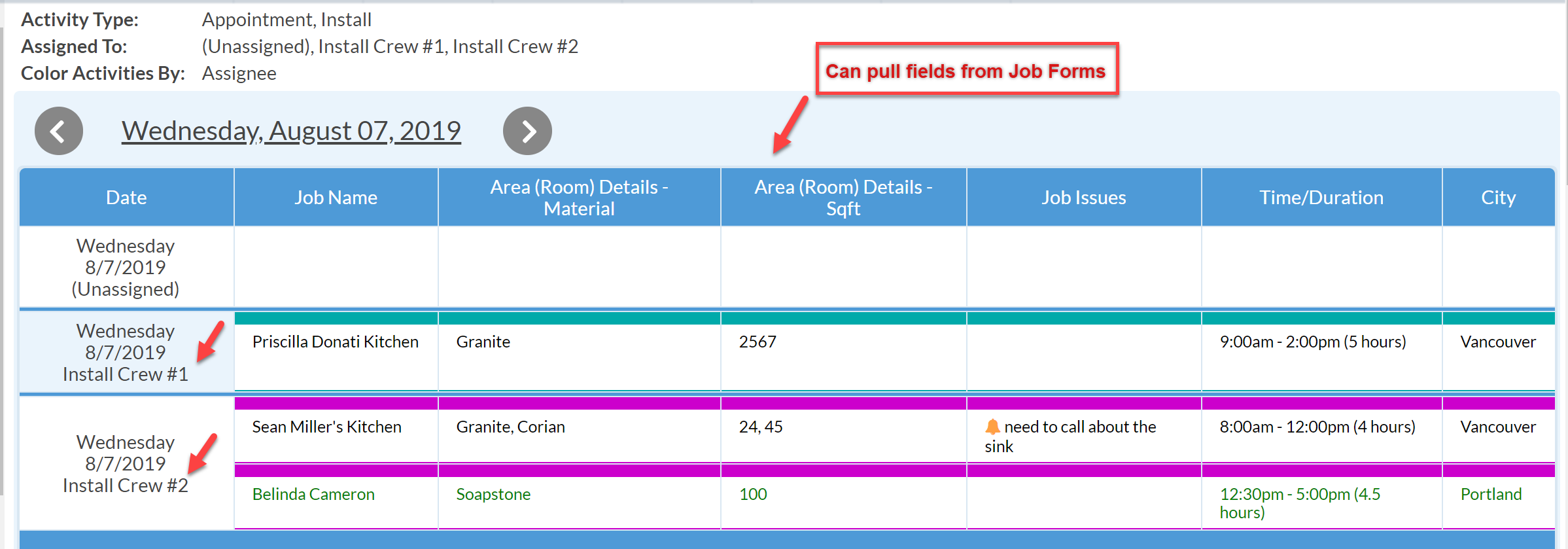
Notice that you can include Display Fields from your Job Forms.
Here are the Calendar Options for this view. Your Systemize might be set up differently, but these settings will give you a sense of what is happening. In this example, we included any Unassigned Install activities so nothing will get overlooked.

