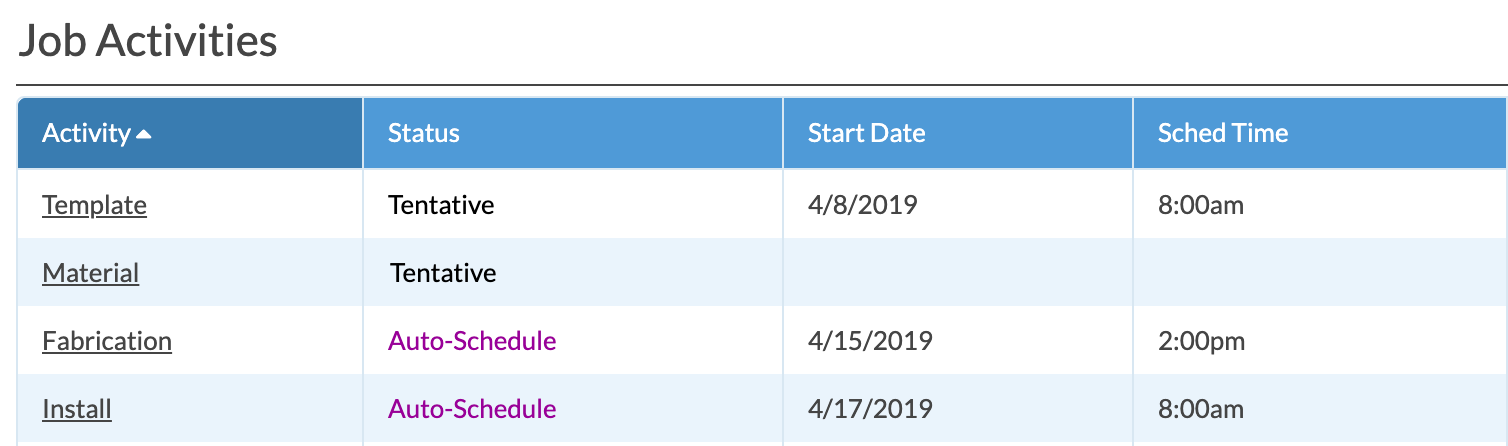Examples For Auto-Scheduling
Below are just a few examples of how to use the Auto-Schedule and Dependency features to automatically schedule your activities on the calendar. We recommend only assigning one dependency to an Activity.
EXAMPLE 1: Fabrication automatically scheduled based on Template date

Once the Template date is entered, the Fabrication date is automatically populated.
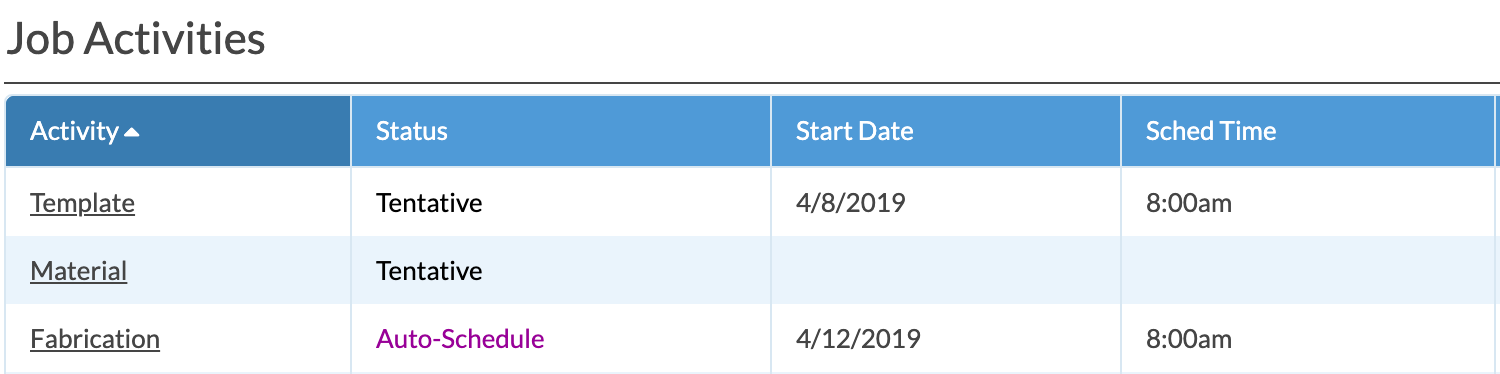
EXAMPLE 2: Fabrication automatically scheduled based on Install date.
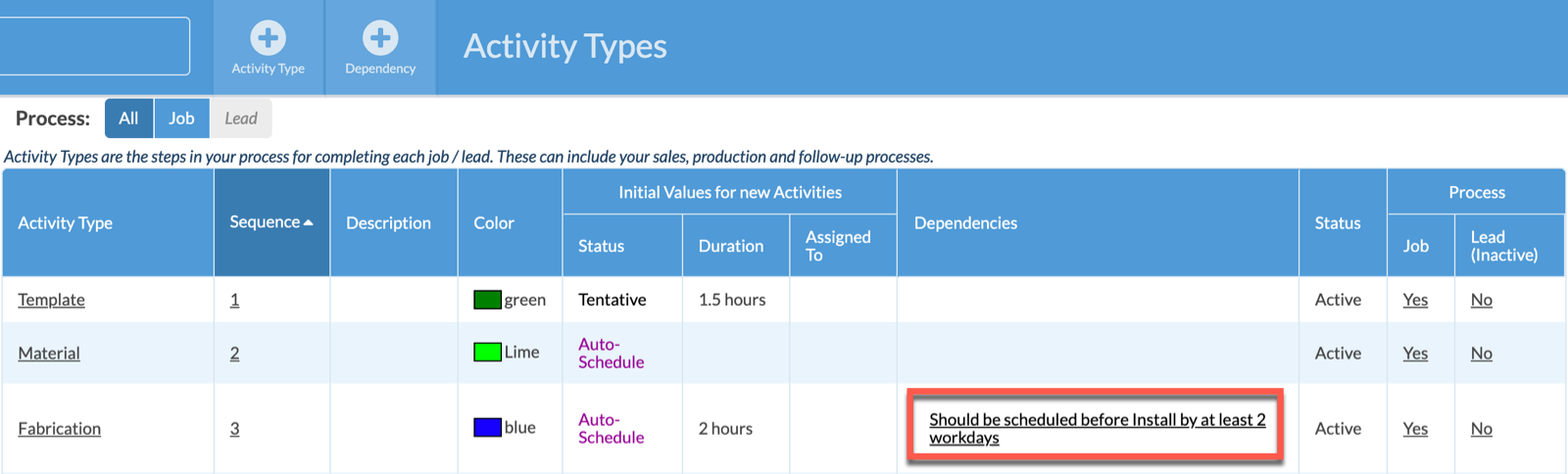
Once the Install date is entered, the Fabrication date is automatically populated.