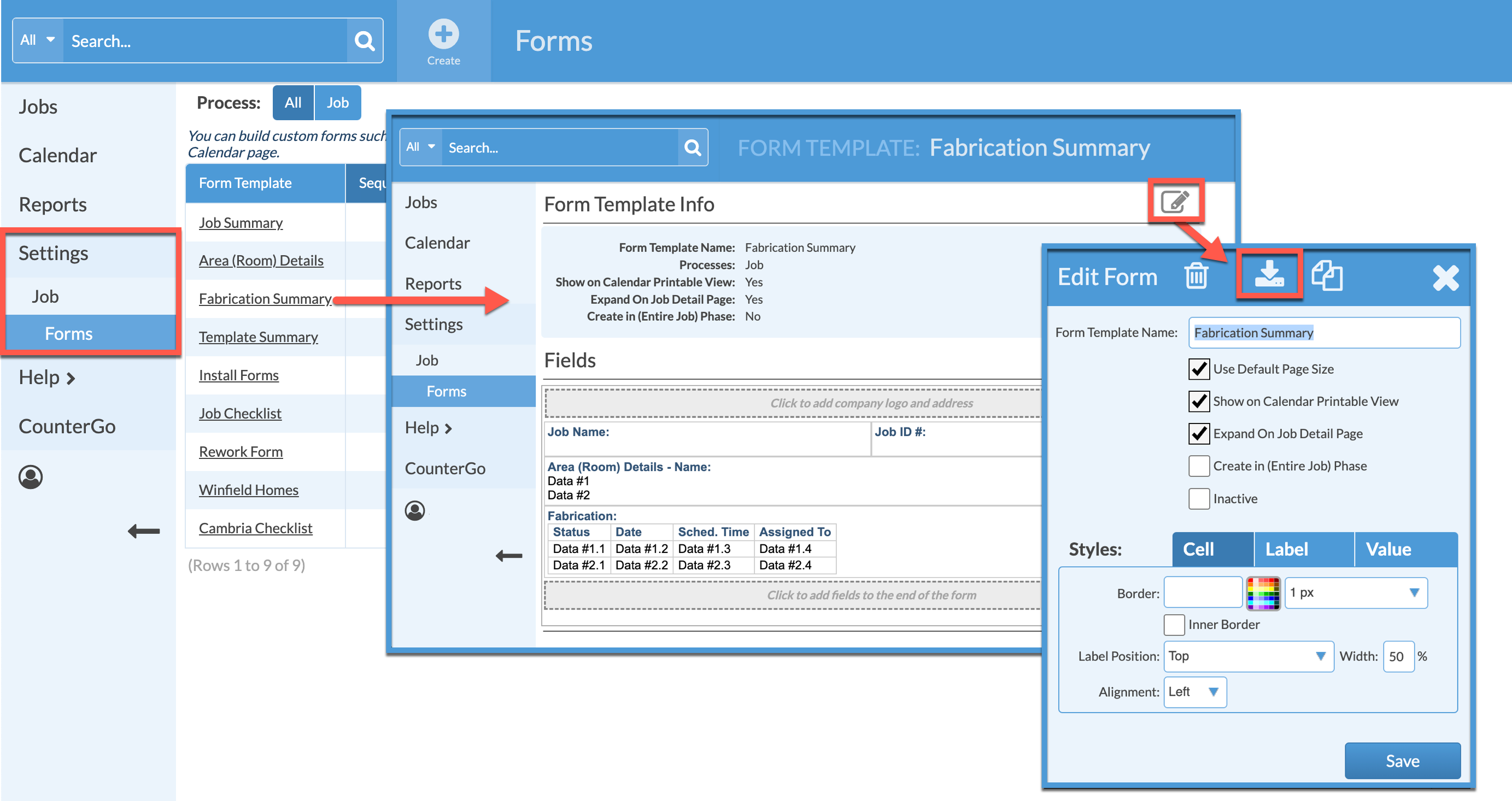Export A Systemize Form
Existing Systemize Forms can be exported to an XML file, downloaded, then imported it into a different Systemize database.
- Select Settings > Job > Job Forms.
- Click on the Form to export.
- Click the Edit icon to the right of Form Template Info.
- Click the Export Form Template icon at the top of the box.
- Most browsers place the file in the Downloads folder with a default name.