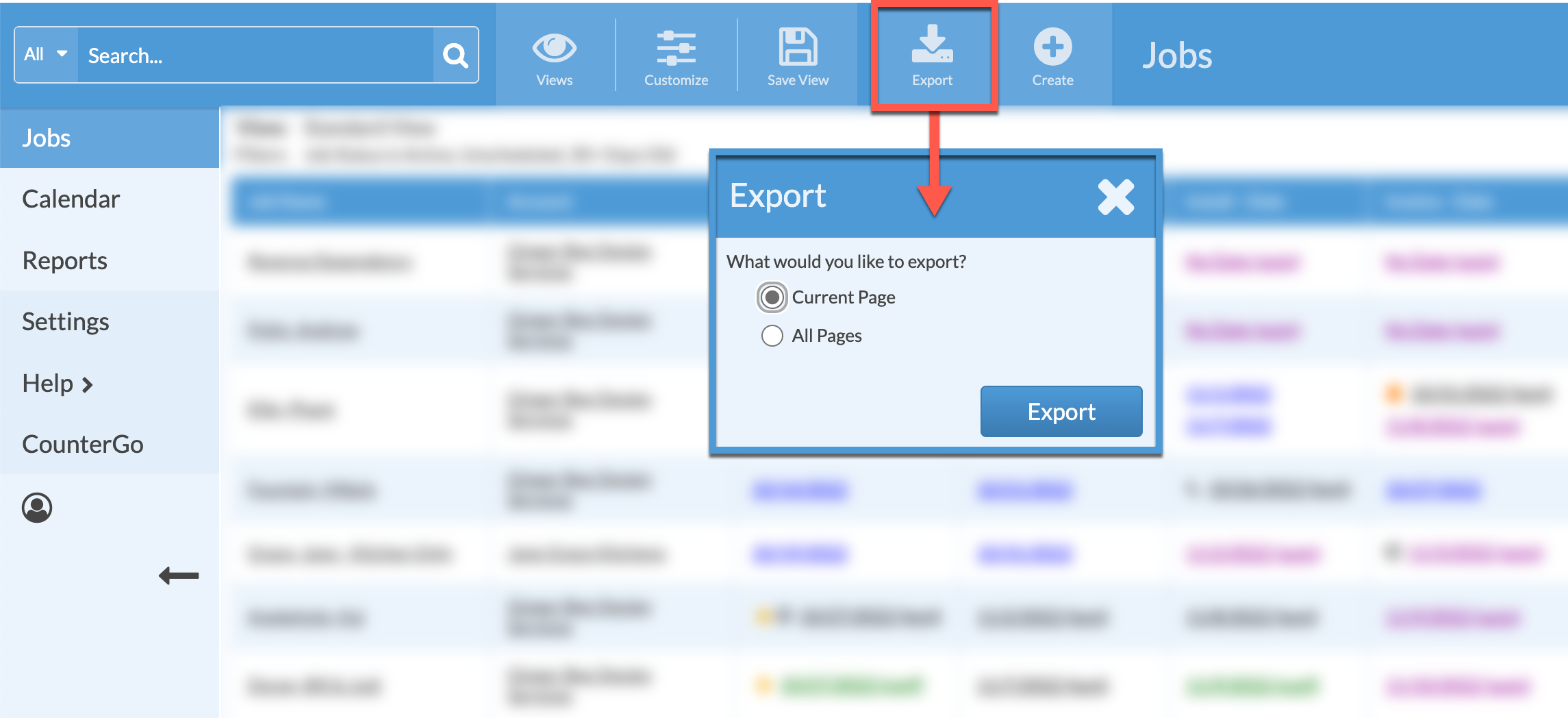Export Button
There are a few places in Systemize that you can export data. In the Job View, Accounts View, Contacts View, and Reports you can adjust the data with Filters and Display Fields and then press the Export Button to create a .csv file that can be opened in Excel.
- From a Job View click the Export button at the top of the page.
- Choose to export the Current Page only or All Pages then Export.
- The .csv file will download automatically, typically to the downloads folder, and can be opened using any spreadsheet application.