Extend Session Timeout
Does your system time out too soon? Session Timeout is an important Security feature. It exists to make sure your session is closed when it's no longer in use. If it is timing out too soon and hindering your workflow, extend the time you're able to be idle before the system times out under your Security settings.
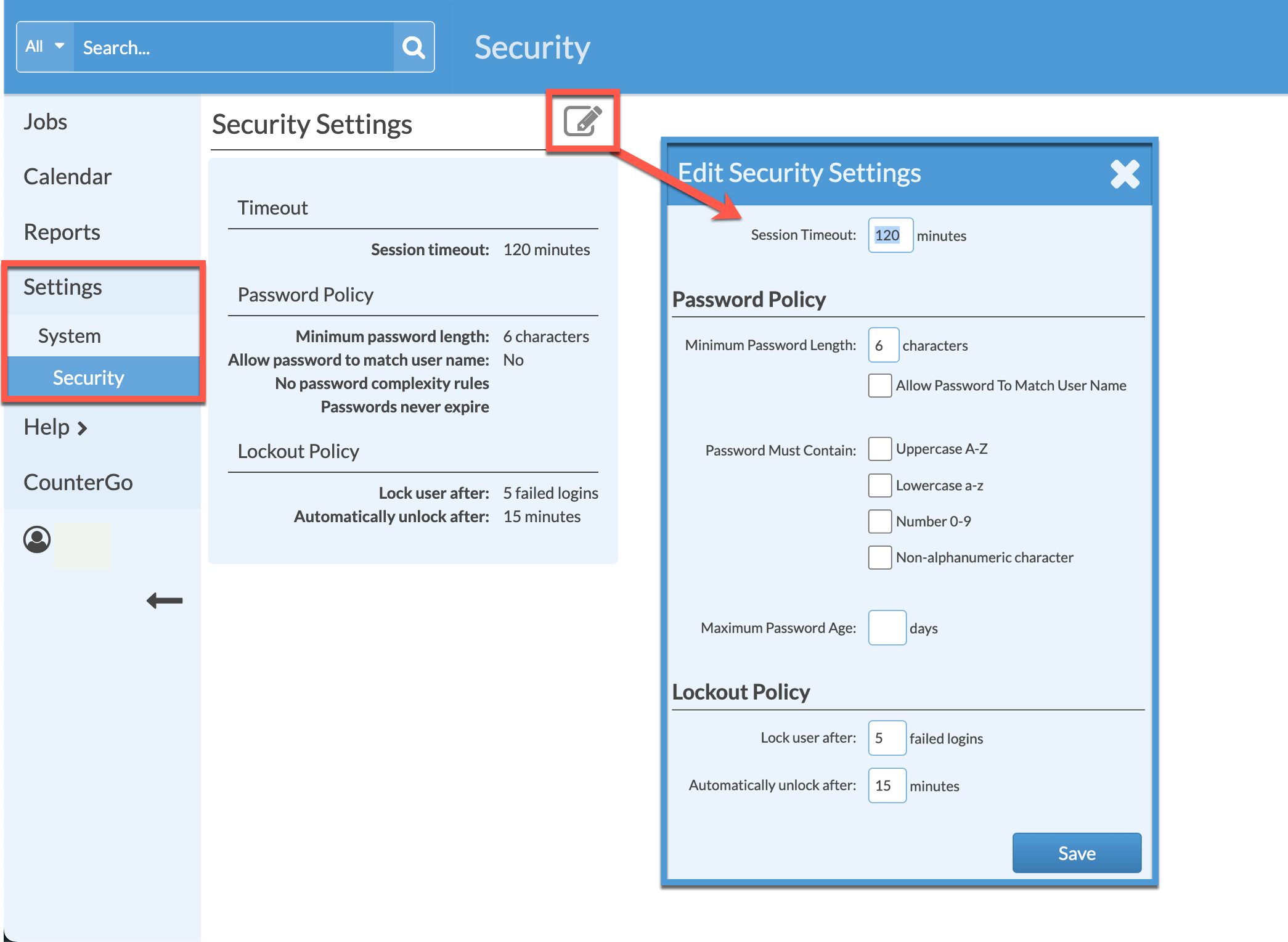
- Go to Settings > System > Security.
- Click the Edit icon to make changes.
- Type the desired number of minutes in Session Timeout then Save.
