Filter a Calendar By Location Or Division
If you have a Job Field where you are tracking location or division, you can then filter your Calendars to display only Activities for one location.
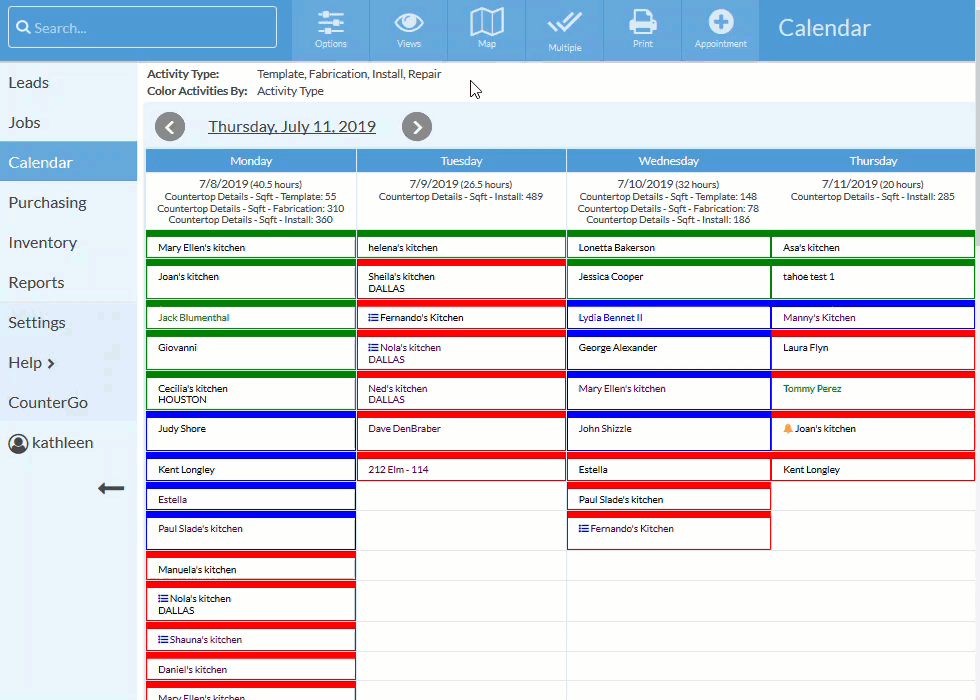
- Go to a Calendar View and click Options.
- Click +Filters.
- Select Job Field as Filter Type.
- Select your Job Field from the list.
- Select the value or values you want to display.
- Click Apply.
