Flag Jobs Requiring Change Order
Sometimes a Quote needs revision after it's been templated - either because the initial measurements were wrong or because you have a stellar templater who sells additional tops during measure! You need a way to flag those Jobs to ensure that the Quote and Invoice are revised.
There are many ways to address these kinds of challenges in Systemize. Here are two options to get you started. You should choose the option that seems best for your workflow - don't try to use both.
OPTION 1: JOB ISSUE WITH A CATEGORY
- Create a new Job Issue with the Category of "Change Order". See Related Articles for the steps to make a new Job Issue Category.
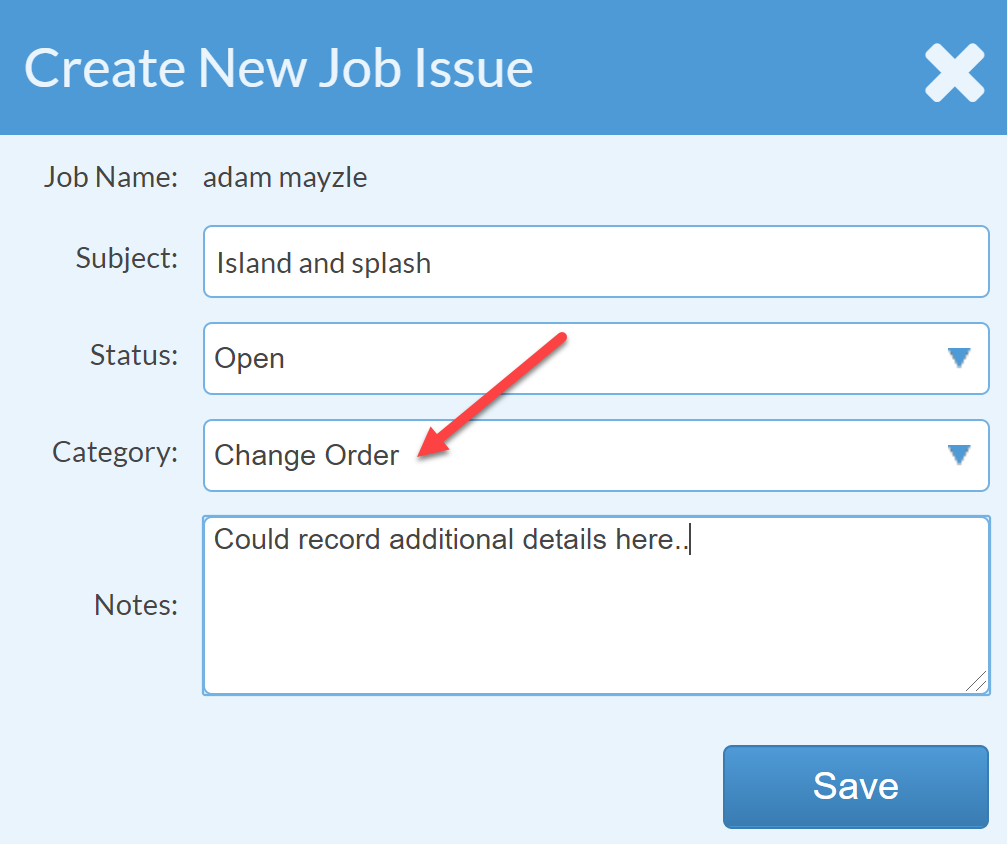
- Add the Job Category Display Field to your Calendar View and now you can see your Job Issue on the Calendar.
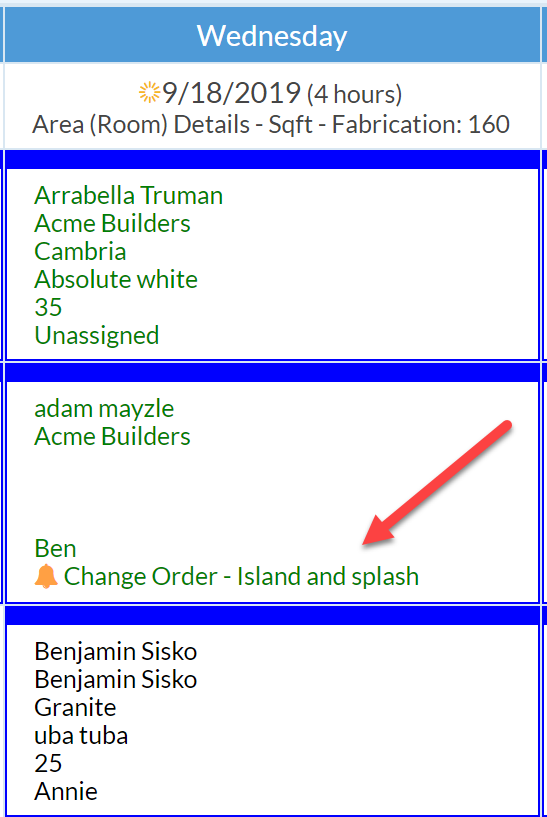
- And you can create a Job View to filter jobs by Job Issue Category.
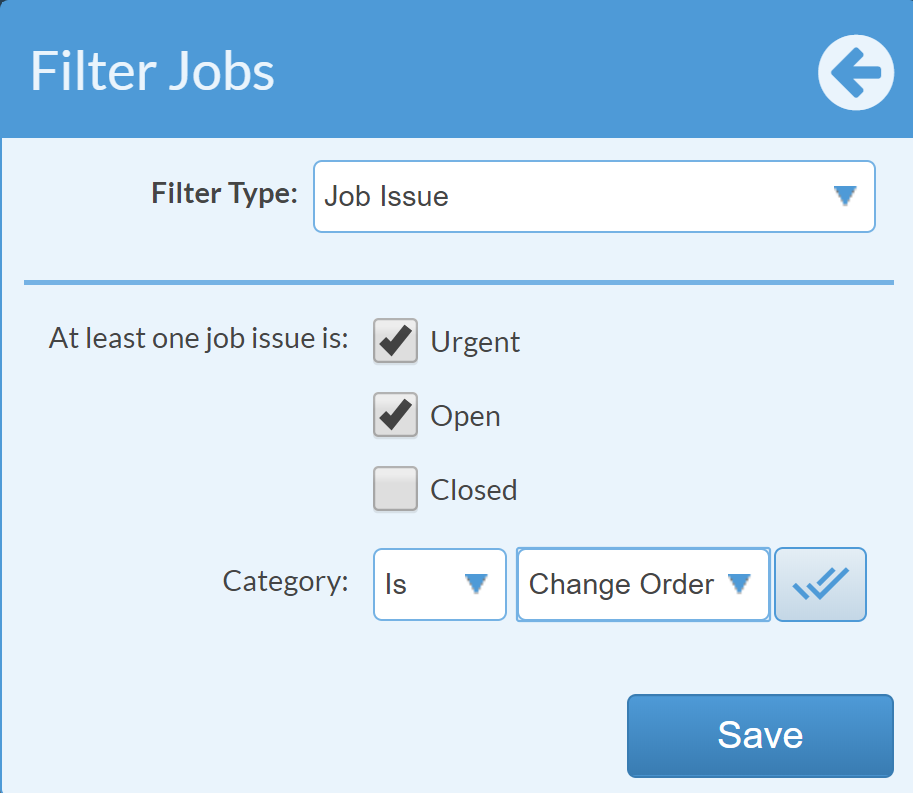
- Save that View so you can review it daily.

OPTION 2: LIST OF VALUES FIELD IN A JOB FORM
- Add a field to one of your Job Forms.
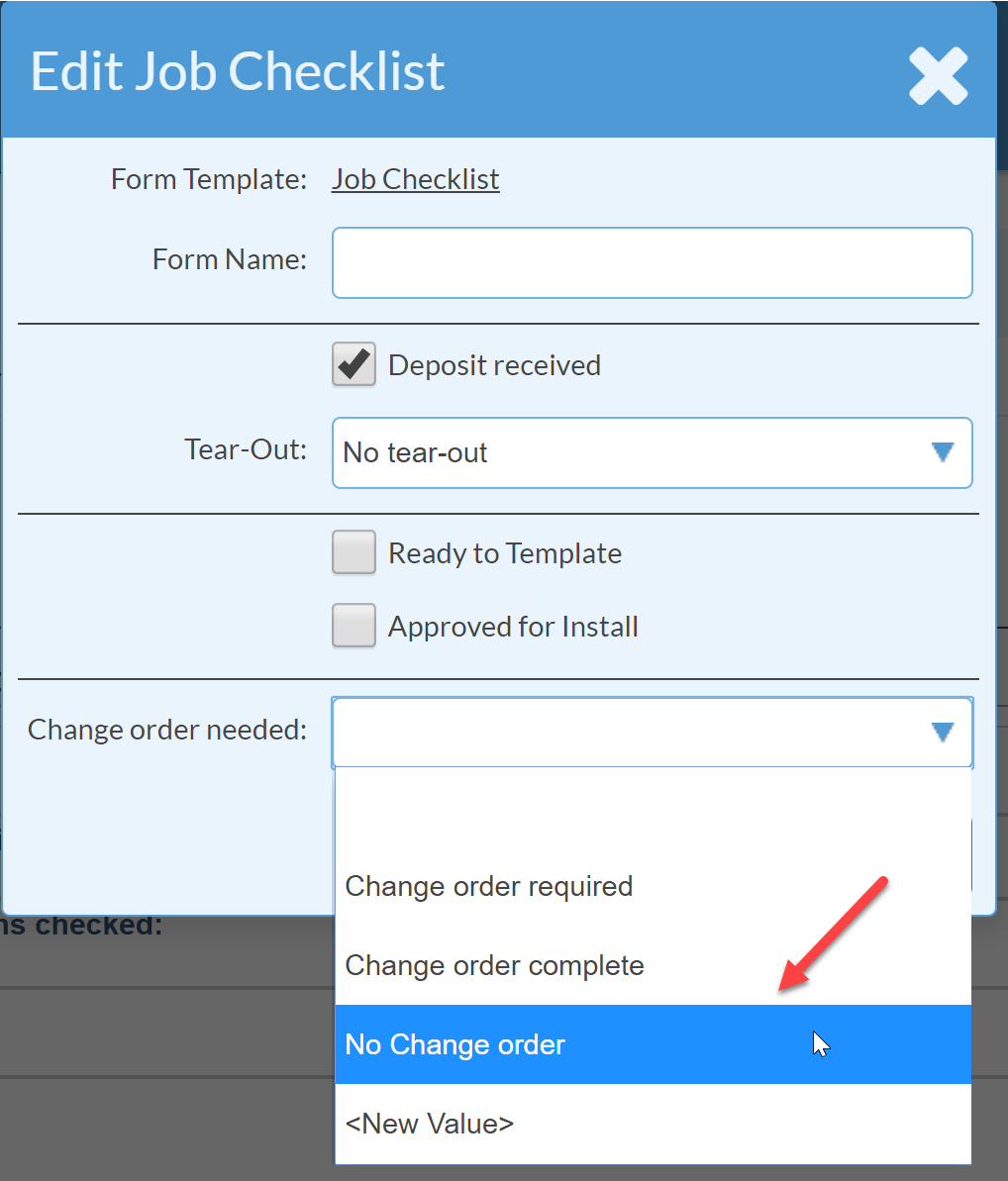
- You can then display that new Field on your Calendar.
Note: You can't display a checkbox field on your Calendar.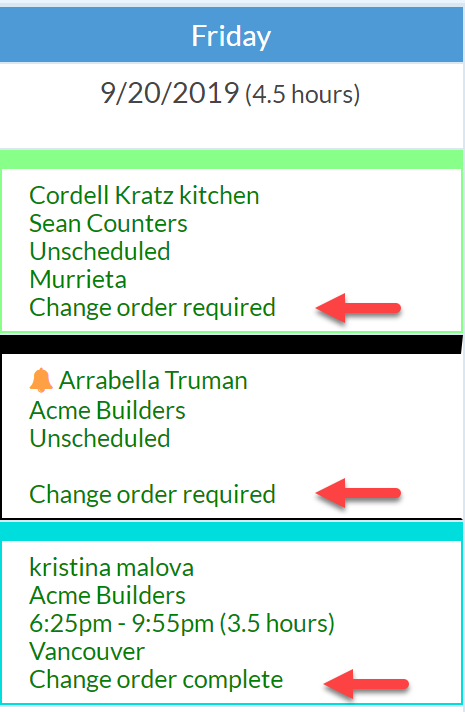
- You can also create a Job View that will list all of your Jobs that require that change order.
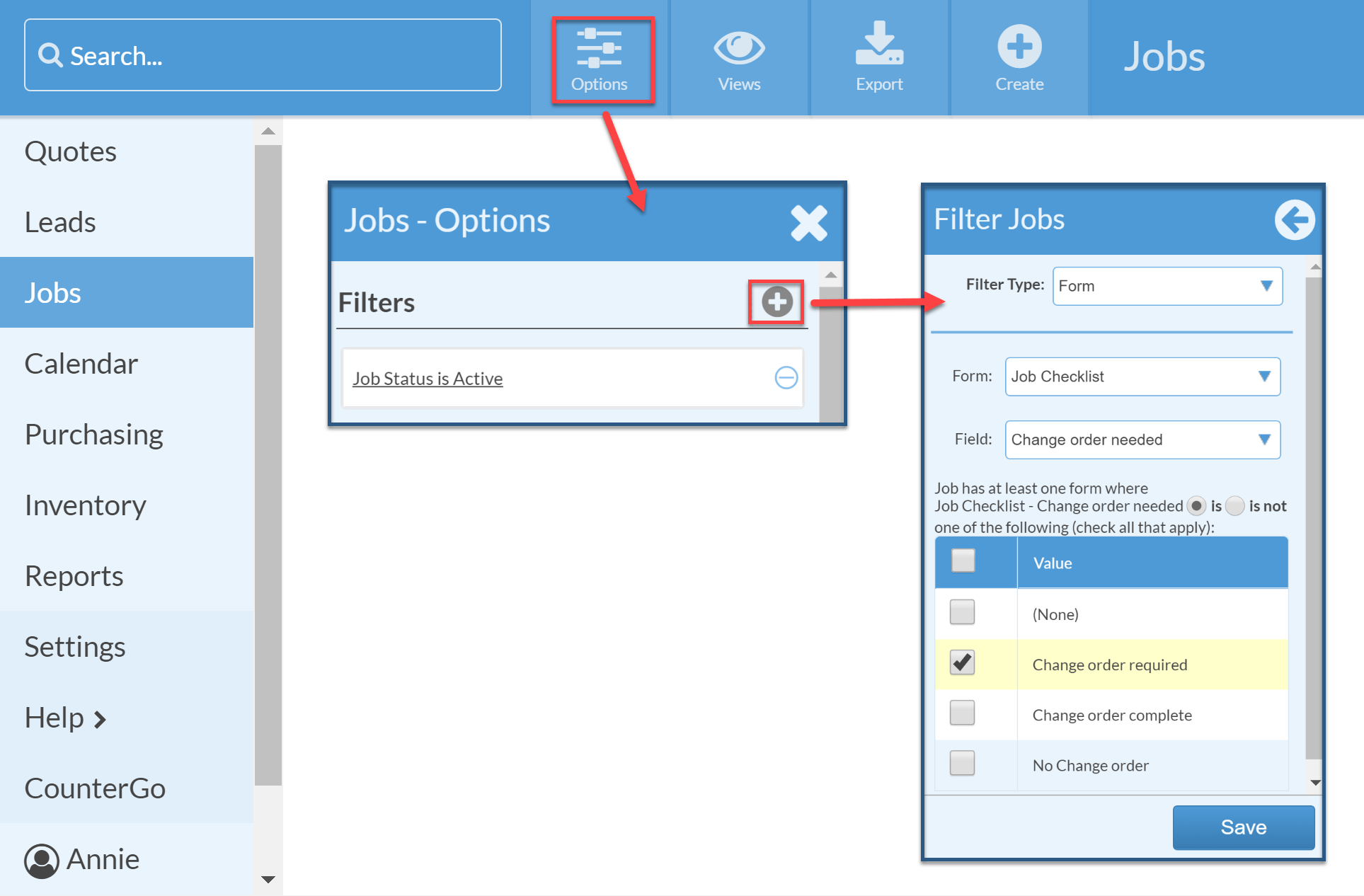
- You can review that list daily and work to bring it to zero - so that all change orders have been completed.

