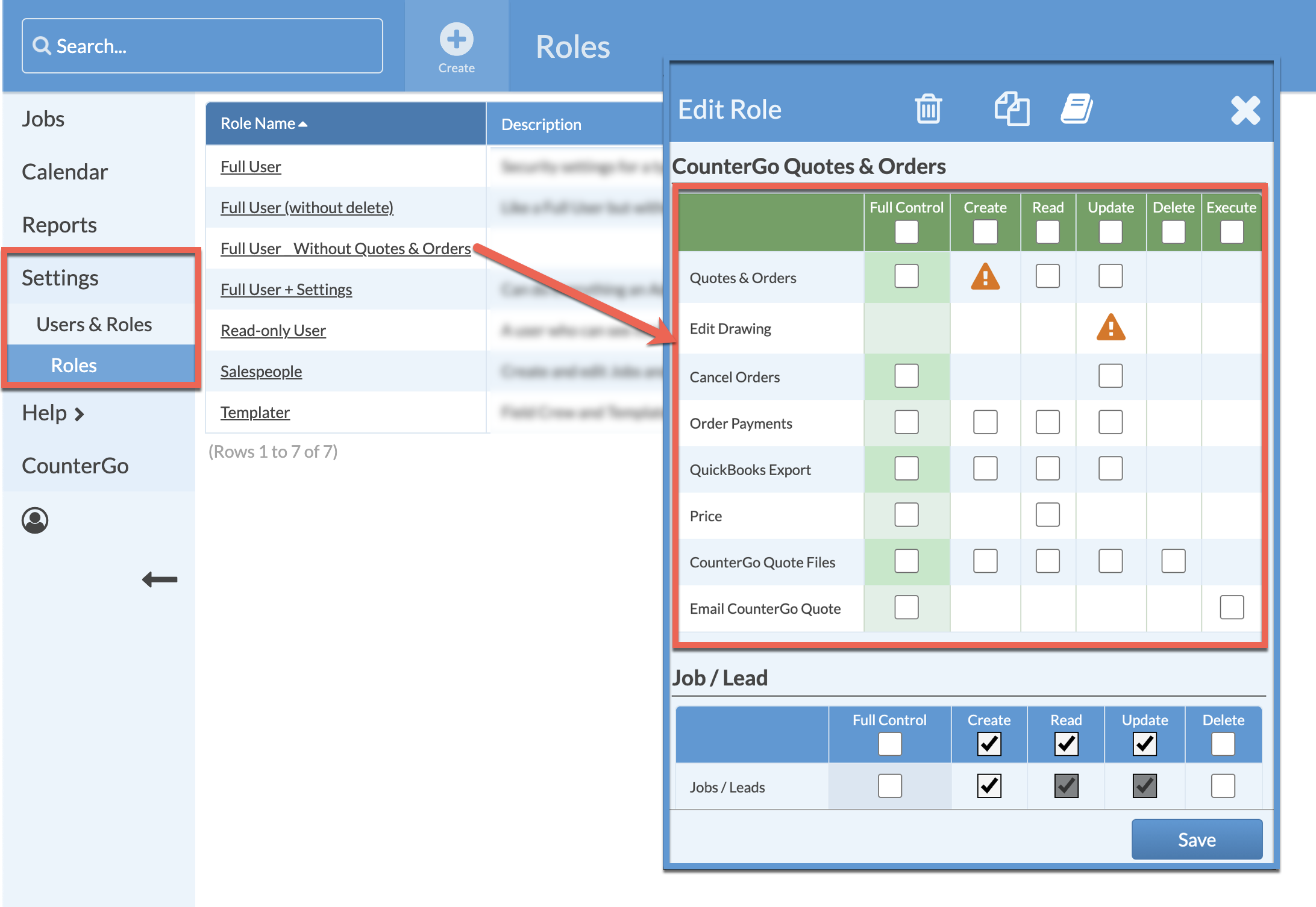Hide CounterGo Quotes, Orders, Or Prices From Systemize Users
To have a Systemize User be able to view CounterGo Quotes & Orders, but not see any price information, or entirely remove Quote & Order information, modify the User Roles. Only Systemize Users with Admin privileges can modify Roles.
Currently they is no way to limit a User to viewing only Quotes or Only Orders if you use both. Permission is for both Quotes and Orders.
Changing a Role will change permissions for every User with that Role.
NOTE: if a Systemize user is also a CounterGo user, then their CounterGo Role may override their Systemize Role.
HIDE PRICE INFORMATION
- Go to Settings > Users & Roles > Roles.
- Click on the Role Name to edit.
- Scroll to the CounterGo Quotes & Orders section and uncheck the boxes in the Price row, then Save.
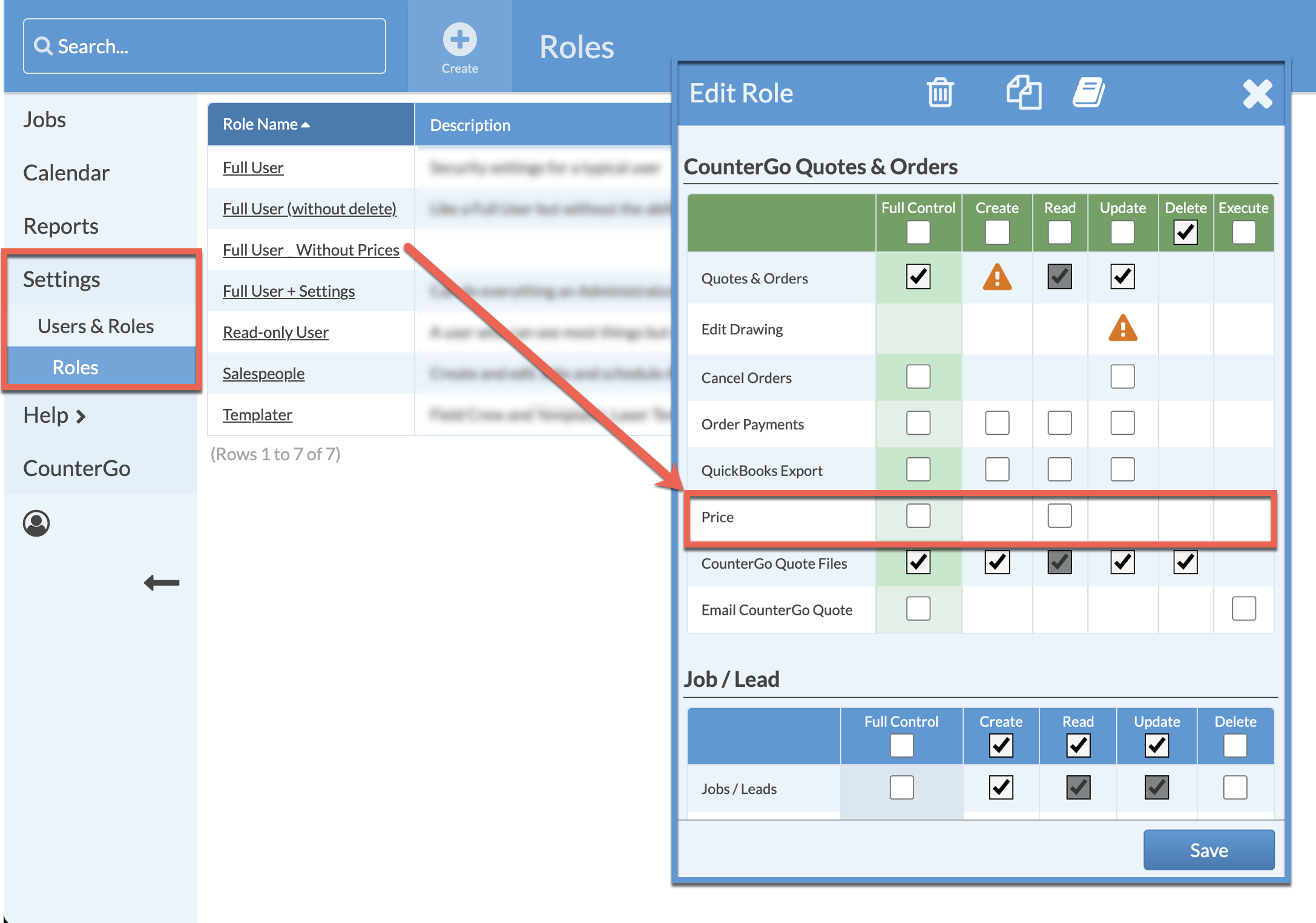
HIDE QUOTES & ORDERS
- Go to Settings > Users & Roles > Roles.
- Click on the Role Name to edit.
- Scroll to the CounterGo Quotes & Orders section and uncheck all the boxes, then Save.