How Systemize Works
Welcome to Systemize! This is a quick overview of how the different areas of Systemize work together to help you stay on top of your jobs. Understanding the big picture can make it easier to envision how to use different features to solve your business problems.
Other help articles go into more detail about individual features. If you have questions, or would like to schedule time to talk with one of our Systemize experts, the quickest way to reach us is by emailing support@moraware.com.
In Systemize, all Jobs are organized by Accounts. You'll likely have some large Accounts for builders or box stores that have many Jobs assigned to them, and some smaller accounts for homeowners with only one or two Jobs. But every Job must be assigned to an Account.

Each of those Jobs will contain some combination of Activities, Forms and attached Files. Larger Jobs can be divided into Phases when work is happening over several months.
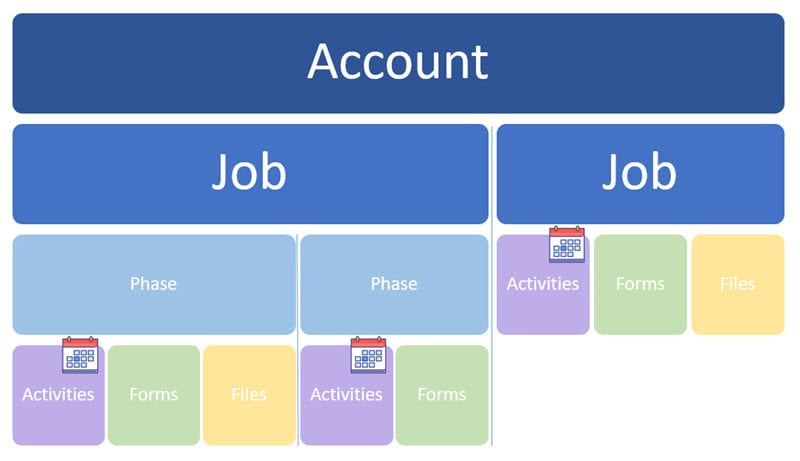
Only Activities appear on the Calendar. Details from other parts of the Job that are related to an Activity can be displayed in the area for that Activity in Calendar Views.
In the image below, the entire square is the Template Activity displayed in a Calendar View, pulling in details from different parts of the Job.

