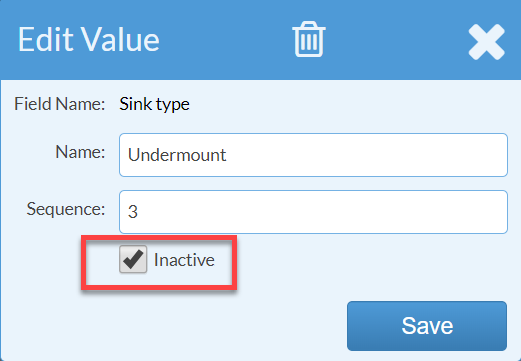Inactivate Job Form Fields
As you use Systemize you may find that there are Fields or Values you added to Forms that you don't use anymore. If you don't want to lose the information that was entered into these fields, we recommend you inactivate instead of deleting them.
Inactivating a Field or Value will prevent them from showing up on new records but will still display them on your previous records if a value was entered.
INACTIVATE JOB FORM FIELDS
- Go to Settings > Job > Job Forms and click the form name you would like to edit.
- Click the field you would like to edit and check the Inactive box.
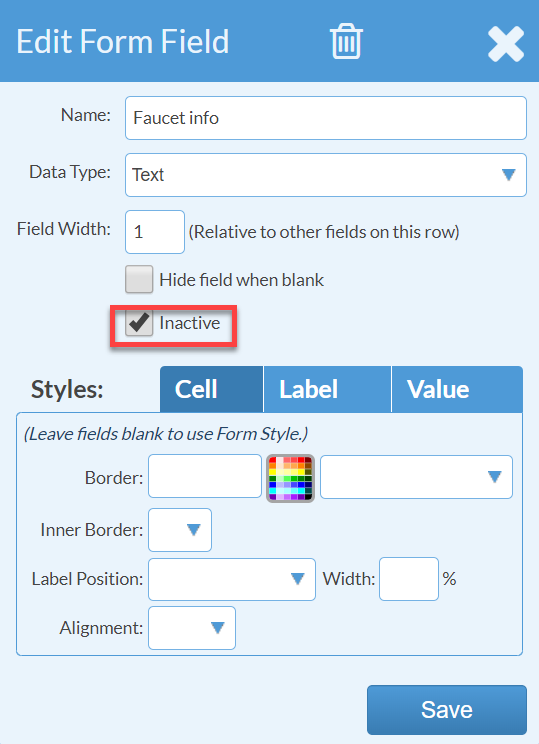
INACTIVATE FIELD VALUES
- Go to the form you would like to edit: Settings > Job > Job Forms.
- Click the field name and click the Values... icon at the top.
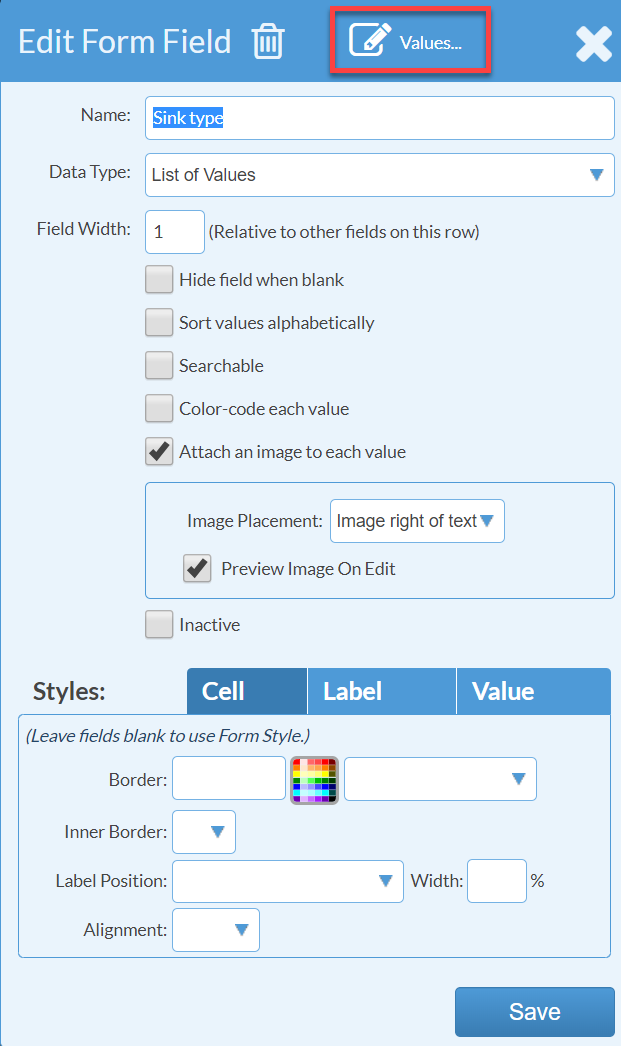
- Click on the underlined value you want to make inactive and then check the Inactive box.