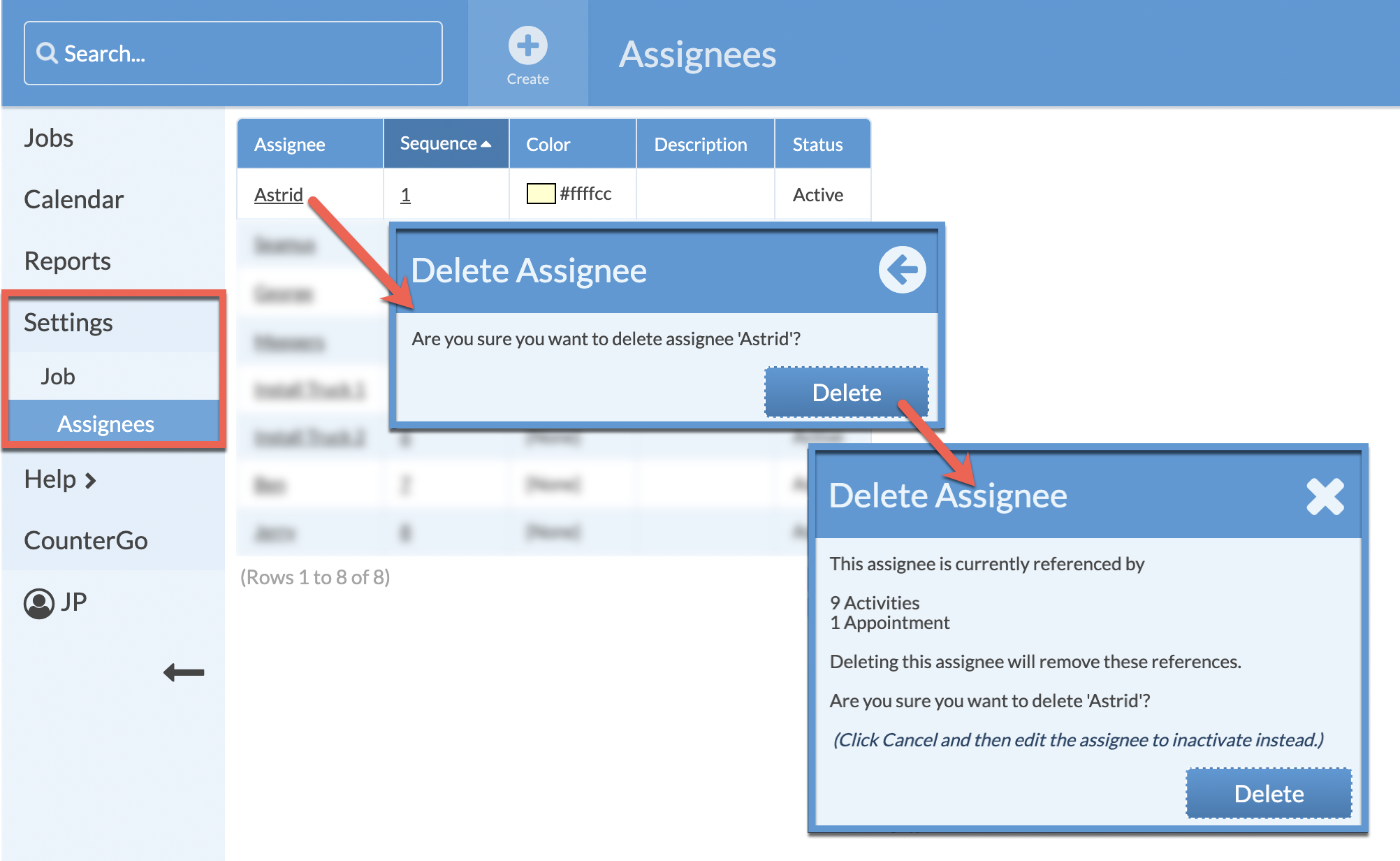Inactivate Or Delete Assignees
Do you have an Assignee that is no longer in use? We recommend inactivating unused Assignees to prevent them from being assigned to future Activities, but preserving a record of what they have worked on.
Deleting an Assignee will permanently remove them from the system and can not be undone. If you delete an Assignee, you will lose the history of what they did in the past.
INACTIVATE AN ASSIGNEE
- Go to Settings > Job > Assignees.
- Click the underlined name of the Assignee.
- Check Inactive, then Save.
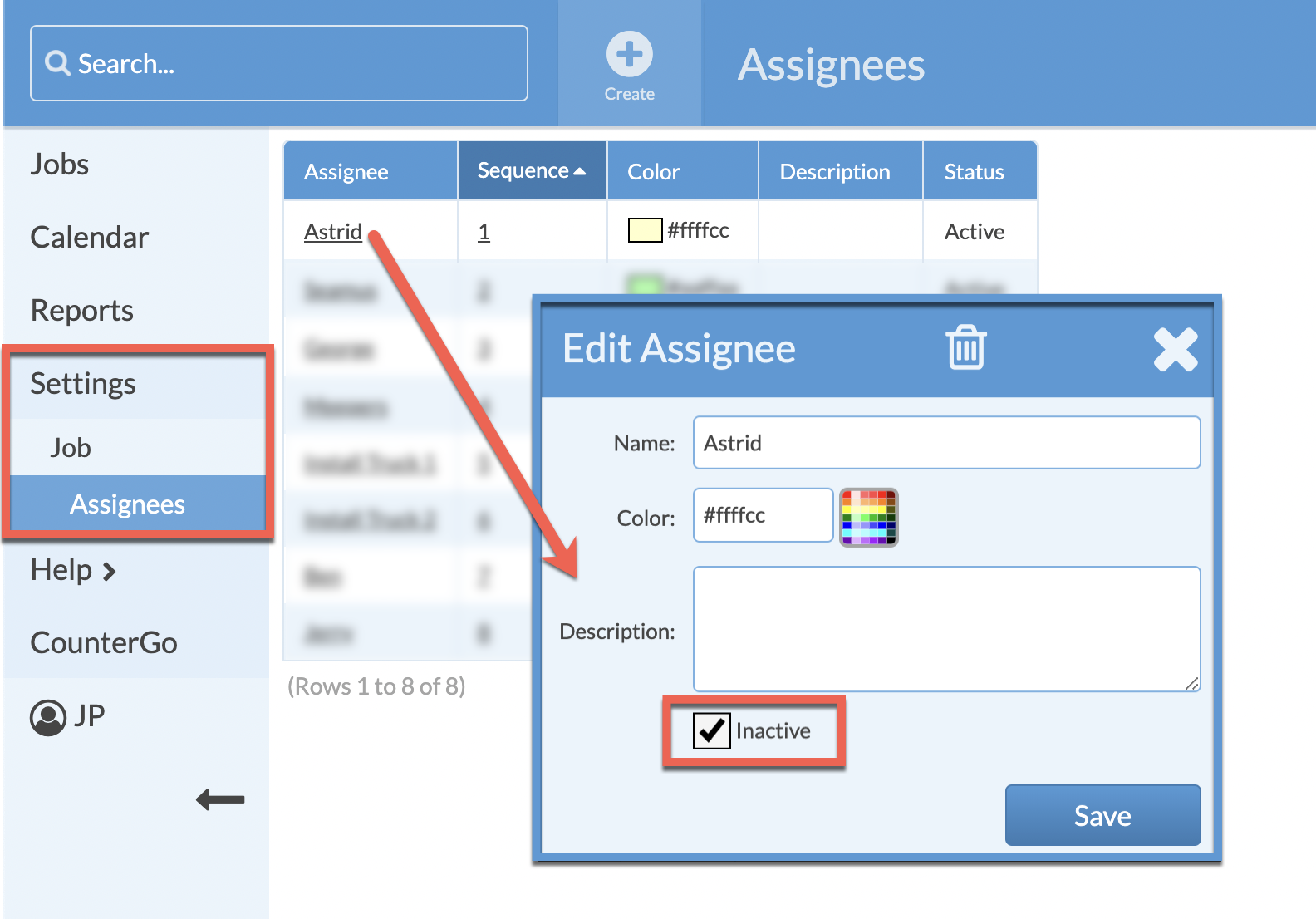
DELETE AN ASSIGNEE
- Go to Settings > Job > Assignees.
- Click the underlined name of the Assignee.
- Click the Delete from the top menu bar. If the Assignee was used you will get a warning.
- To continue, confirm by clicking Delete.