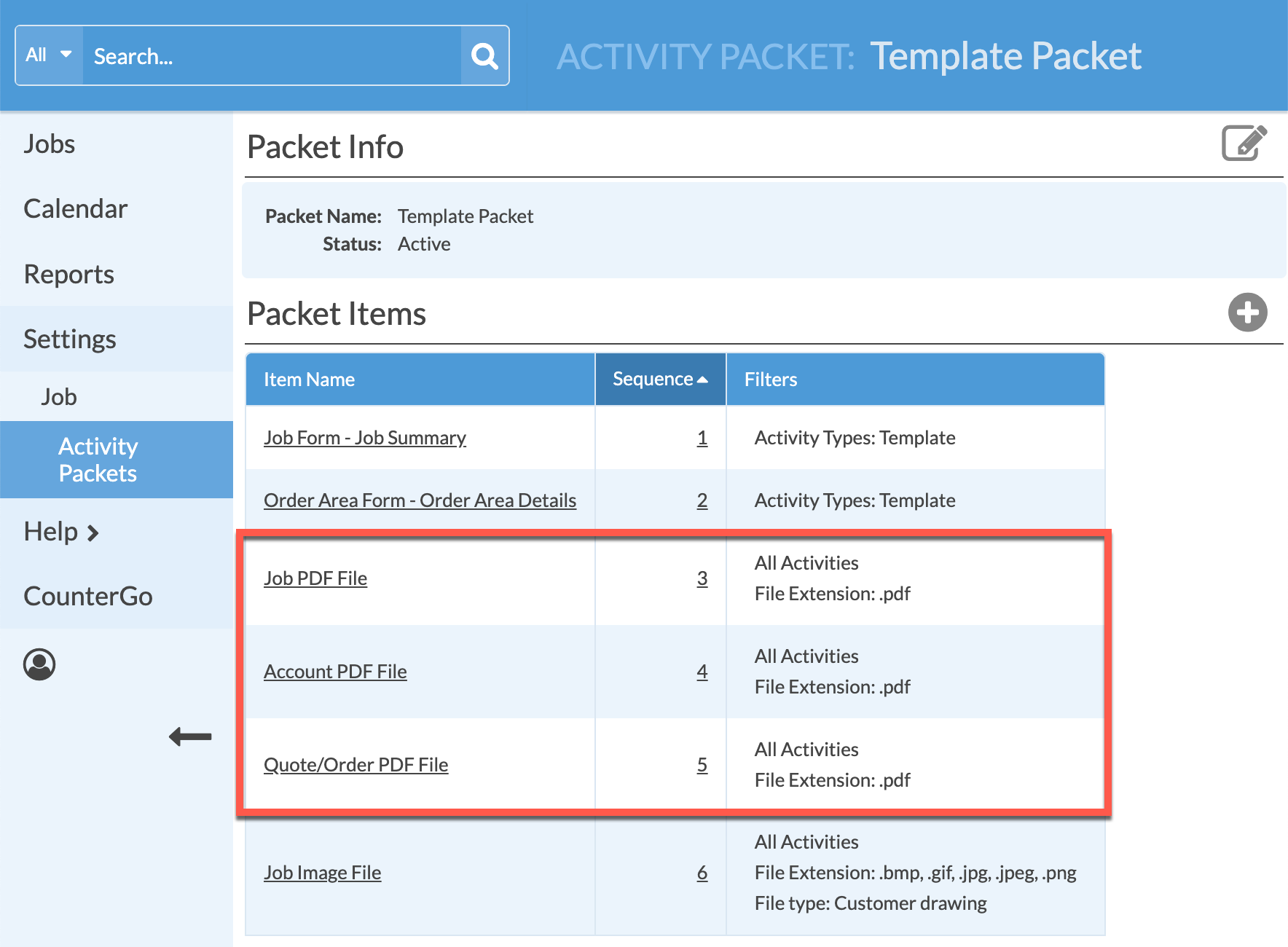Include Attached Files In Activity Packets
There are several file types that can be added to Activity Packets, including files that are attached in Accounts, CounterGo Quotes & Orders, and Systemize Jobs.
When a file is attached, it forever retains the association of where it was attached. For example, a file attached to a CounterGo Quote will be visible/ viewable under the resulting Job, but that attachment will always remain a CounterGo file attachment. To remove the file, it must be removed in CounterGo.
- Go to Settings > Job > Activity Packets.
- Create or Edit an Activity Packet.
- Click the Add icon to the right of Packet Items and select Attached File Type.
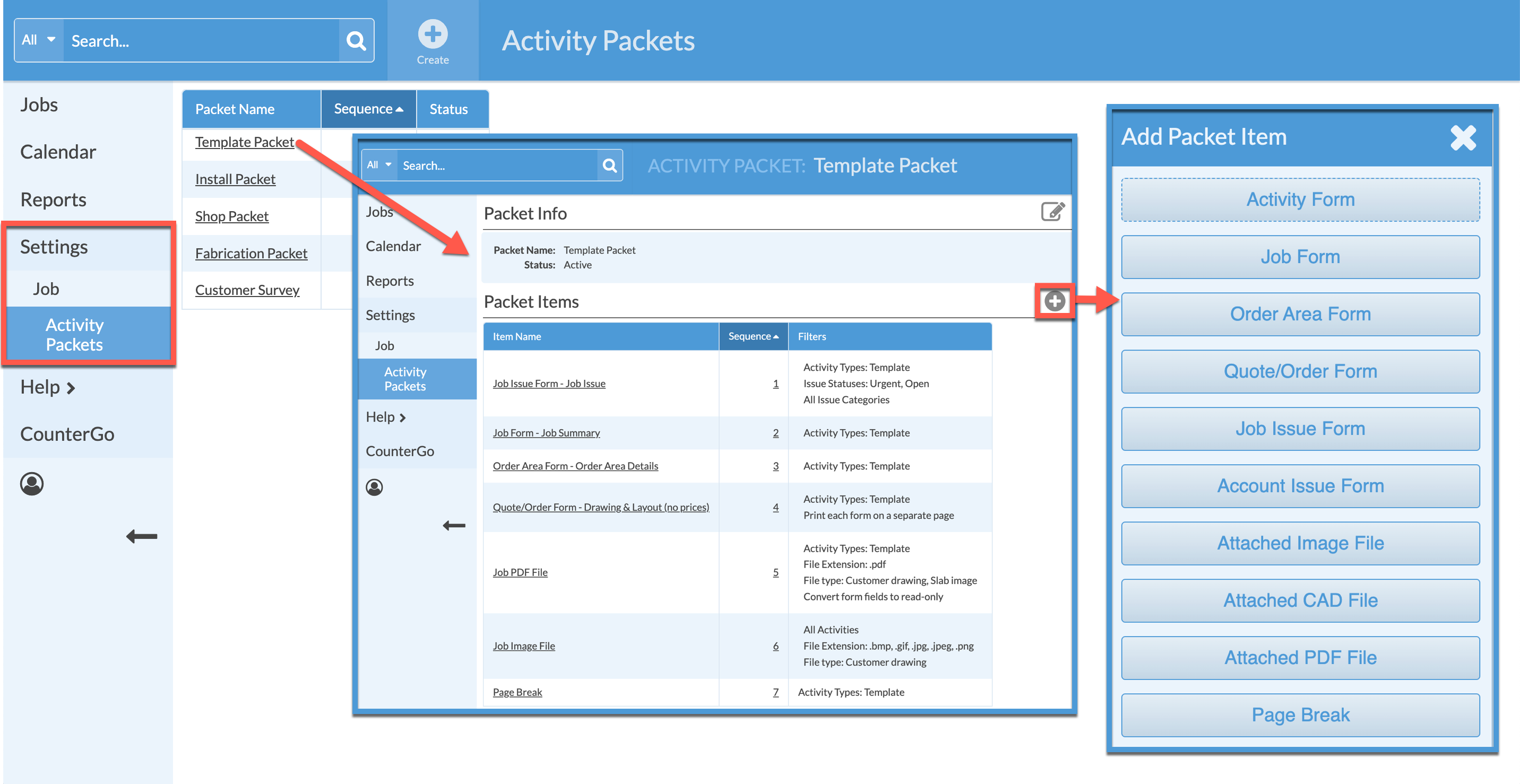
- Select where the file was attached.
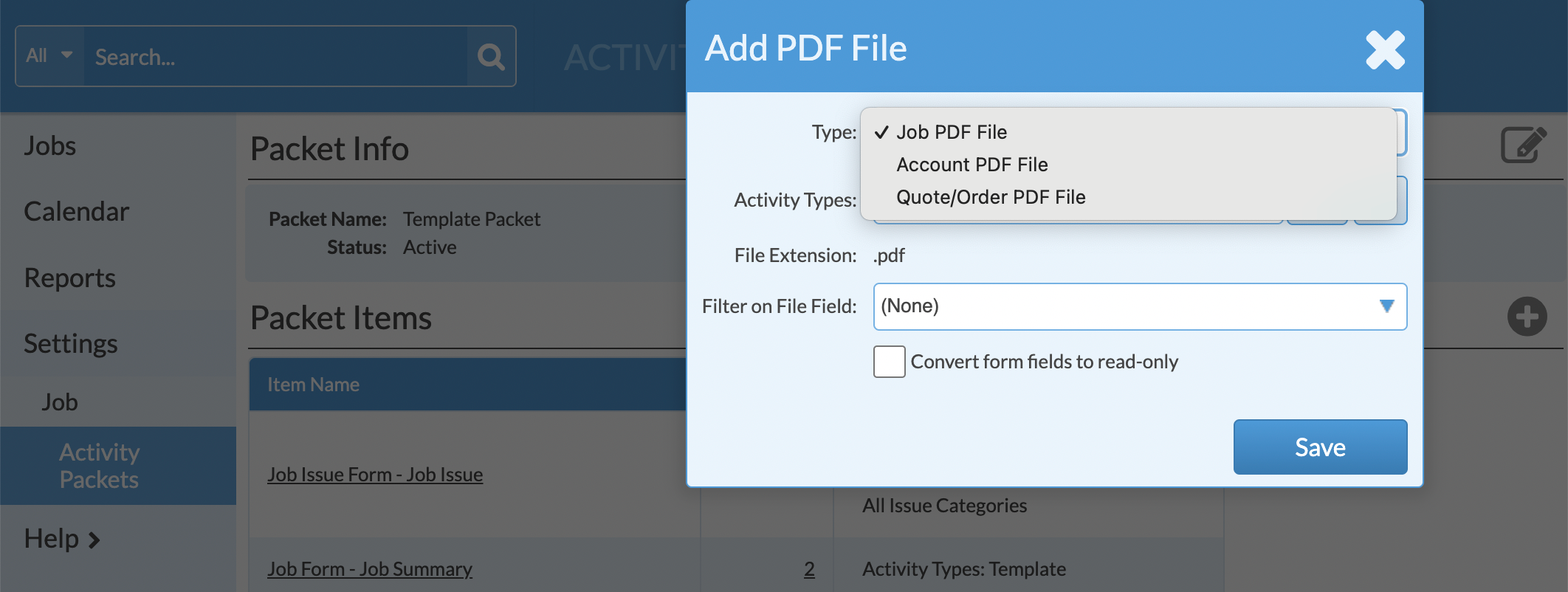
- Repeat adding a new Packet Item for each remaining Type of Attached File in the list. This will ensure the file is included, regardless of where it was attached to a Job, Quote or Order.