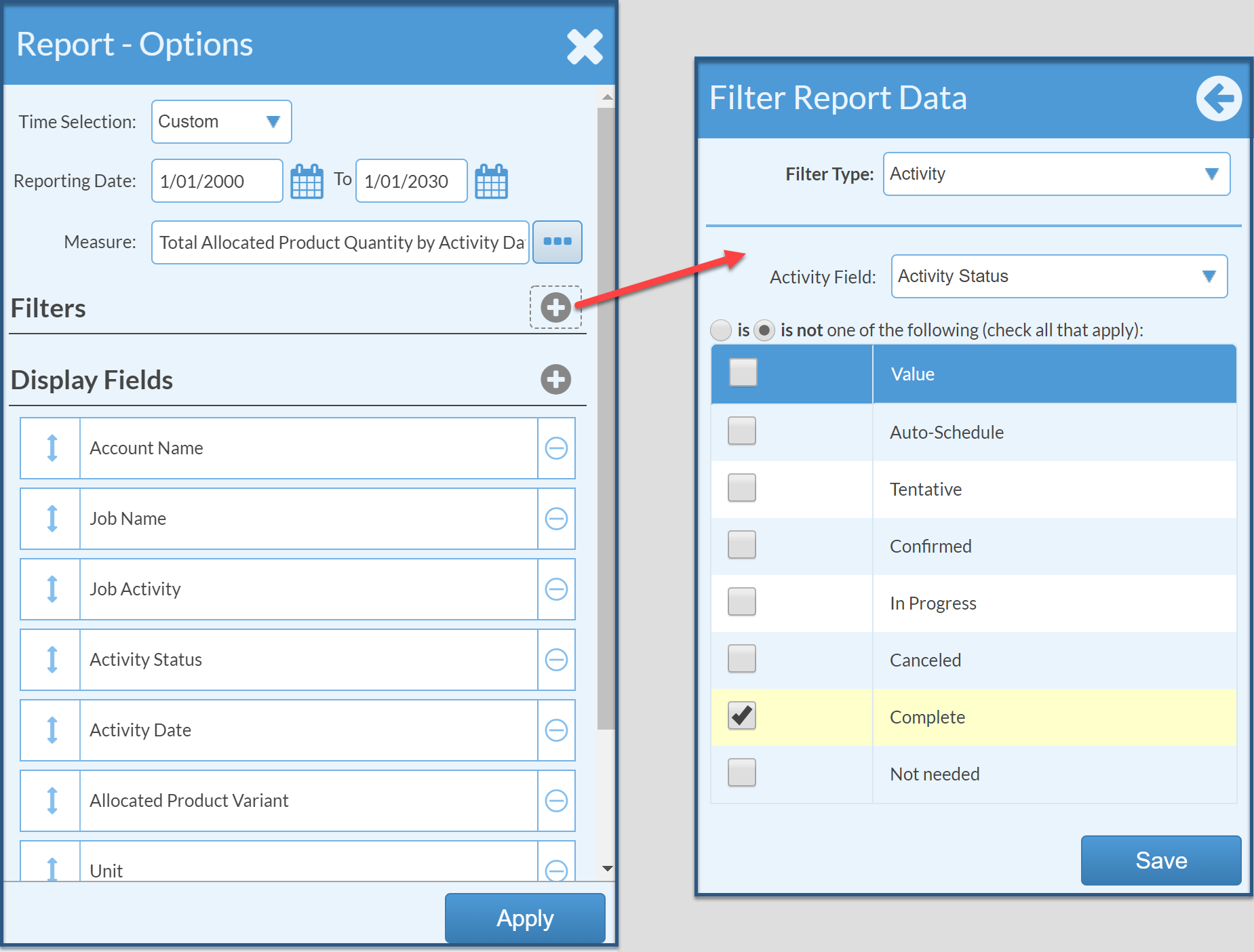Inventory Report: Incomplete Activities With Allocated Material
This article supports Legacy Inventory, previously known as Systemize Inventory Edition, which is supported but no longer available for purchase.
Click here inventoryhelp.moraware.com to access the new Moraware Inventory Knowledge Base.
If you want to keep your Inventory up to date, it's important that any Activity with Material on it is completed in a timely fashion. This material will stay in your Inventory until the Activity is complete, so it is vital that this information is accurate. Save this View for quick access in the future. Click on the Job Name and complete the old Activity.
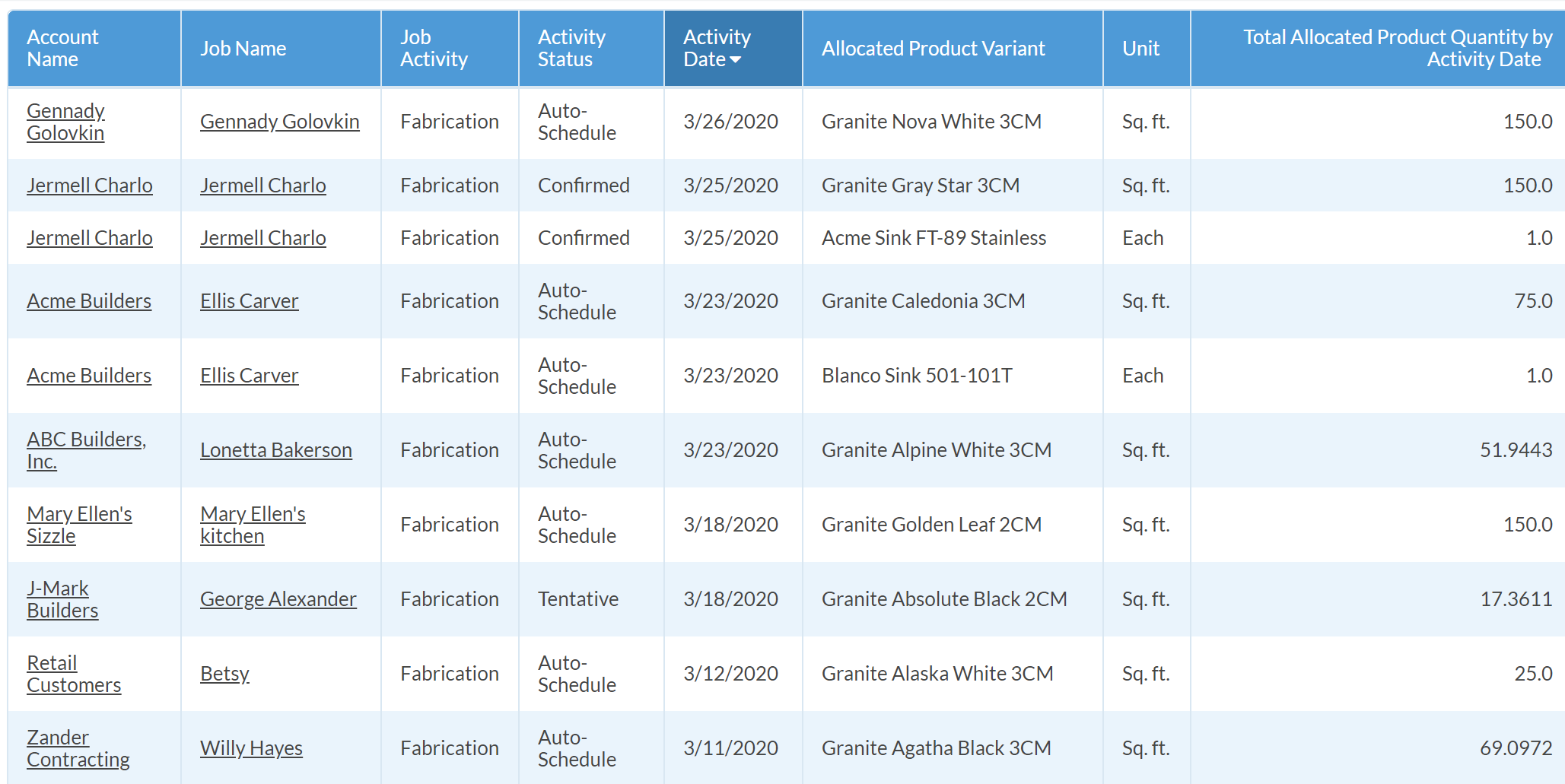
- Go to Reports > +Create.
- Select a Custom Time Selection.
- Choose a date far in the past, to a date far in the future to capture everything.
This Report measures the Total Allocated Product Quantity by Activity Date.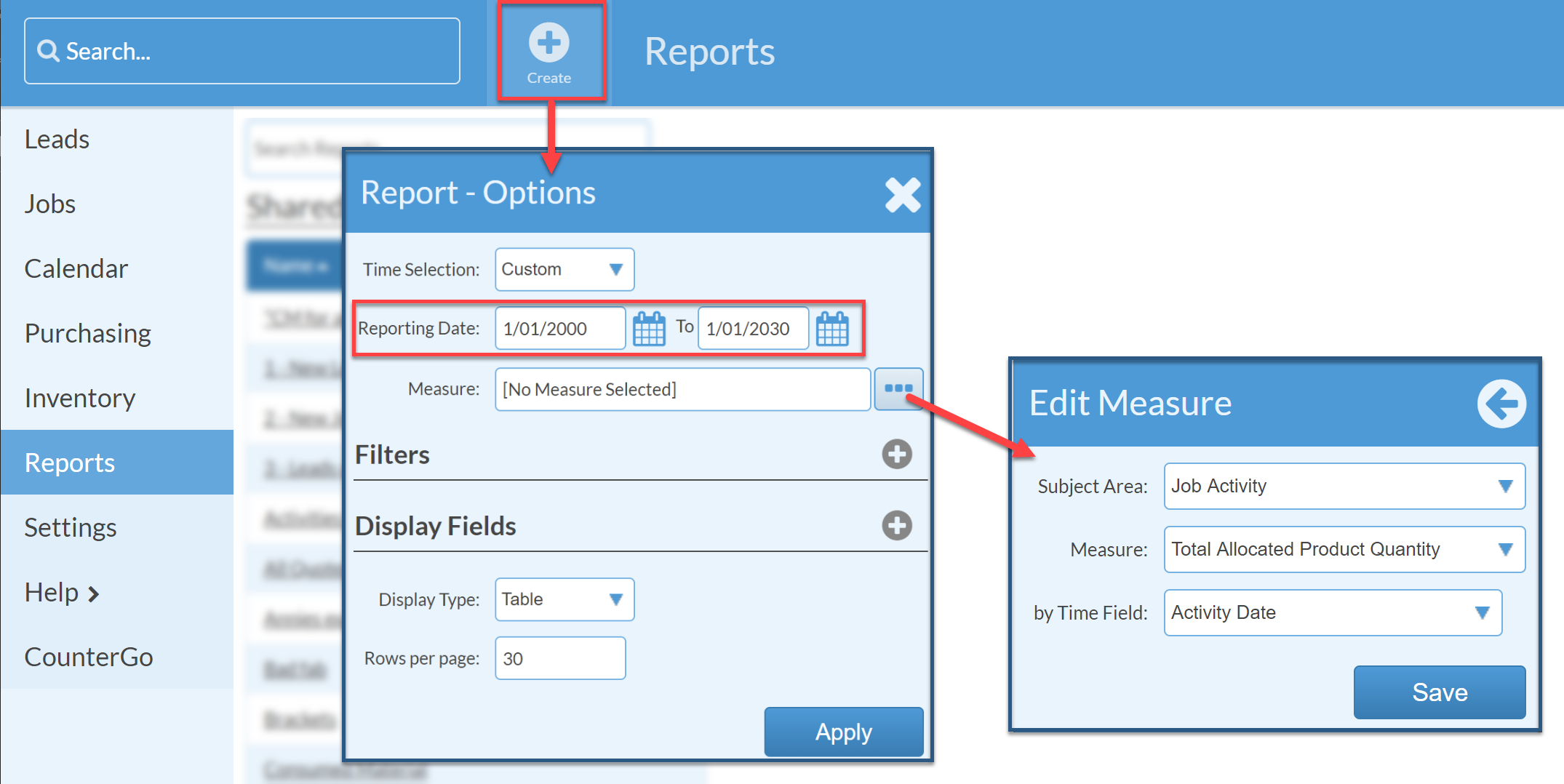
- Click the + to the right of Display Fields and add the Fields listed below.
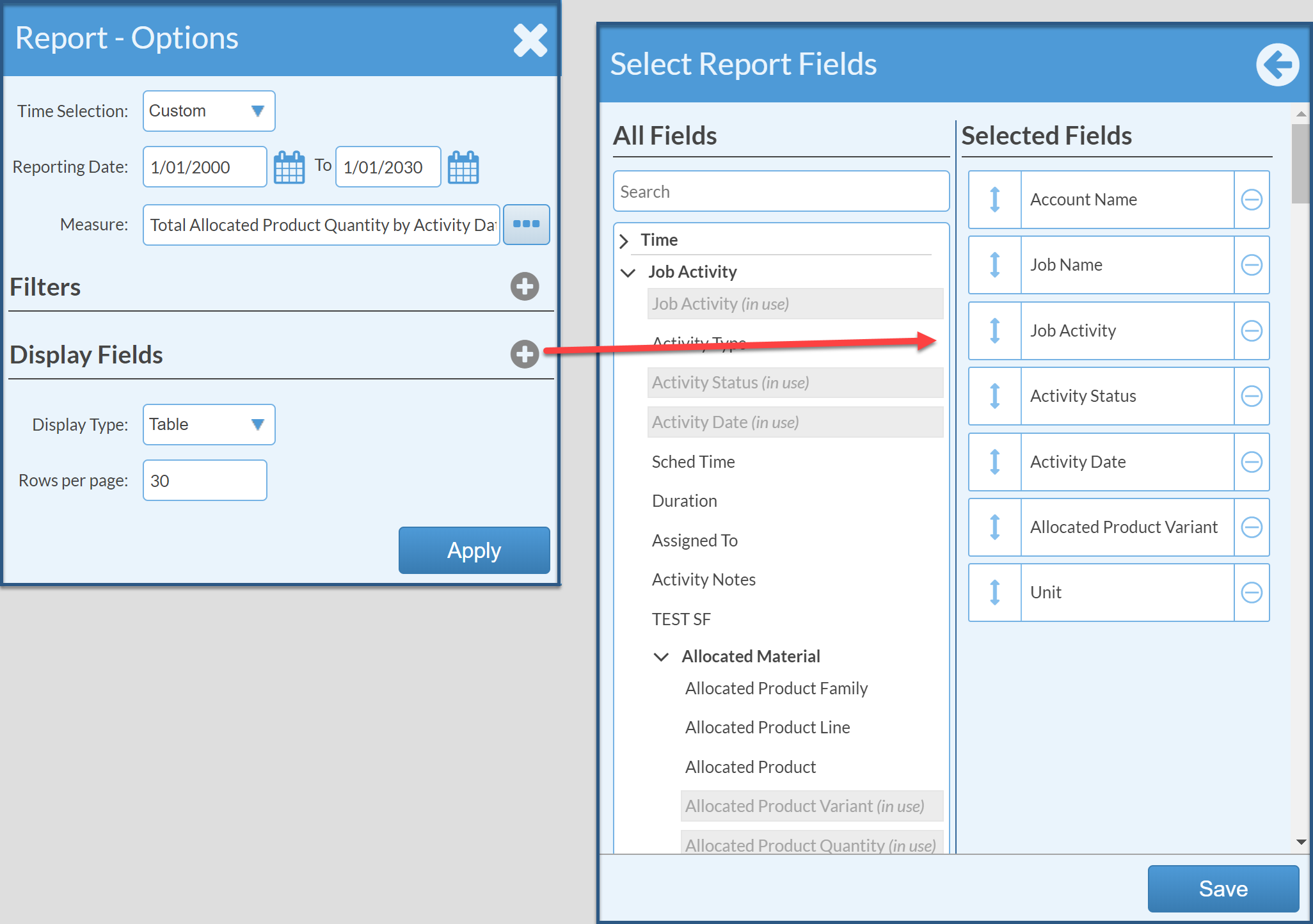
- Click the + to the right of Filters and add a Filter for Activity is not Complete.