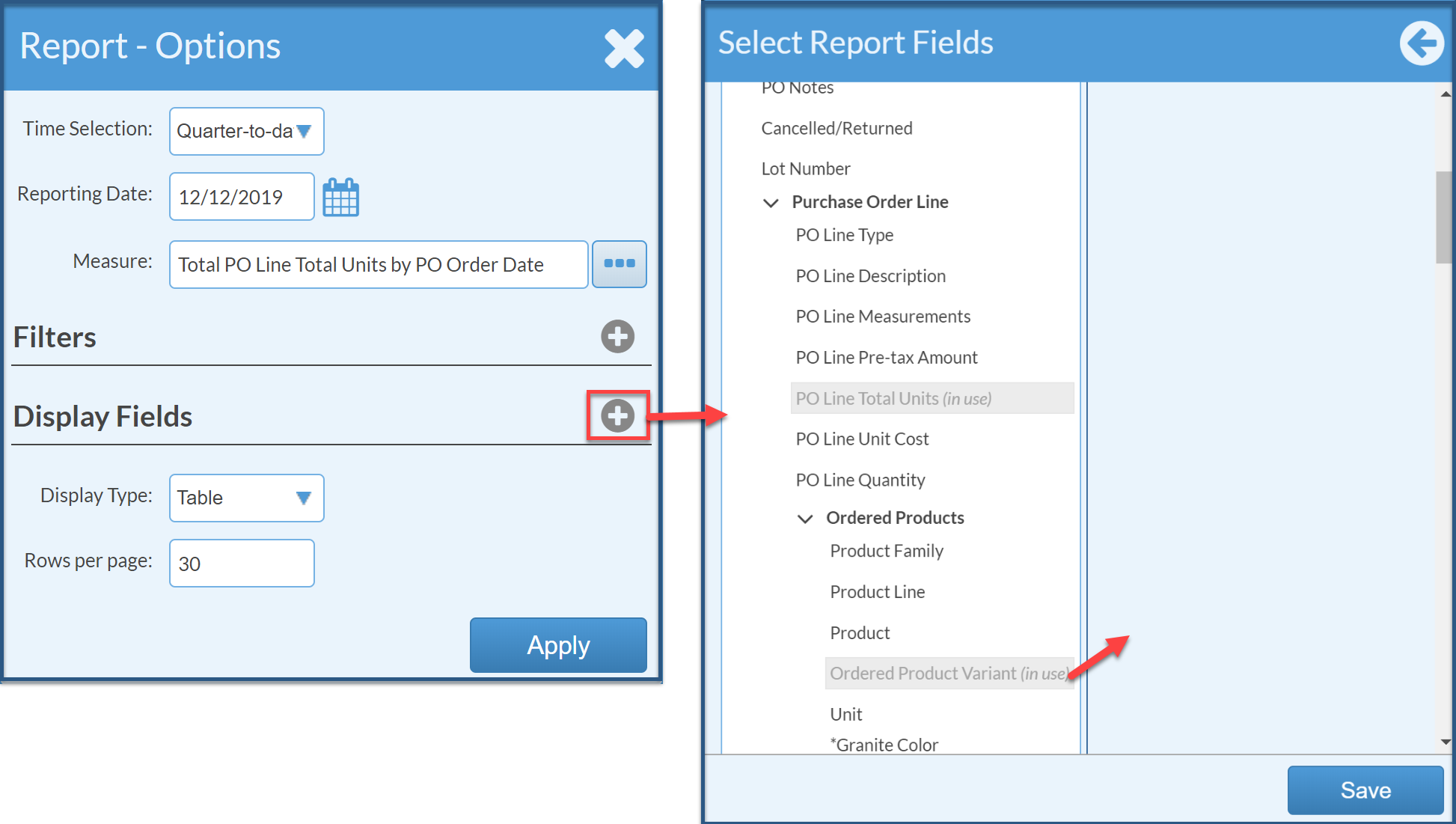Inventory Report: Material Purchased During A Specific Time Period
This article supports Legacy Inventory, previously known as Systemize Inventory Edition, which is supported but no longer available for purchase.
Click here inventoryhelp.moraware.com to access the new Moraware Inventory Knowledge Base.
You can track items like brackets and glue kits, which you may not track the same as slabs. You still want to know when and how much of these Products you ordered. This Report shows the quantities of specific Products purchased over a specific period of time.
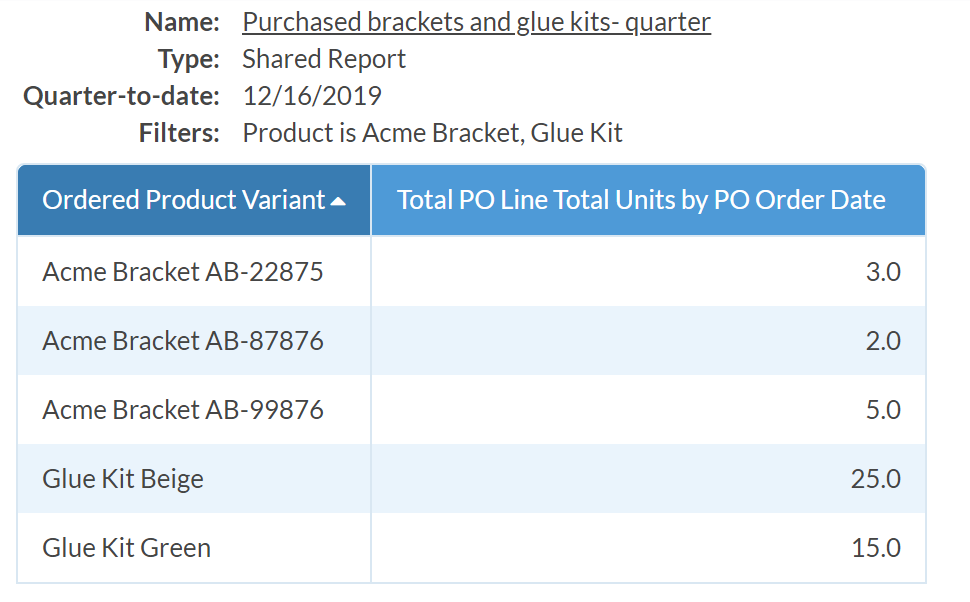
- Go to Reports > +Create.
- Set Time Selection: desired time frame.
- Click the "..." button to the right of Measure and in the Edit Measure box select the following for Subject Area, Measure and by Time Field.
Click Save.
- Filter out Products by clicking the + to the right of Filters and select the following for Filter Type and PO Field. Check the boxes for the Products to include.
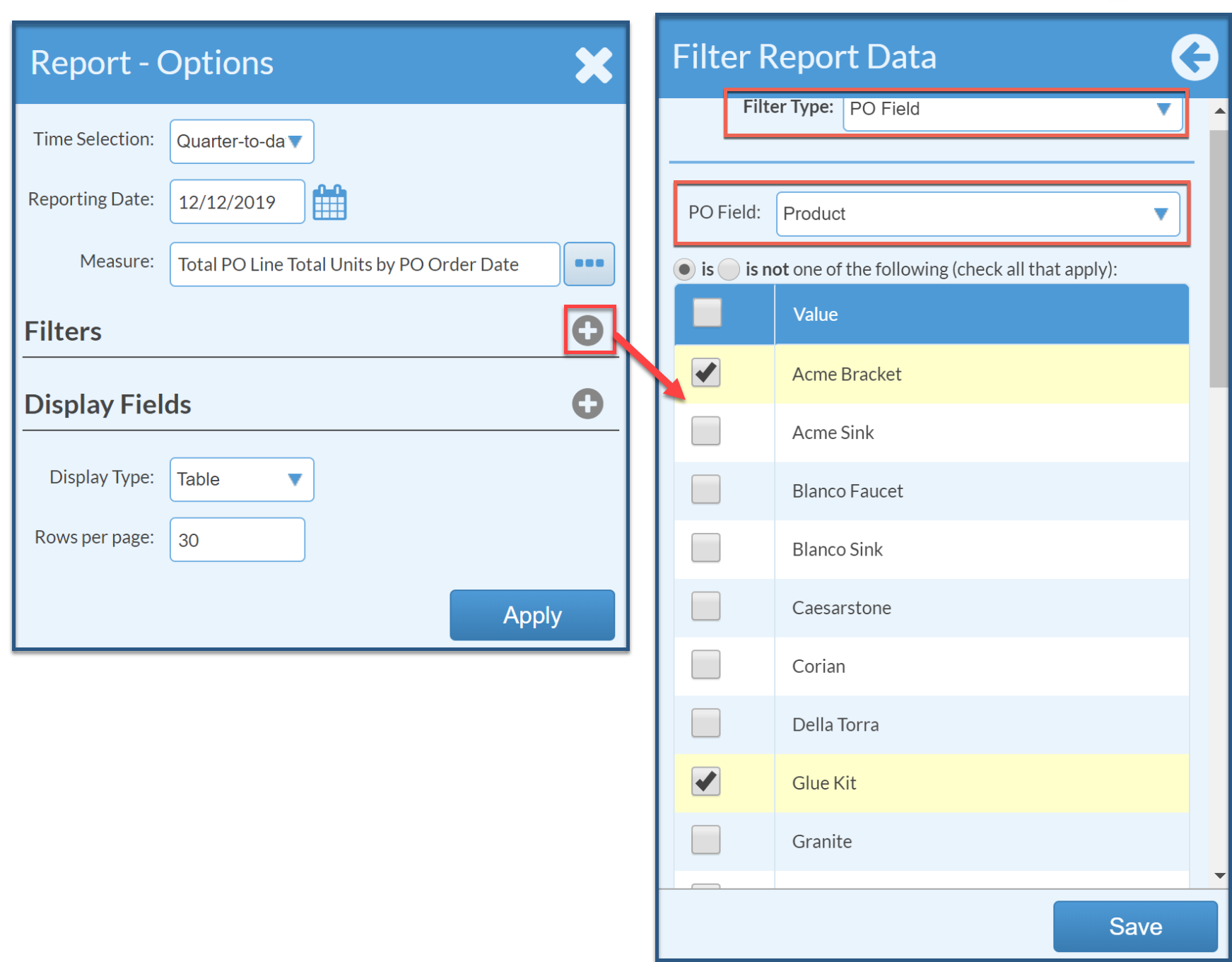
- Click the + icon to the right of Display Fields.
Add Product to see Products.
Add Product Variant to see individual colors.
Save and then Apply to see the Report.