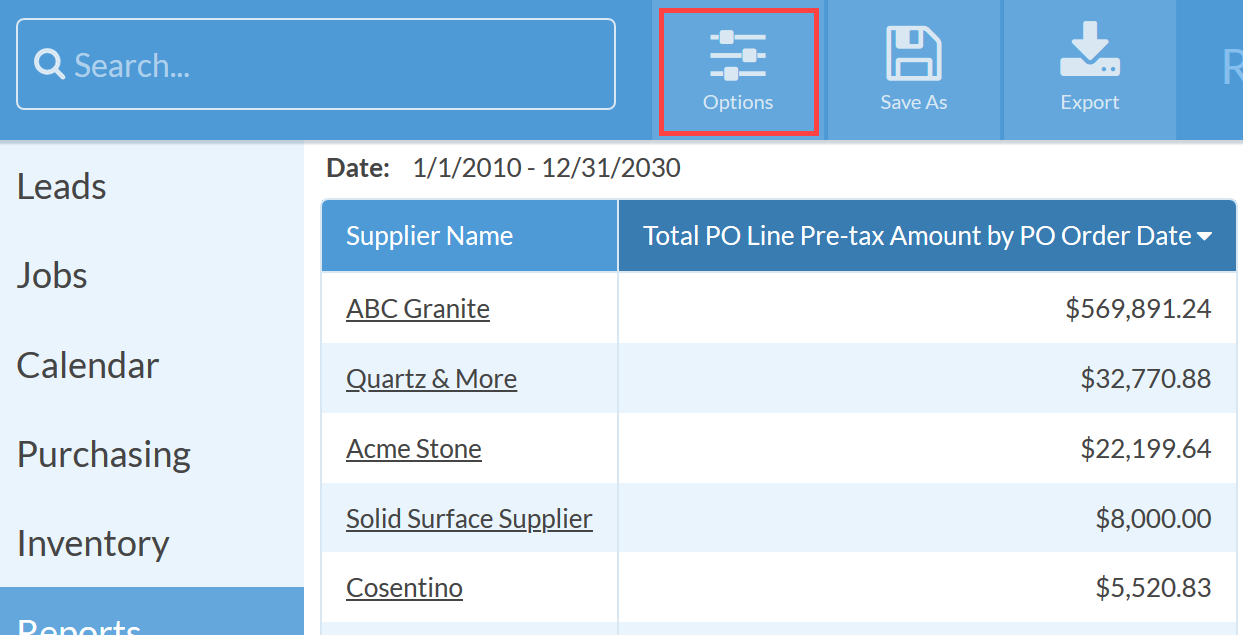Inventory Report: Products Ordered By Supplier
This article supports Legacy Inventory, previously known as Systemize Inventory Edition, which is supported but no longer available for purchase.
Click here inventoryhelp.moraware.com to access the new Moraware Inventory Knowledge Base.
To list all the Products you've ordered from different Suppliers, you can create a Report based on your Purchase Order history.
- Go to Reports and click +Create.

- If you want to list every Product you have ever ordered from a vendor, then select Custom as your Time Selection and set the dates far in the past and far into the future.
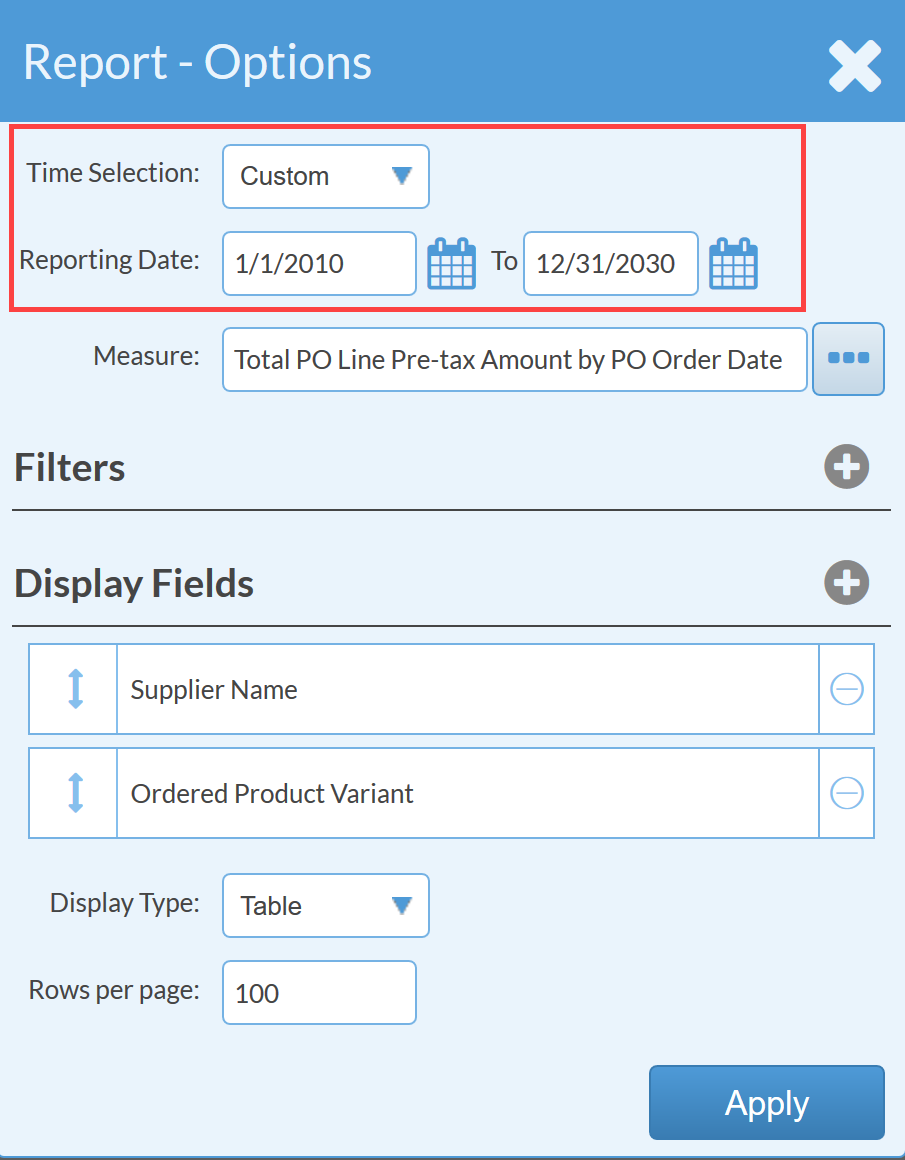
- Select the following in the Edit Measure box.

- Add Supplier Name and Ordered Product Variant as your Display Fields.
- Choose Table as Display Type and enter the Rows per page you wish to view in your Report.
- Click the Export button if you wish to save your Report as a CSV file to use in Excel or another spreadsheet application.
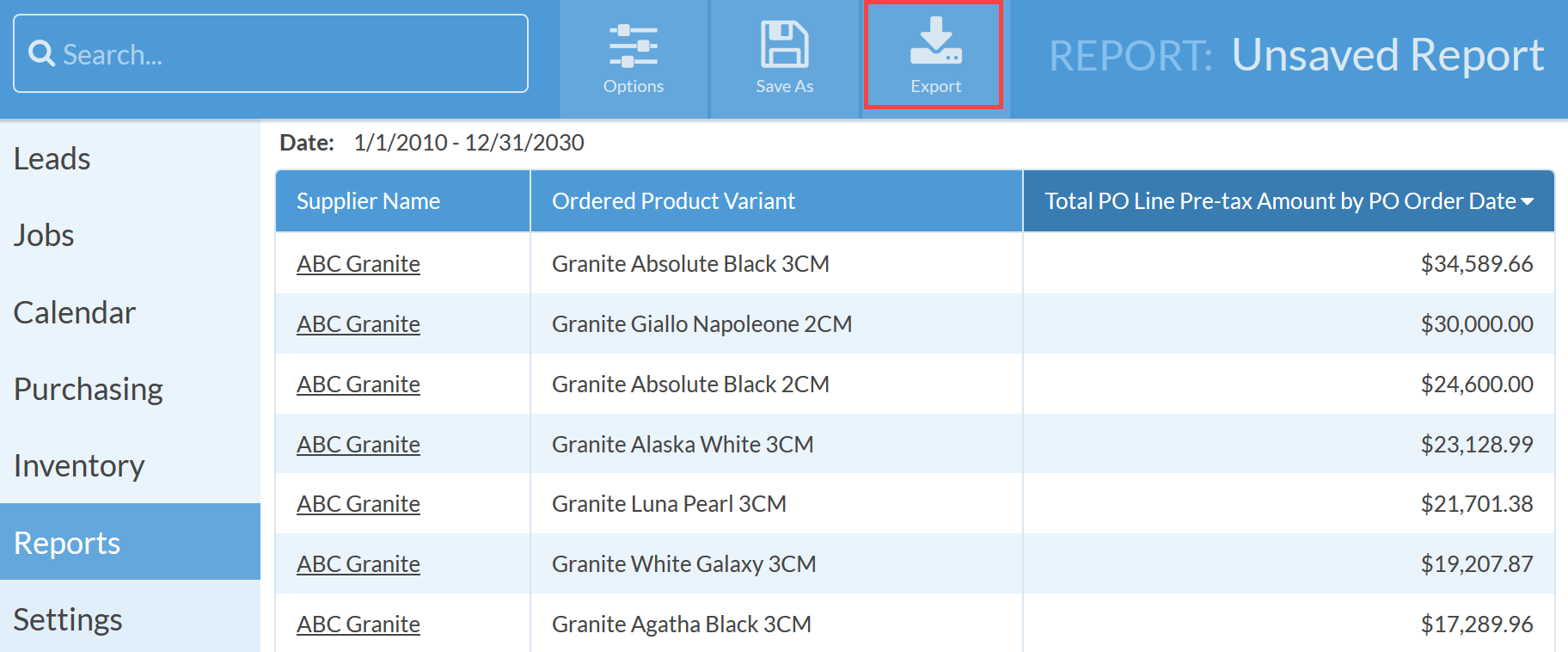
- If you want to see the total Pre-tax Amount summed up by Supplier, then click Options and remove the Ordered Product Variant Display Field.