Inventory View: Available Slabs Not Allocated To A Job
This article supports Legacy Inventory, previously known as Systemize Inventory Edition, which is supported but no longer available for purchase.
Click here inventoryhelp.moraware.com to access the new Moraware Inventory Knowledge Base.
It's useful to create and save an Inventory View that displays only slabs that are available and not slabs allocated to Jobs. Saving an Inventory View follows the same steps as saving a Job View.
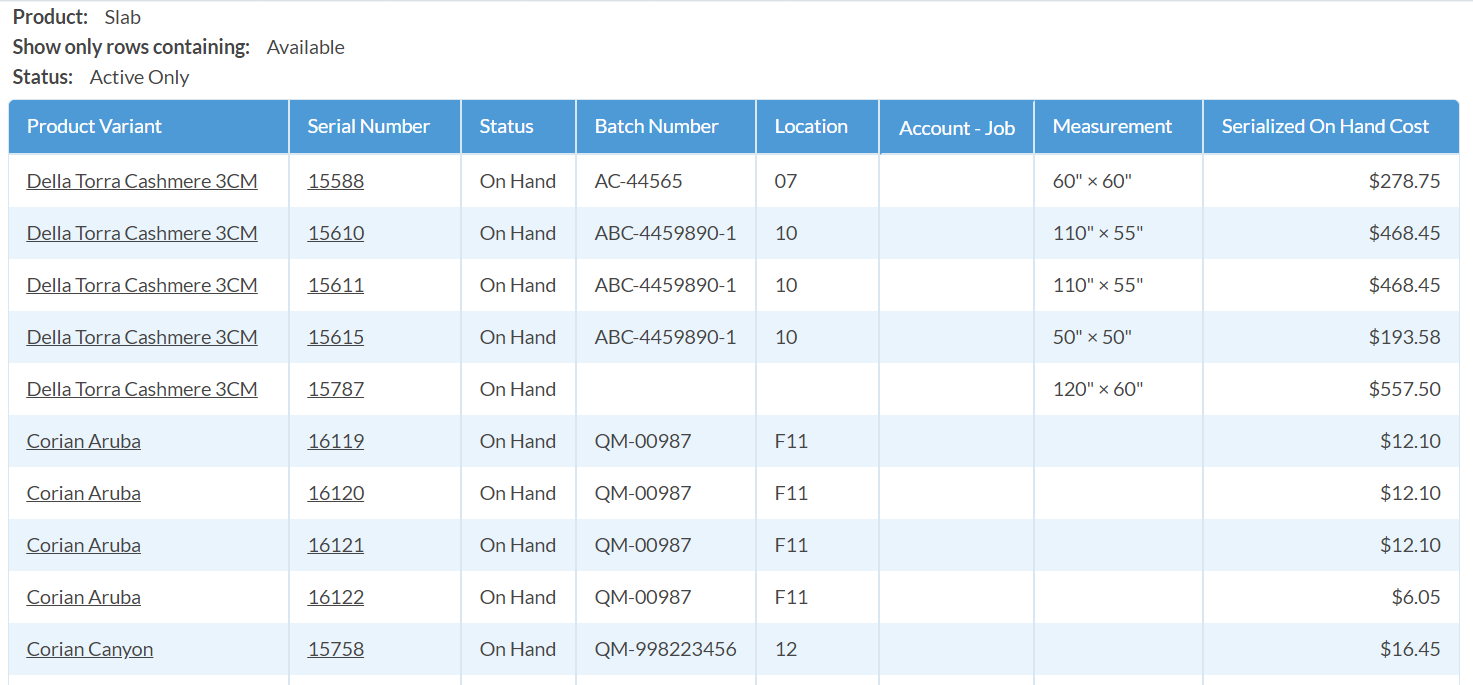
- Go to Inventory > Options.
- Click the checkmarks next to Show only rows containing and select Available.
- Click Save.

- Press the + to the right of Display Fields to choose what Fields you'd like to display as columns.
- Click Apply.

