Job View: Jobs Needing Repairs
Here are the steps to set up a Job View listing all Jobs with Repair activities.
- Go to Jobs > Options.
- Click the + to the right of Filters and select the following:
Filter Type: Job Activity Status
At least one
Activity Type: Repair
Status: Any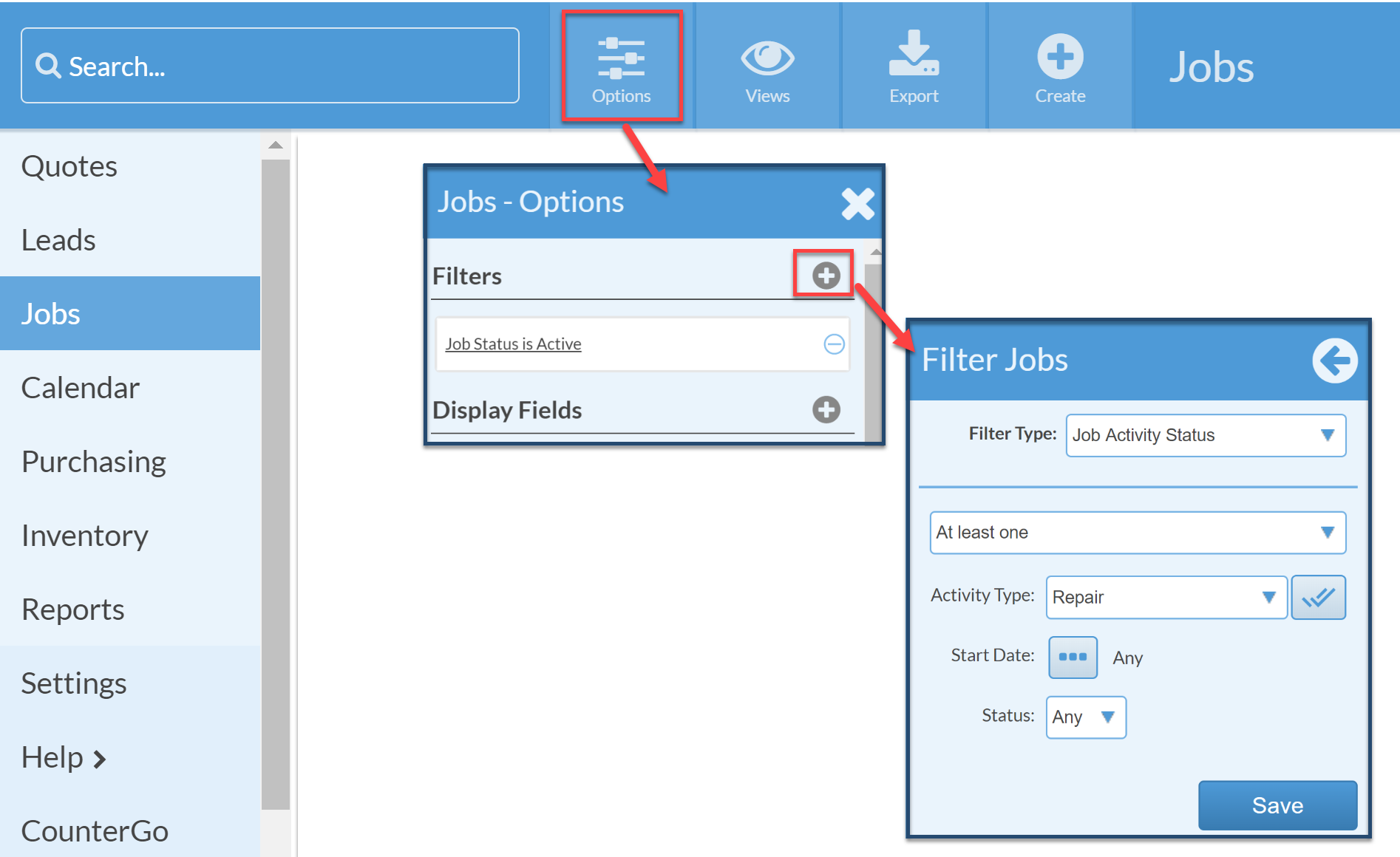
- Click the + to the right of Display Fields.
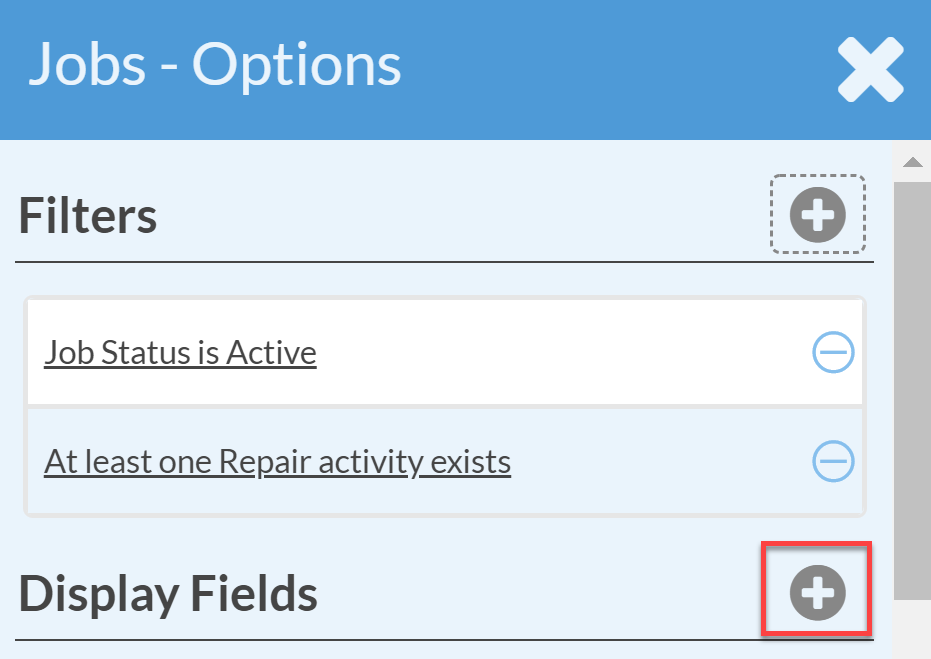
- Click on the remove icon (a minus inside a circle) next to any fields you want to remove.
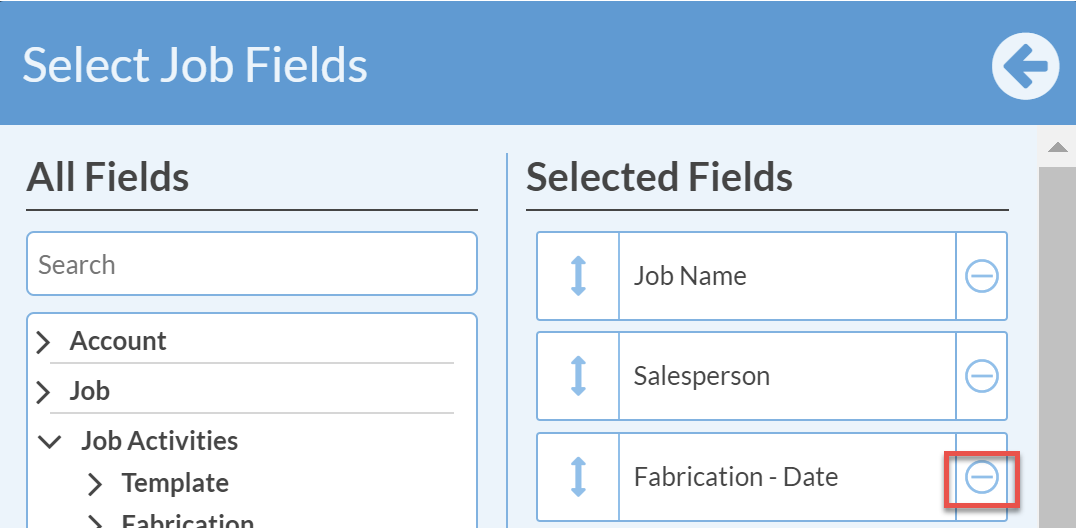
- In the All Fields column on the right, scroll down to Job Activities and click the fields you would like to add to your view. Click Apply.
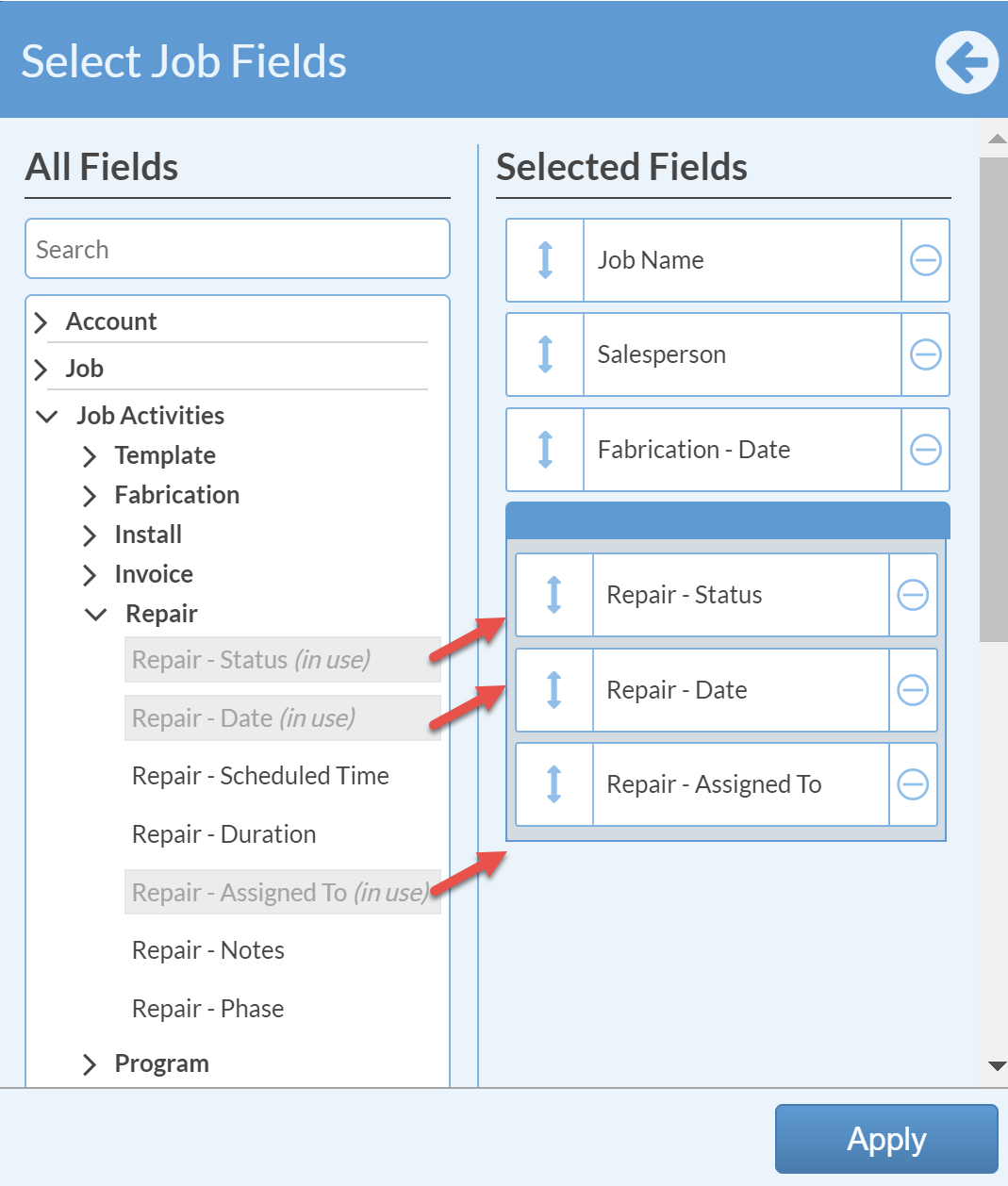
- Click Apply again.
- Save the View for quick access later.
