Job View: Jobs Ready To Invoice
To see Jobs that are ready to Invoice you can filter your list of Jobs to show only those Jobs where Install is Complete, but Invoice is Not Complete.
NOTE: If you don't have an Invoice Activity in your system, add a new Activity Type.
- Go to Jobs > Options.
- Click +Filter.

- Filter Type: Job Activity Status
Choose: "At least one"
Activity Type: Install
Status: Is Complete
Click Save.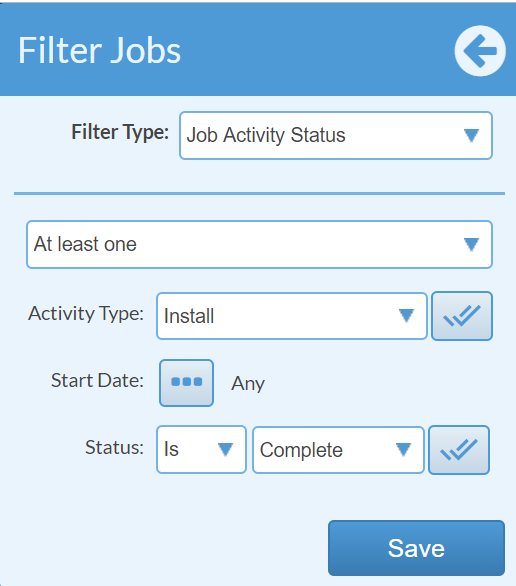
- Click + Filter.
- Filter Type: Job Activity Status
Choose: "At least one"
Activity Type: Invoice
Status: Is Not Complete
Click Save.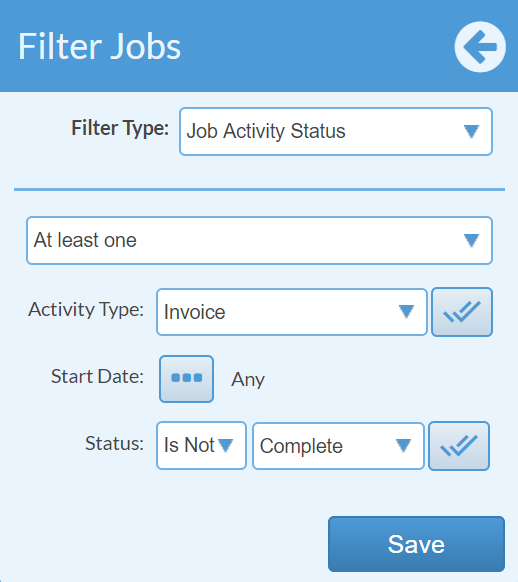
- You will see each Filter you have applied listed under Filters.
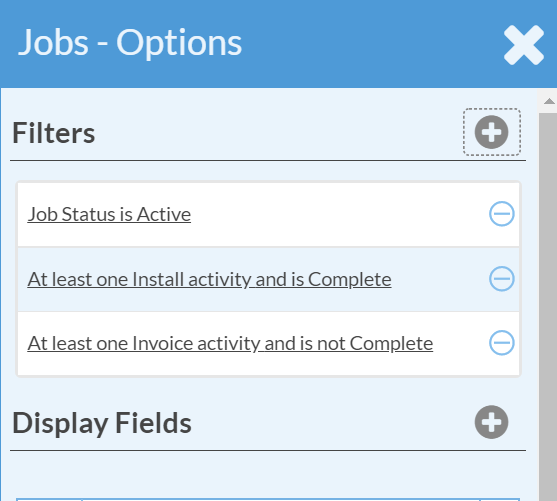
-
Click Apply.

- We recommend saving this View for quick access in the future.
