Job View: Jobs Without A Fabrication Activity
Creating and saving Job Views can help prevent Activities from being overlooked or left out. This View shows Jobs that do not have a Fabrication Activity.
- Go to Jobs > Options.
- Press + Filter.
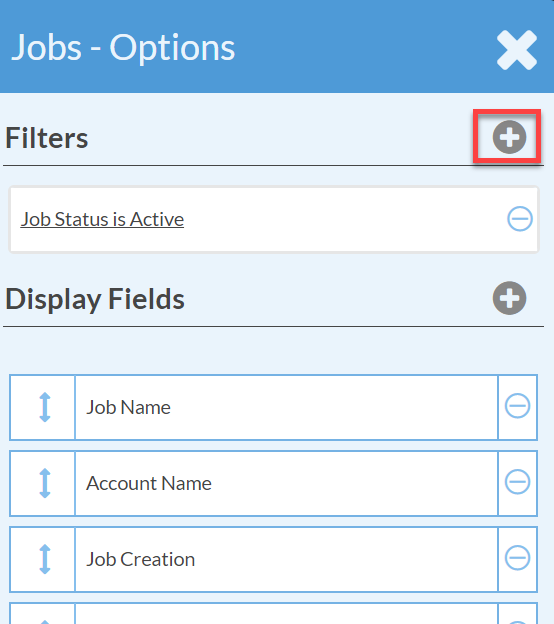
- Select:
Filter Type: Job Activity Status
Choose: No
Activity Type: Fabrication
Start Date: Any
Status: Any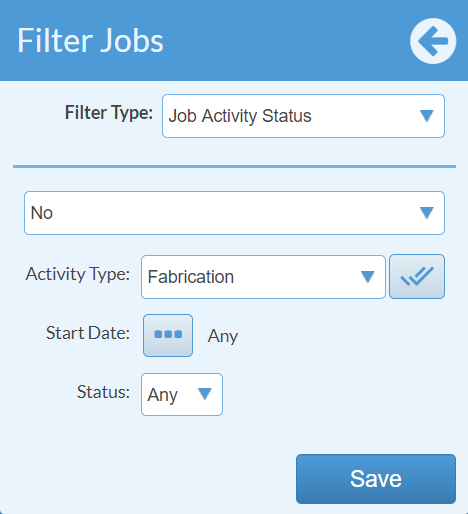
- Click Save and then click Apply.
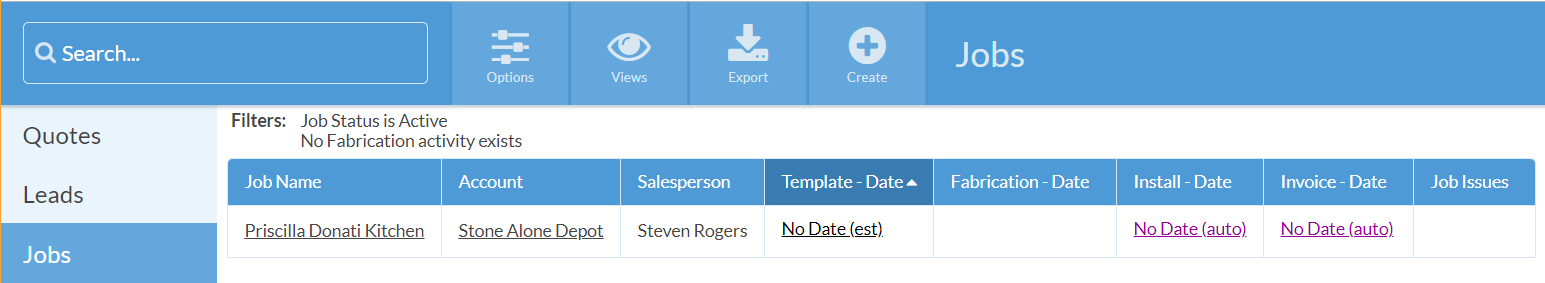
- Save this View for quick access in the future.
