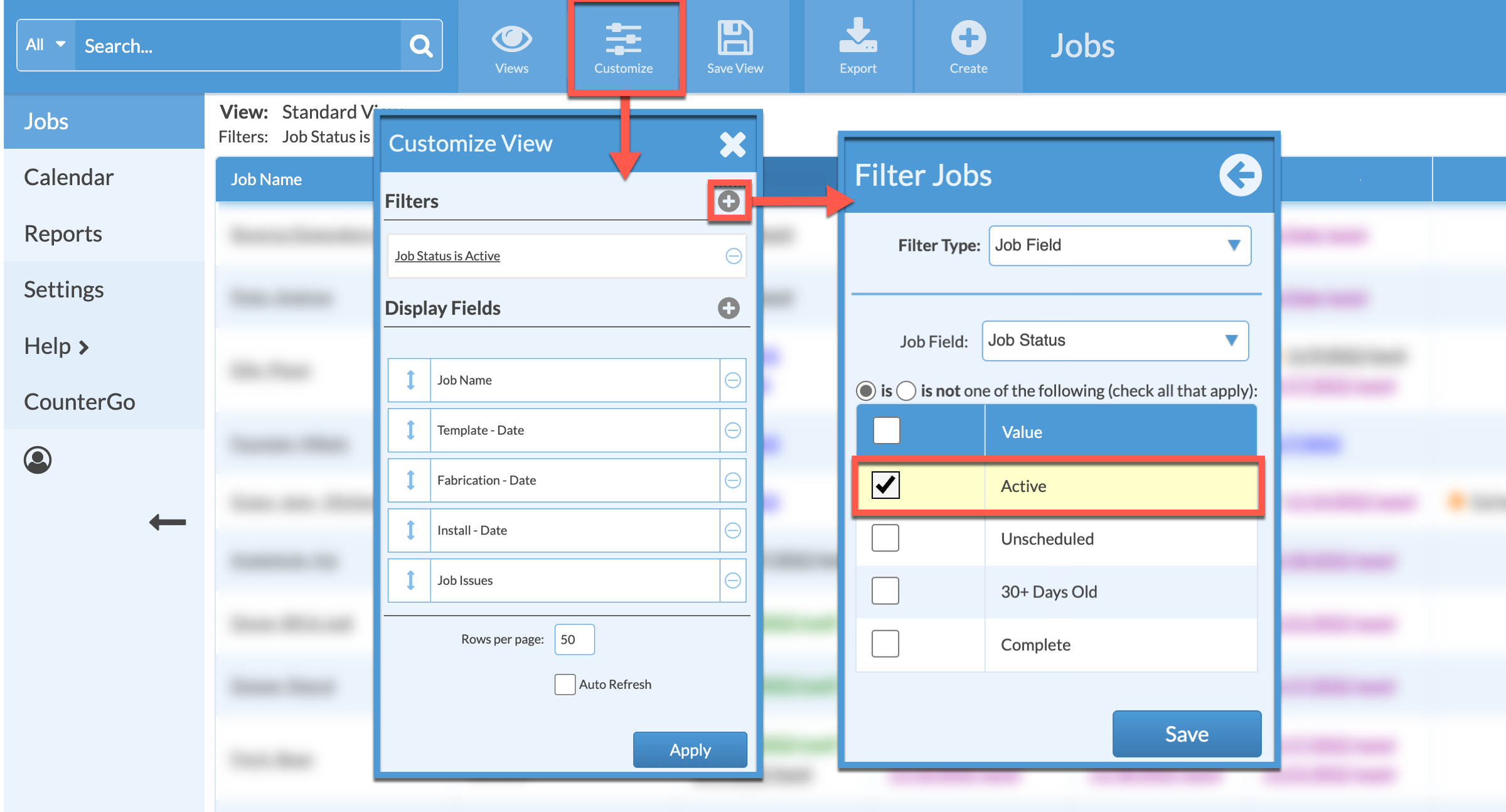Job View: Show Active Jobs Only
The status of any Job is based on the status of all the Activities within the Job. Those Jobs Statuses can help keep your Job Views organized.
The best practice is to complete or cancel the status of Job Activities as they happen in real-time. If there are Jobs that you have fallen behind completing Activities, and the dates assigned to them are more than 30 days ago, those Jobs are changed to a Job Status of 30+ Days Old.
If those Jobs are actually complete or canceled in real life, but incomplete in Systemize, you can clean up your Job Views to remove those older expired Jobs from the list you see by applying a filter to only show Active Jobs.
You can choose to filter based on if a Job Status is or is not a particular status. For example, you can apply a Filter that only shows Jobs that are Active. Or, if you prefer, you can show Jobs that are not Complete or 30+ Days Old.
- From any Job View click on Customize from the top menu bar.
- Click the Add icon across from Filters to add a Filter and select Job Field > Job Status > Active.
- Click Save, then Apply.