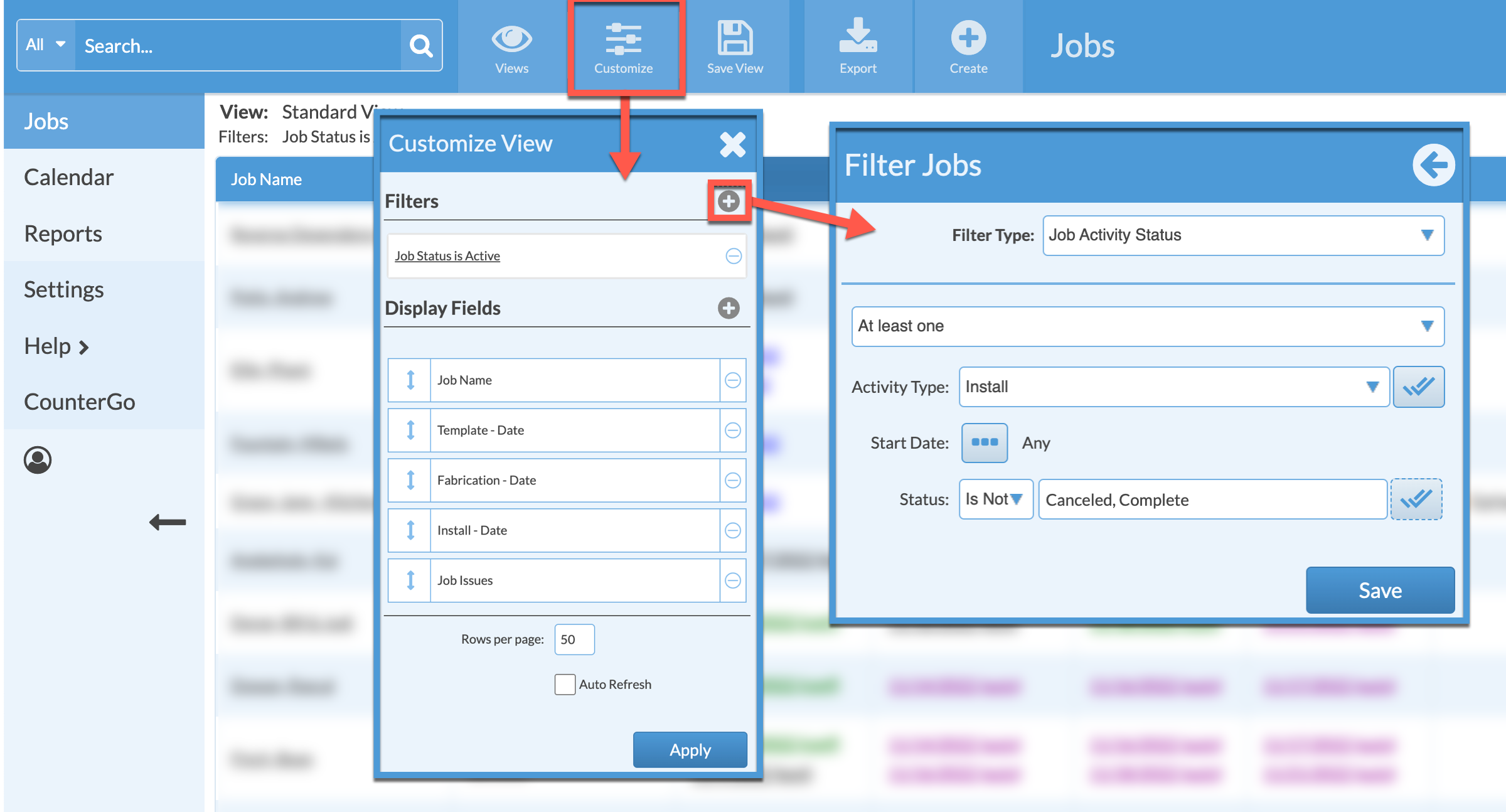Job View: Uninstalled Jobs
Different Job Views can be saved to provide quick access to information displayed in ways that are useful for every user.
This View shows all Active Jobs where the install Activity status is not completed or canceled.
- Click the Customize button form any Job View.
- Click the Add Filter icon to apply a Job Field Filter, selecting Active for the Job Status.
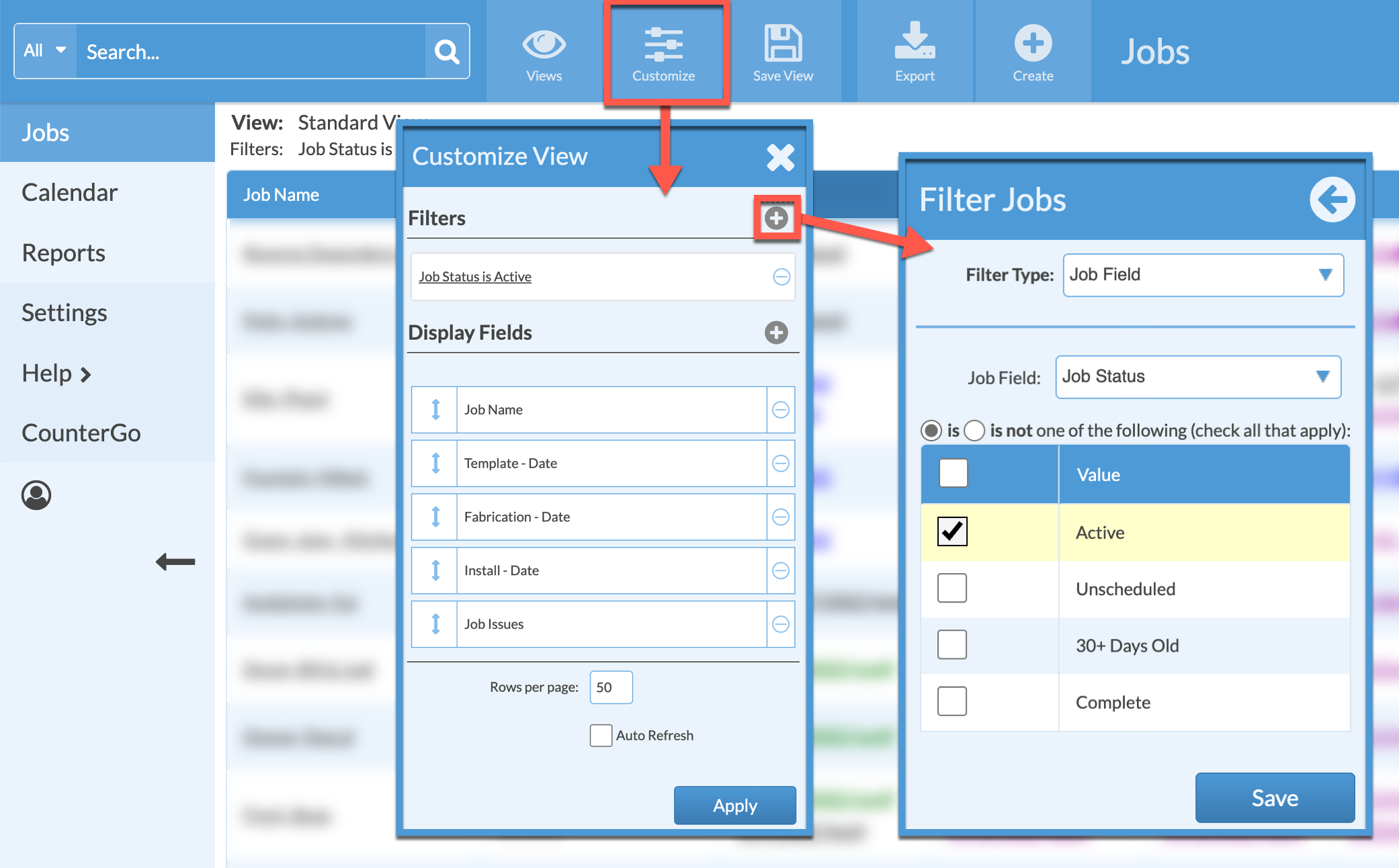
- Add another Filter to show when the Activity Type Install has a status that is not Completed or Cancelled.
- Adjust the Fields to be included in the view by clicking Add Display Fields icon.