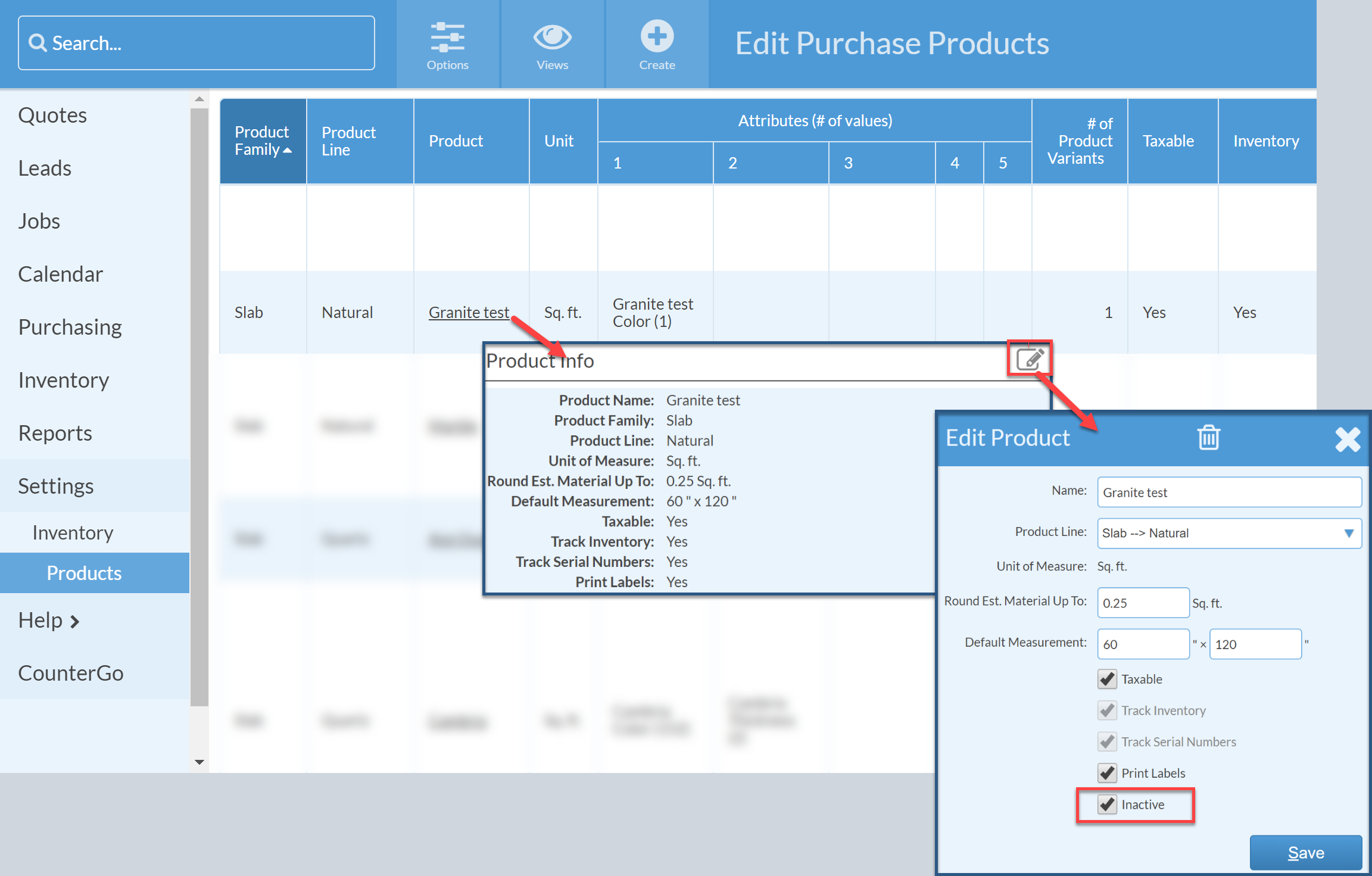Mark A Product Inactive
This article supports Legacy Inventory, previously known as Systemize Inventory Edition, which is supported but no longer available for purchase.
Click here inventoryhelp.moraware.com to access the new Moraware Inventory Knowledge Base.
If a Product is discontinued, it should be marked inactive. The Product becomes inactive on all cost lists and won't be available on any new Purchase Orders or Material Allocations. If just a specific color or model number is discontinued, mark only the Product Attribute Value inactive.
NOTE: Inactive Products are hidden by default, but if you change your Options if you want to see them.
- Go to Settings > Inventory > Products.
- In the Product column, click the underlined Product name.
- Click the Edit button to the right of Product Info.
- Check the Inactive box and click Save.