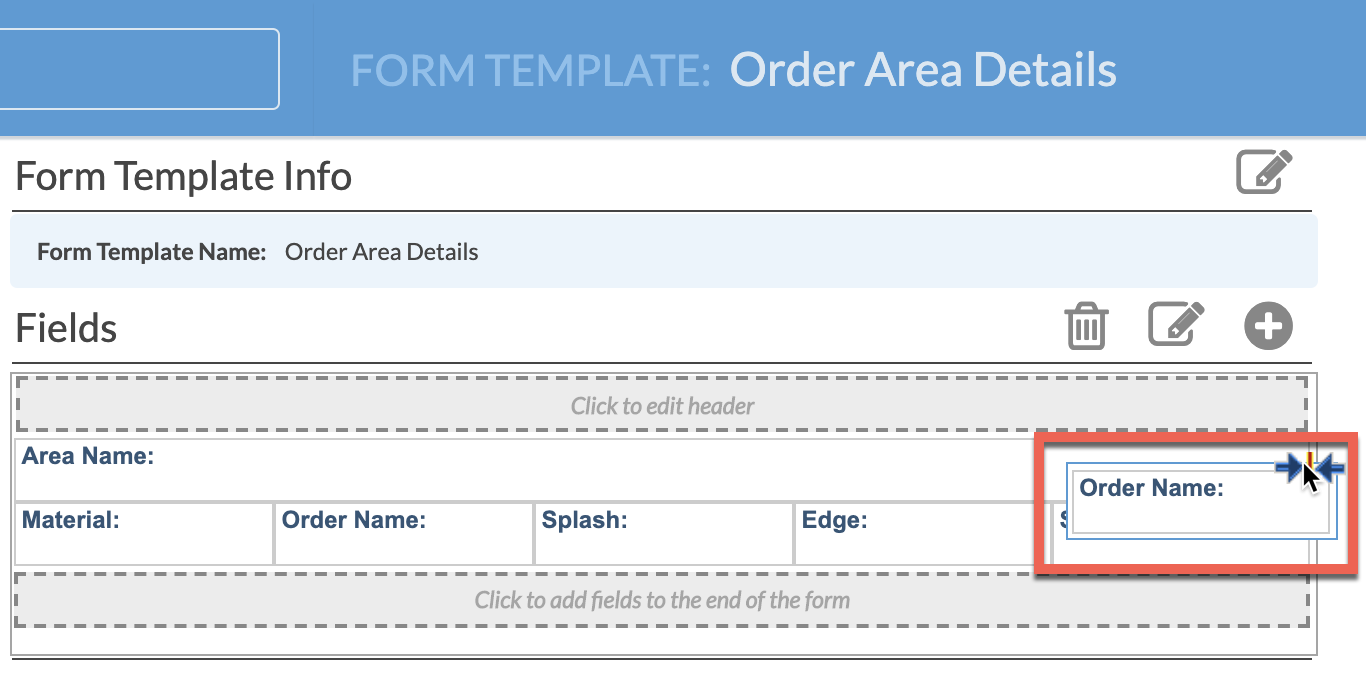Order Area Forms For Activity Packets
Order Area Forms allow you to include information pulled into a Job from a CounterGo Order in Activity Packets. Those packets can be printed from a Calendar View or Job Activity.
- Go to Settings > Job > Order Area Forms.
- Click the Create Order Area Form icon to make a new Form, or click on the name of an existing Form to modify.
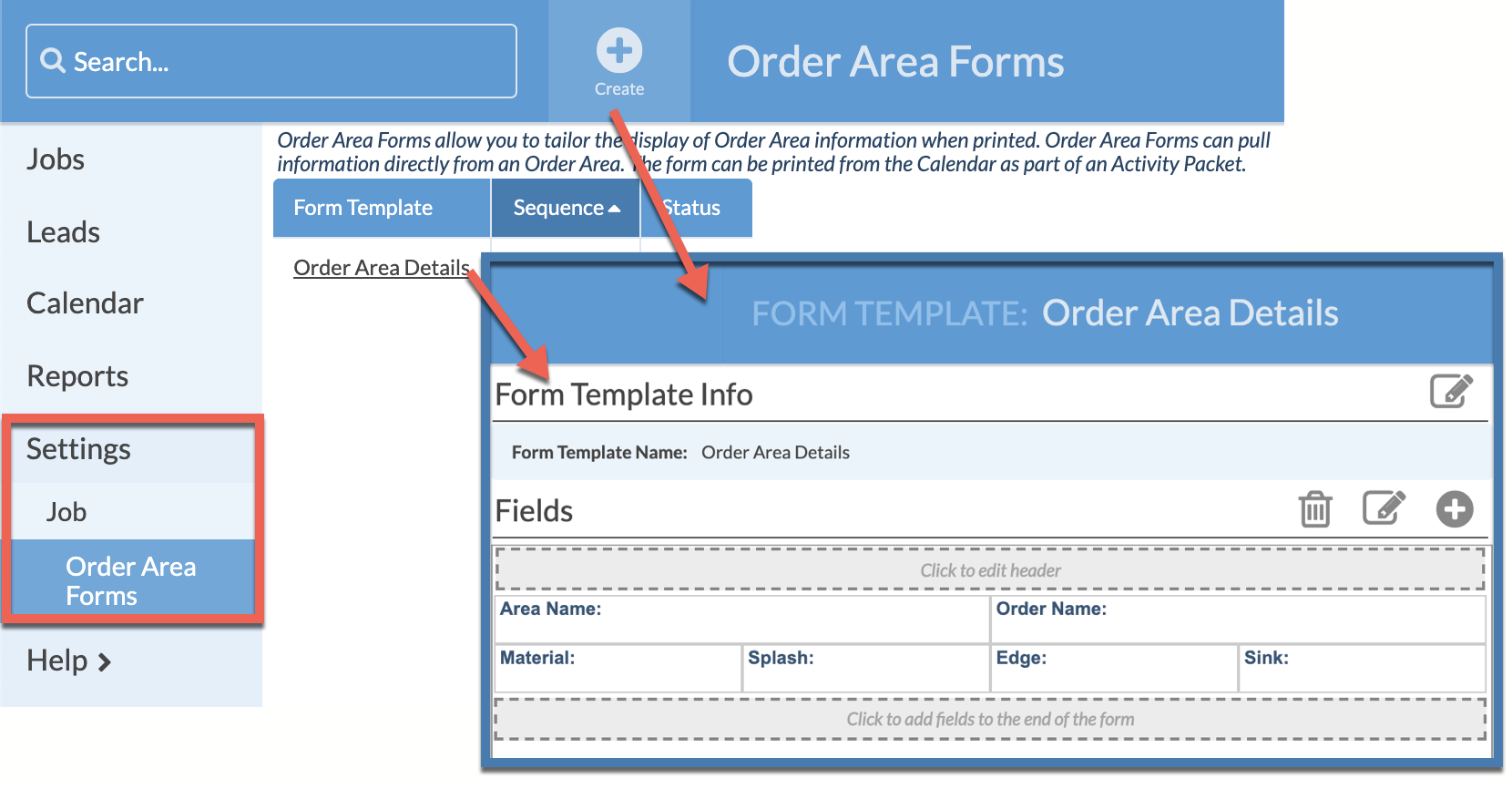
- To add Fields click the Add Fields icon and select Order Area Info. Select a Field from the drop-down list or click on the Multiple icon and check Fields to include.
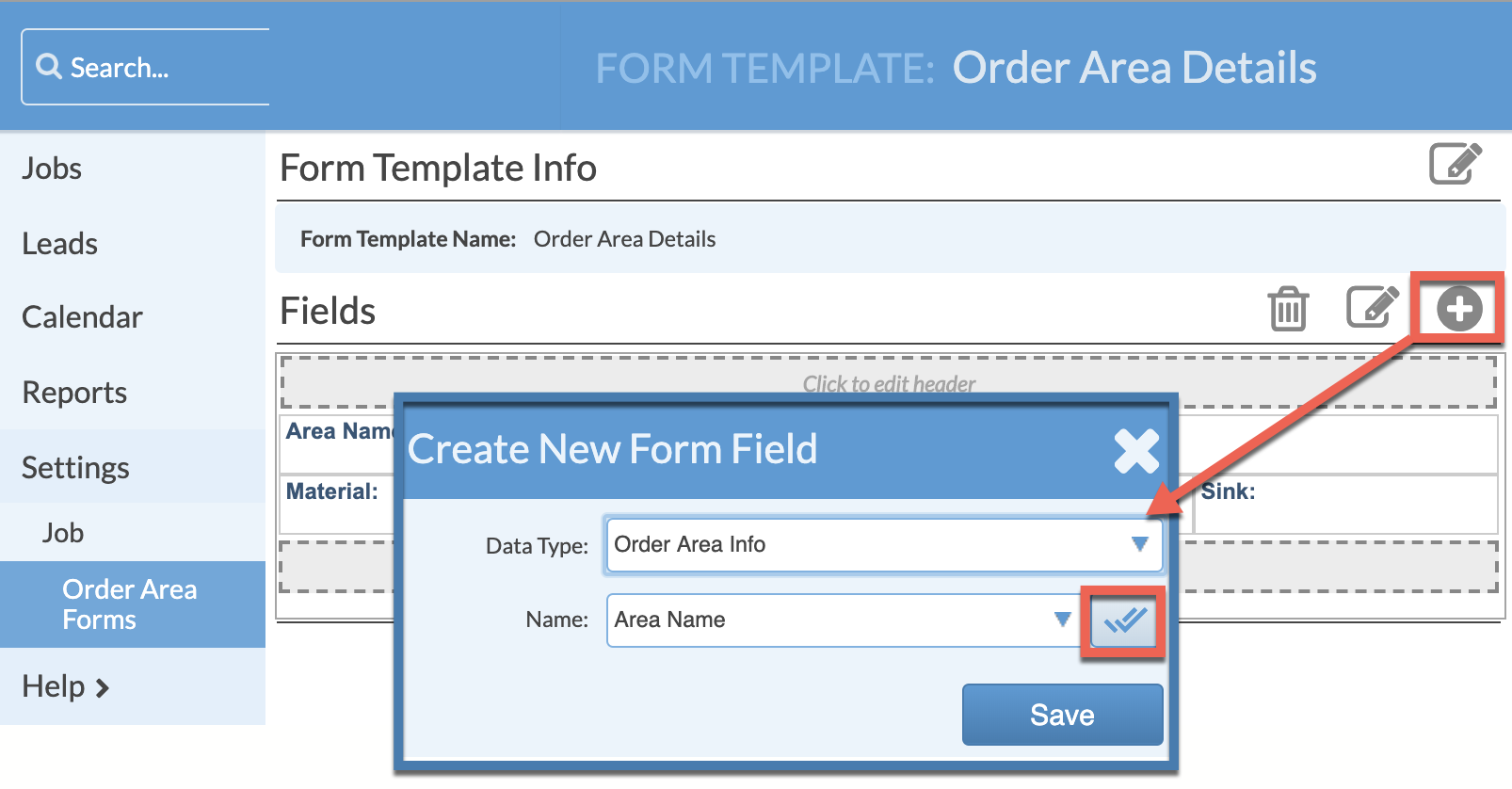
- Click and hold on a Field to drag and drop it in a new location in the Form. Look for the two blue arrows and orange line to indicate where the Field will be placed. The Field location is based on where the cursor is holding the field, not by the edges of the field.