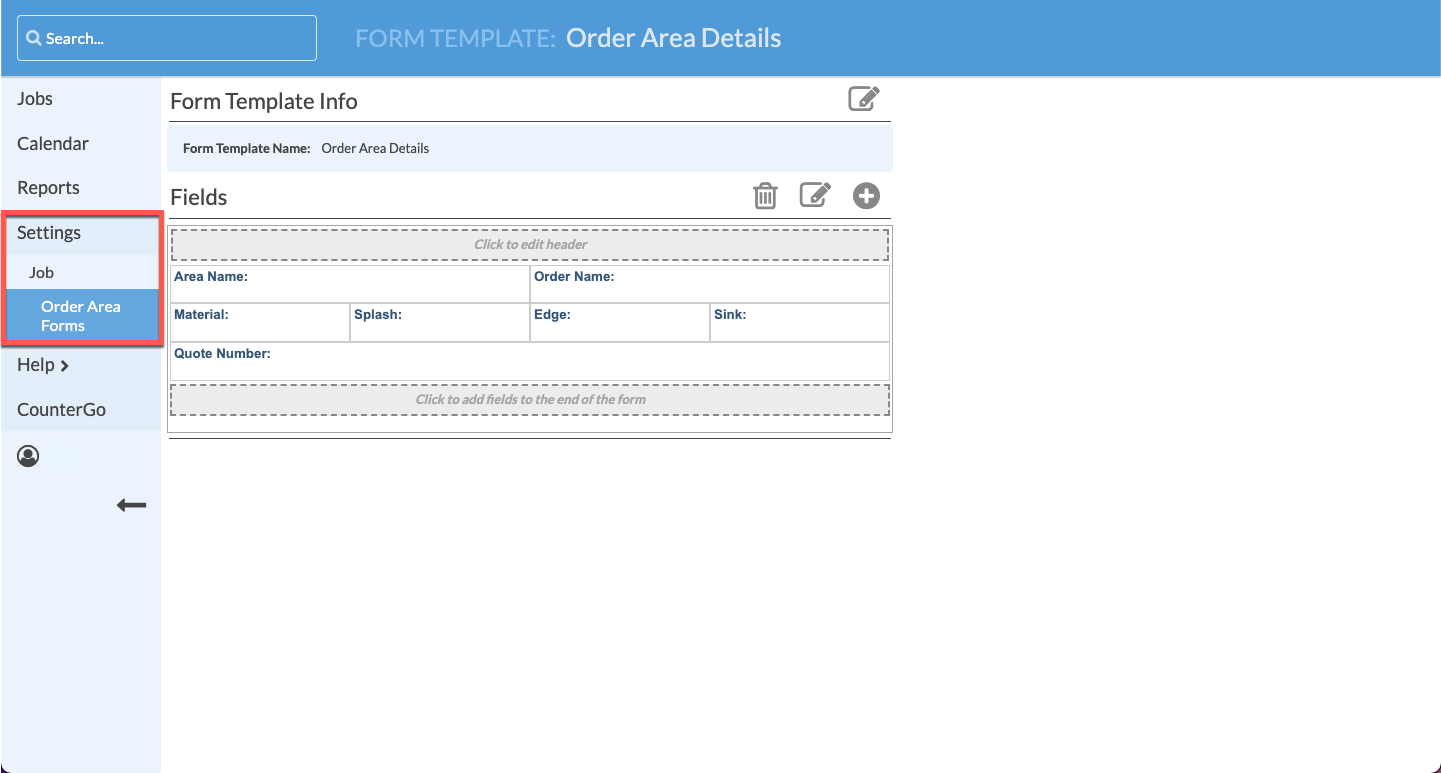Order Info, Order Areas, And Order Area Forms Explained
Do you also use CounterGo and are confused about Order Info, Order Areas and Order Area Forms? All three sound similar, but have slightly different functions. Let's take a look at what each one is and where to find them.
ORDER INFO
Details housed in the Order Info area can be added to Job Forms. Looking at an Order in CounterGo, it is the information form the upper left area like Order Name, Payment Status, Total Order SQFT, and Sale Date.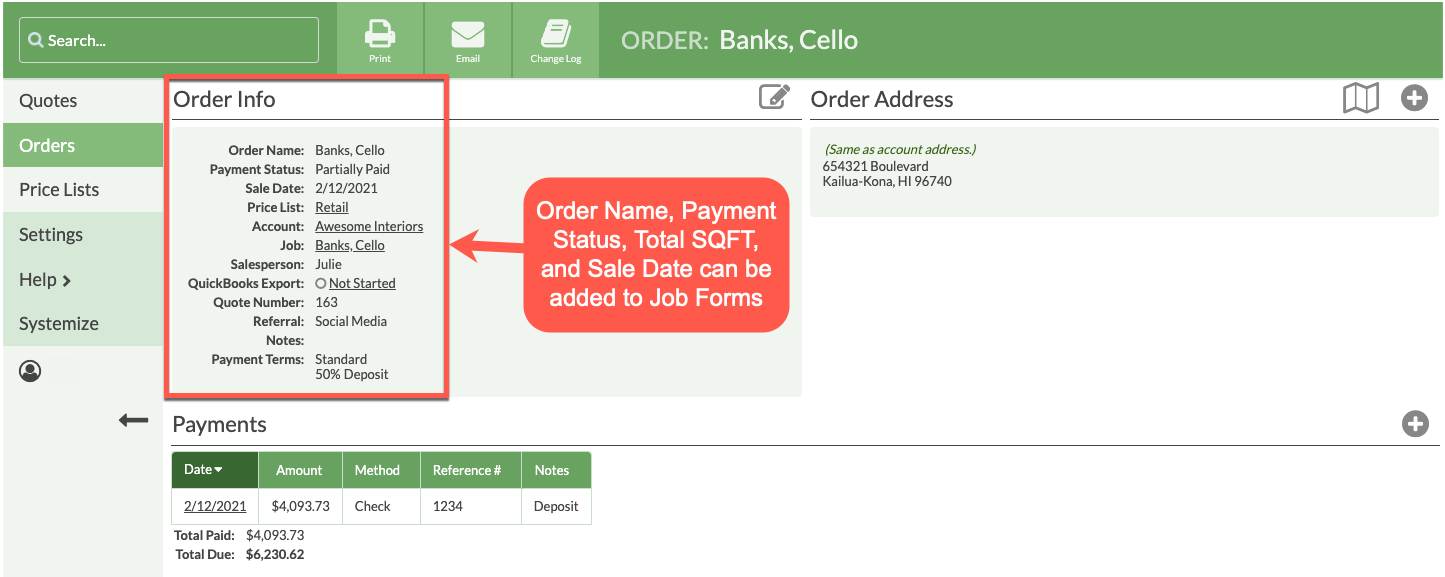
ORDER AREAS
This is information pulled from the Drawing portion into a Job Form, like Material, Splash, Edge and Sinks have been selected. The names of the Areas in the Order can also be displayed. If an Order has multiple Areas, like "kitchen" and "laundry", each can be selected.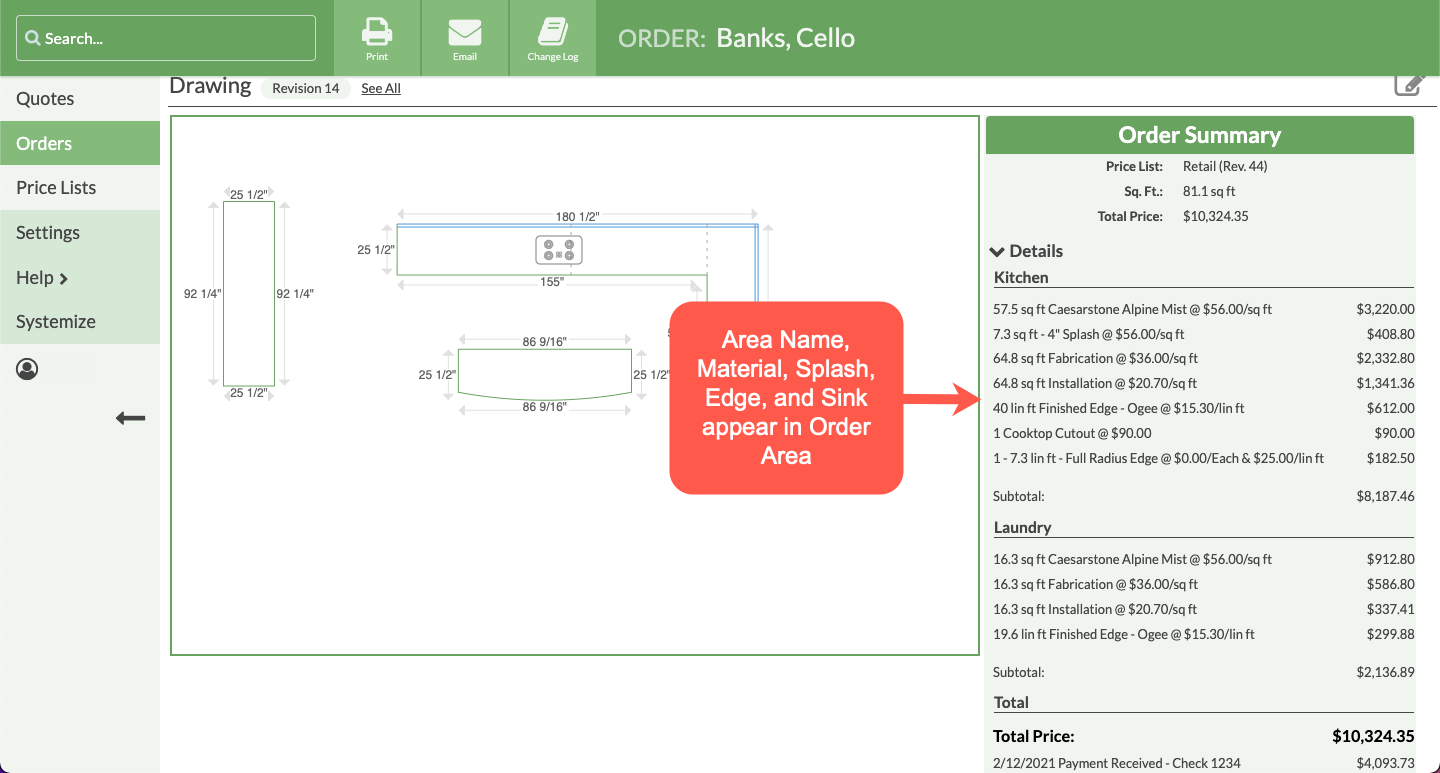
ORDER AREA FORMS
Order Area Forms are located under Settings > Job and are designed to be added to Activity Packets for printing. In addition to the the Order Info and Order Area Fields mentioned above, the Order Address and custom Order Info Fields can be included. Job and Account Fields can also be combined into Order Area Forms. Order Area Forms can not be added to show in a Job the way Job Forms are used, they are for use in Activity Packets only.