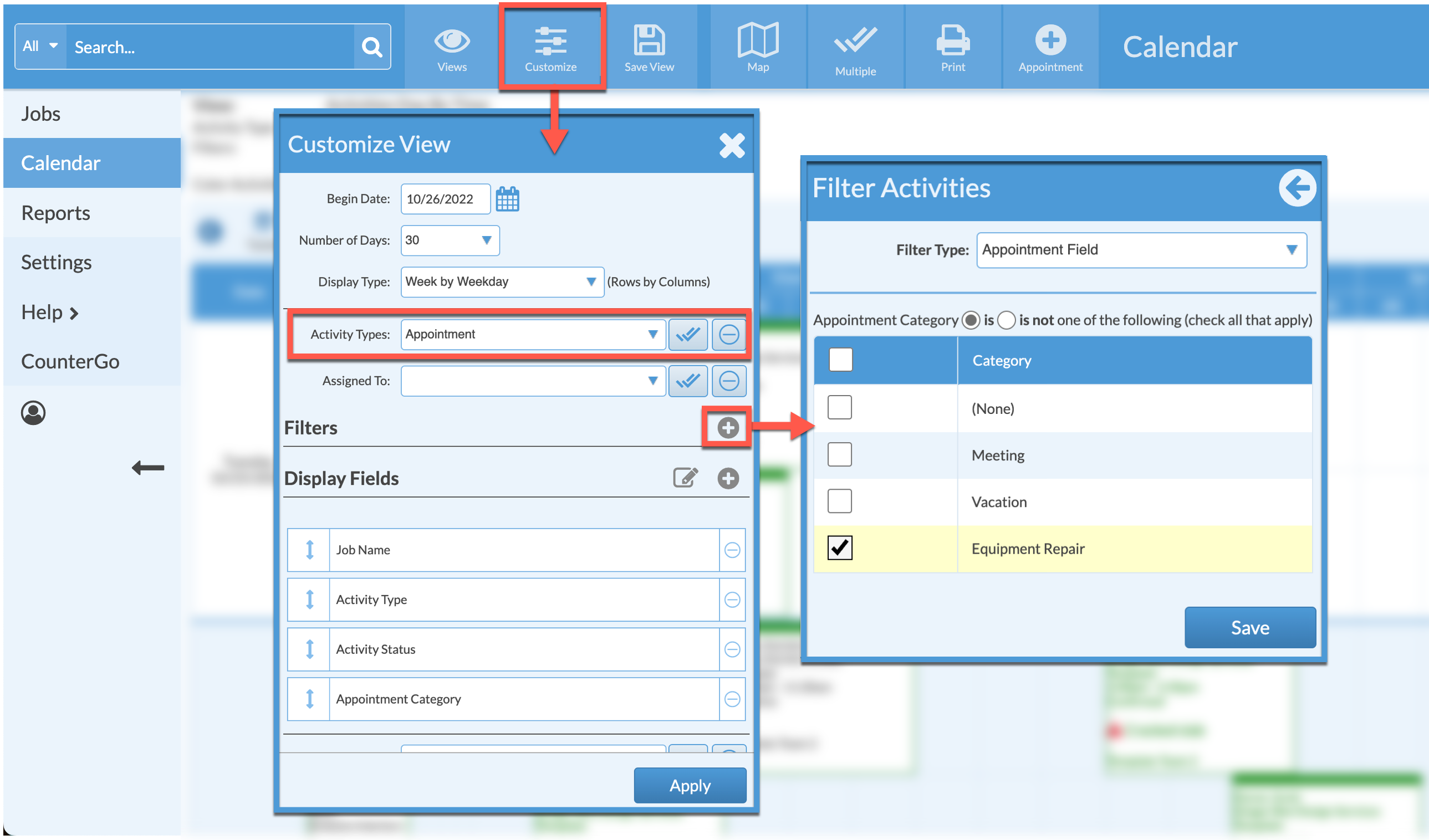Organize Appointments With Categories
You can use Appointment Categories to organize your appointments, and filter Calendar Views or Report.
CREATE APPOINTMENT CATEGORIES
- Go to Settings > Calendar > Appointment Categories.
- Click the Create button from the top to make a new Category.
- Enter the Name and choose a Display Color.
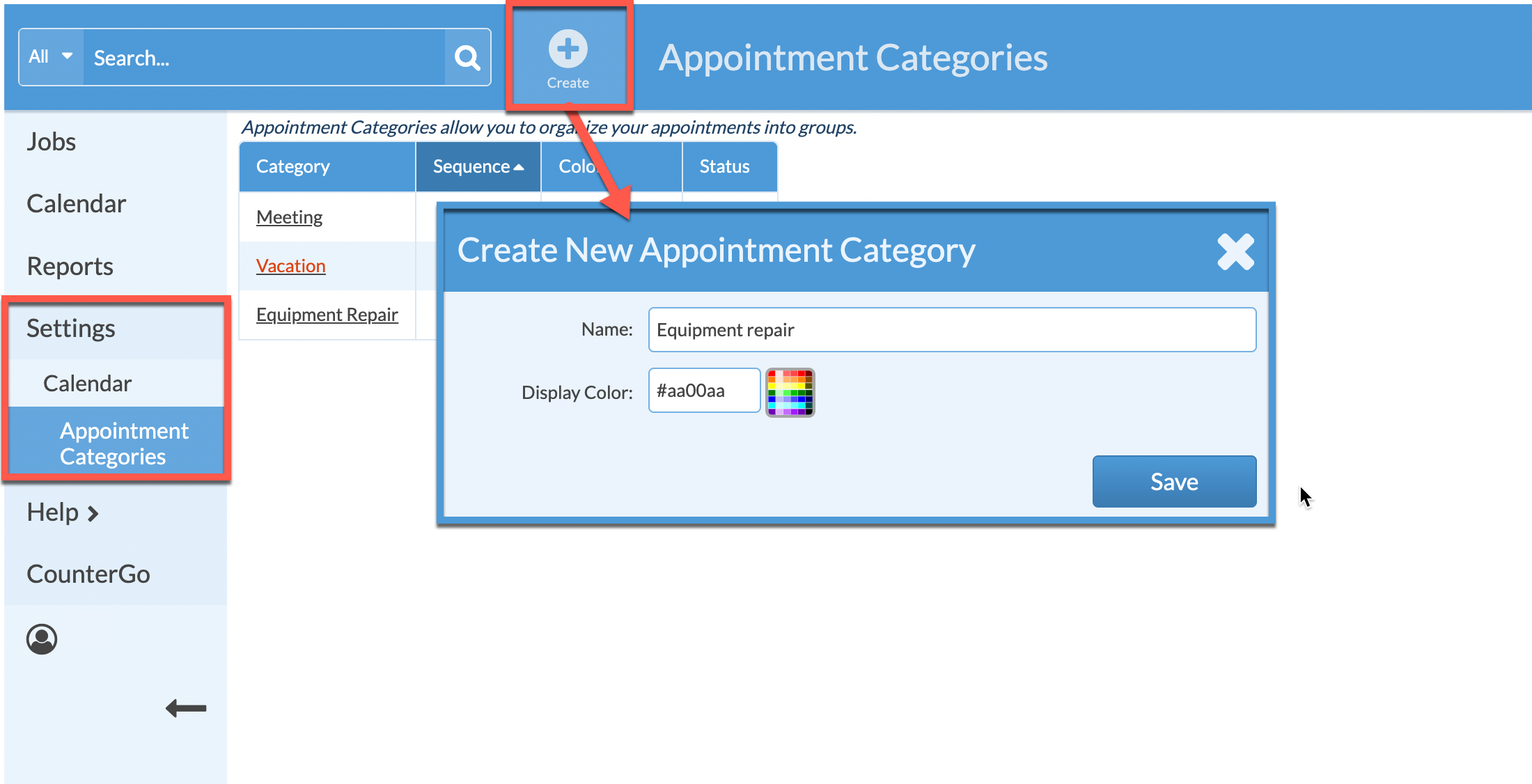
FILTER A CALENDAR VIEW BY AN APPOINTMENT CATEGORY
- Go to Calendar > Customize.
- Select Appointment as the Activity Type.
- Click the Add Filters icon and select Appointment.
- Select Appointment Field as the Filter Type.
- Check the Appointment Category to filter by.